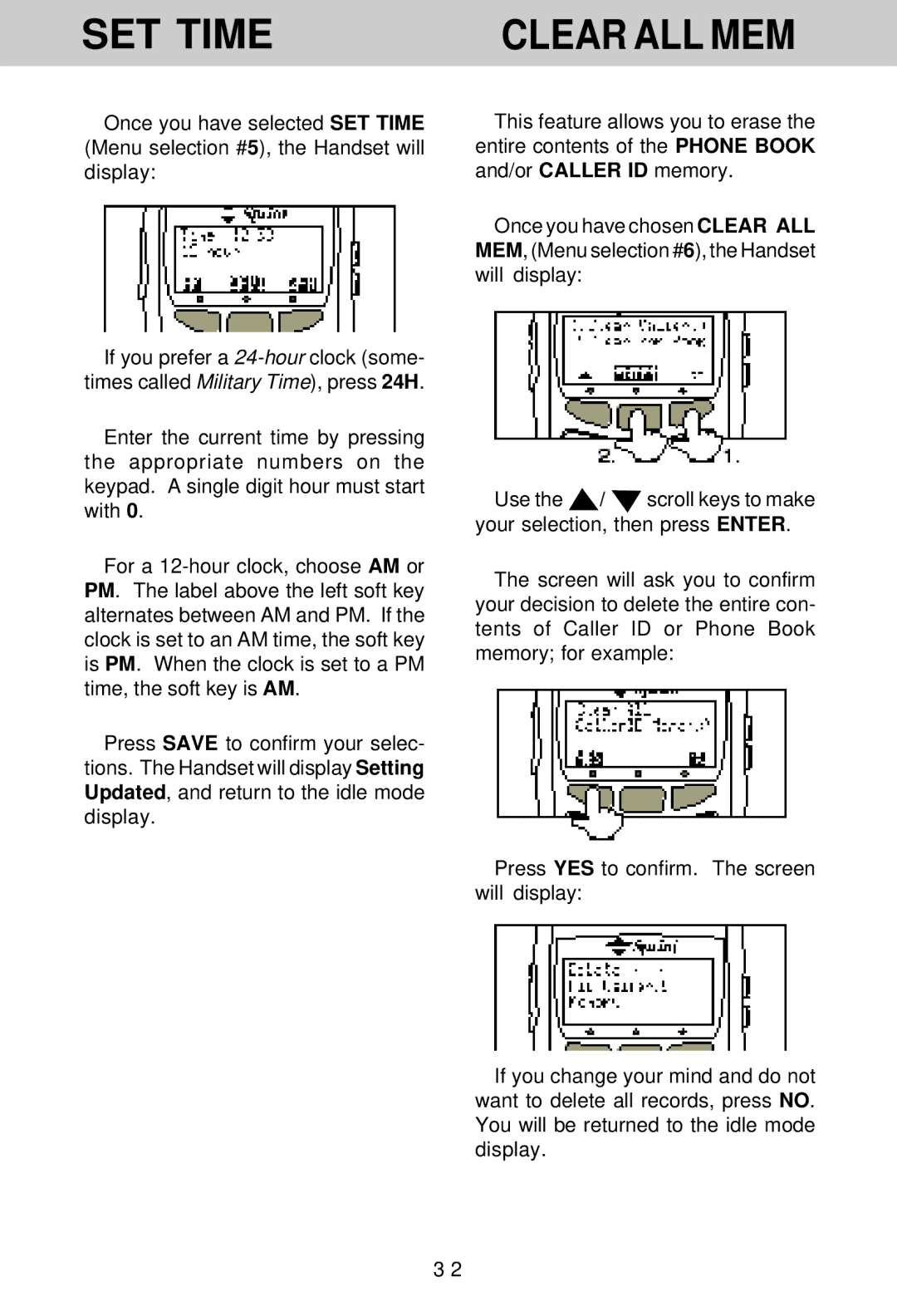SET TIME | CLEAR ALL MEM |
|
|
Once you have selected SET TIME (Menu selection #5), the Handset will display:
If you prefer a
Enter the current time by pressing the appropriate numbers on the keypad. A single digit hour must start with 0.
For a
Press SAVE to confirm your selec- tions. The Handset will display Setting Updated, and return to the idle mode display.
This feature allows you to erase the entire contents of the PHONE BOOK and/or CALLER ID memory.
Once you have chosen CLEAR ALL MEM, (Menu selection #6), the Handset will display:
Use the ![]() /
/ ![]() scroll keys to make your selection, then press ENTER.
scroll keys to make your selection, then press ENTER.
The screen will ask you to confirm your decision to delete the entire con- tents of Caller ID or Phone Book memory; for example:
Press YES to confirm. The screen will display:
If you change your mind and do not want to delete all records, press NO. You will be returned to the idle mode display.
3 2