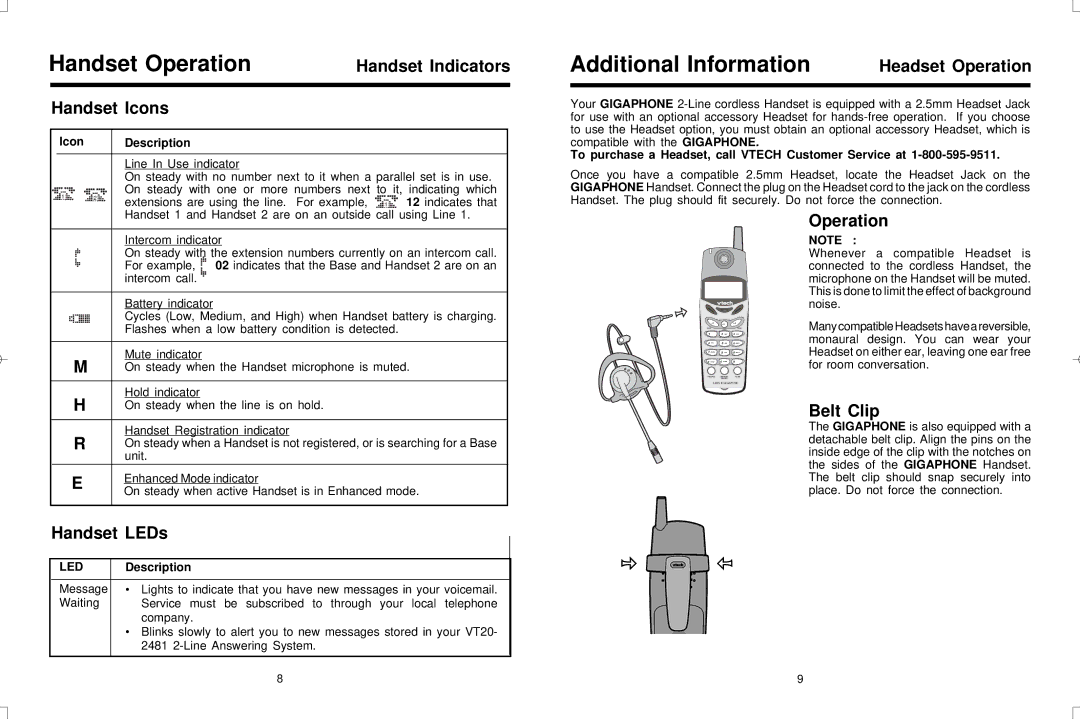Handset Operation | Handset Indicators | |||||||
|
|
|
|
|
| |||
| Handset Icons |
|
|
| ||||
|
|
|
|
|
|
|
| |
|
| Icon |
| Description |
|
|
| |
|
|
|
|
|
|
|
| |
|
|
|
| Line In Use indicator |
|
|
| |
|
|
|
| On steady with no number next to it when a parallel set is in use. | ||||
1 | 2 | On steady with one or more numbers next to | it, indicating which | |||||
extensions are using the line. | For example, 1 | 12 indicates that | ||||||
|
|
|
| |||||
Additional Information | Headset Operation |
|
|
Your GIGAPHONE
To purchase a Headset, call VTECH Customer Service at 1-800-595-9511.
Once you have a compatible 2.5mm Headset, locate the Headset Jack on the GIGAPHONE Handset. Connect the plug on the Headset cord to the jack on the cordless Handset. The plug should fit securely. Do not force the connection.
| Handset 1 and Handset 2 are on an outside call using Line 1. |
|
|
|
|
| Intercom indicator |
|
| On steady with the extension numbers currently on an intercom call. |
|
| For example, 02 indicates that the Base and Handset 2 are on an |
|
| intercom call. |
|
|
|
|
| Battery indicator |
|
| Cycles (Low, Medium, and High) when Handset battery is charging. |
|
| Flashes when a low battery condition is detected. |
|
|
|
|
M | Mute indicator |
|
On steady when the Handset microphone is muted. |
| |
|
|
|
H | Hold indicator |
|
On steady when the line is on hold. |
| |
|
|
|
R | Handset Registration indicator |
|
On steady when a Handset is not registered, or is searching for a Base |
| |
| unit. |
|
E | Enhanced Mode indicator |
|
On steady when active Handset is in Enhanced mode. |
| |
|
| |
|
|
|
Handset LEDs |
| |
| ||
|
|
|
LED | Description |
|
|
|
|
Message | • Lights to indicate that you have new messages in your voicemail. |
|
Waiting | Service must be subscribed to through your local telephone |
|
| company. |
|
| • Blinks slowly to alert you to new messages stored in your VT20- |
|
| 2481 |
|
|
|
|
L1 | OFF | L2 |
FLASH | CLEAR | FLASH |
12 ABC ![]()
![]() 3 DEF
3 DEF
4 GHI | 5 JKL | 6 | MNO |
7 PQRS | 8 TUV | 9 WXYZ | |
* TONE | 0 OPER | # |
|
HANDSFREE INTERCOM/ VOLUME
TRANSFER
2.4GHz ![]() GIGAPHONE
GIGAPHONE
Operation
NOTE :
Whenever a compatible Headset is connected to the cordless Handset, the microphone on the Handset will be muted. This is done to limit the effect of background noise.
ManycompatibleHeadsetshaveareversible, monaural design. You can wear your Headset on either ear, leaving one ear free for room conversation.
Belt Clip
The GIGAPHONE is also equipped with a detachable belt clip. Align the pins on the inside edge of the clip with the notches on the sides of the GIGAPHONE Handset. The belt clip should snap securely into place. Do not force the connection.
8 | 9 |