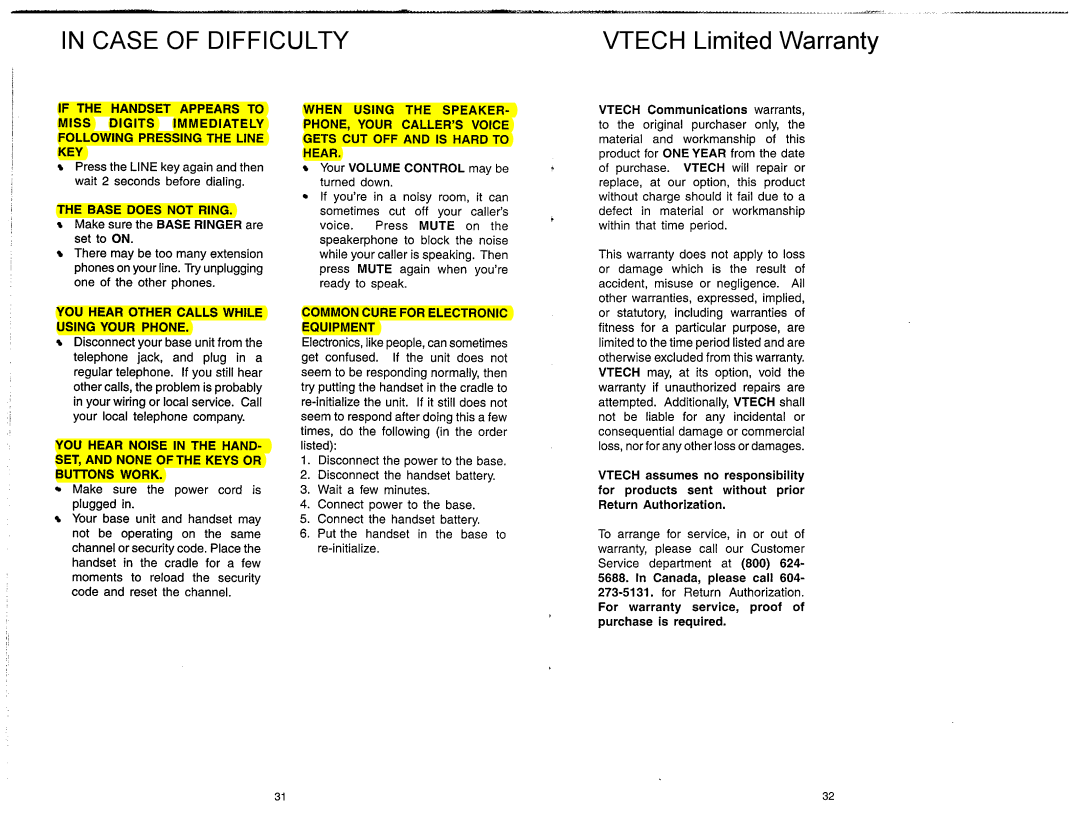IN CASE OF DIFFICULTY | VTECH Limited Warranty |
IF THE HANDSET APPEARS TO MISS DIGITS IMMEDIATELY FOLLOWING PRESSING THE LINE KEY
Press the LINE key again and then wait 2 seconds before dialing.
THE BASE DOES NOT RING.
Make sure the BASE RINGER are
set to ON.
There may be too many extension phones on your line. Try unplugging one of the other phones.
YOU HEAR OTHER CALLS WHILE USING YOUR PHONE.
Disconnectyour base unit from the telephone jack, and plug in a regular telephone. If you still hear other calls, the problem is probably in your wiring or local service. Call your local telephone company.
YOU HEAR NOISE IN THE HAND- SET, AND NONE OFTHE KEYS OR BUlTONS WORK.
Make sure the power cord is plugged in.
Your base unit and handset may not be operating on the same channel or security code. Placethe handset in the cradle for a few moments to reload the security code and reset the channel.
WHEN USING THE SPEAKER- PHONE, YOUR CALLER'SVOICE GETS CUT OFF AND IS HARD TO HEAR.
Your VOLUME CONTROL may be turned down.
If you'rein a noisy room, it can sometimes cut off your caller's voice. Press MUTE on the speakerphone to block the noise while your caller is speaking. Then press MUTE again when you're ready to speak.
COMMON CURE FOR ELECTRONIC EQUIPMENT
Electronics,like people, can sometimes get confused. If the unit does not seem to be responding normally, then try putting the handset in the cradle to
1.Disconnect the power to the base.
2.Disconnect the handset battery.
3.Wait a few minutes.
4.Connect power to the base.
5.Connect the handset battery.
6.Put the handset in the base to
VTECH Communications warrants, to the original purchaser only, the material and workmanship of this product for ONE YEAR from the date of purchase. VTECH will repair or replace, at our option, this product without charge should it fail due to a defect in material or workmanship within that time period.
This warranty does not apply to loss or damage which is the result of accident, misuse or negligence. All other warranties, expressed, implied, or statutory, including warranties of fitness for a particular purpose, are limitedto the time period listed and are otherwise excluded from this warranty. VTECH may, at its option, void the warranty if unauthorized repairs are attempted. Additionally, VTECH shall not be liable for any incidental or consequential damage or commercial loss, nor for any other loss or damages.
VTECH assumes no responsibility for products sent without prior Return Authorization.
To arrange for service, in or out of warranty, please call our Customer Service department at (800) 624- 5688. In Canada, please call 604-
,For warranty service, proof of purchase is required.