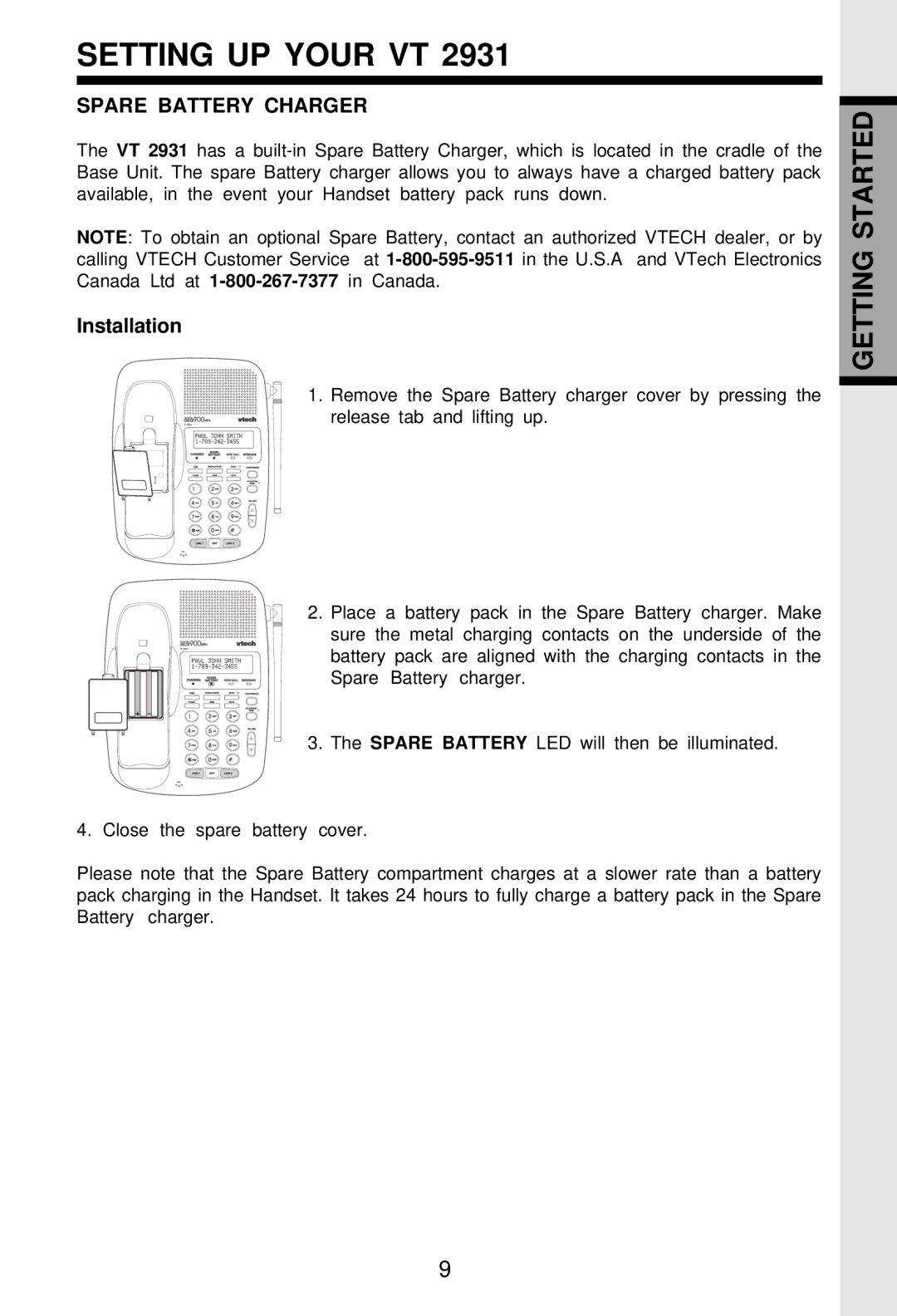SETTING UP YOUR VT 2931
SPARE BATTERY CHARGER
The VT 2931 has a
NOTE: To obtain an optional Spare Battery, contact an authorized VTECH dealer, or by calling VTECH Customer Service at
Installation
1. Remove the Spare Battery charger cover by pressing the release tab and lifting up.
2. Place a battery pack in the Spare Battery charger. Make sure the metal charging contacts on the underside of the battery pack are aligned with the charging contacts in the Spare Battery charger.
3. The SPARE BATTERY LED will then be illuminated.
4. Close the spare battery cover.
Please note that the Spare Battery compartment charges at a slower rate than a battery pack charging in the Handset. It takes 24 hours to fully charge a battery pack in the Spare Battery charger.
GETTING STARTED
9