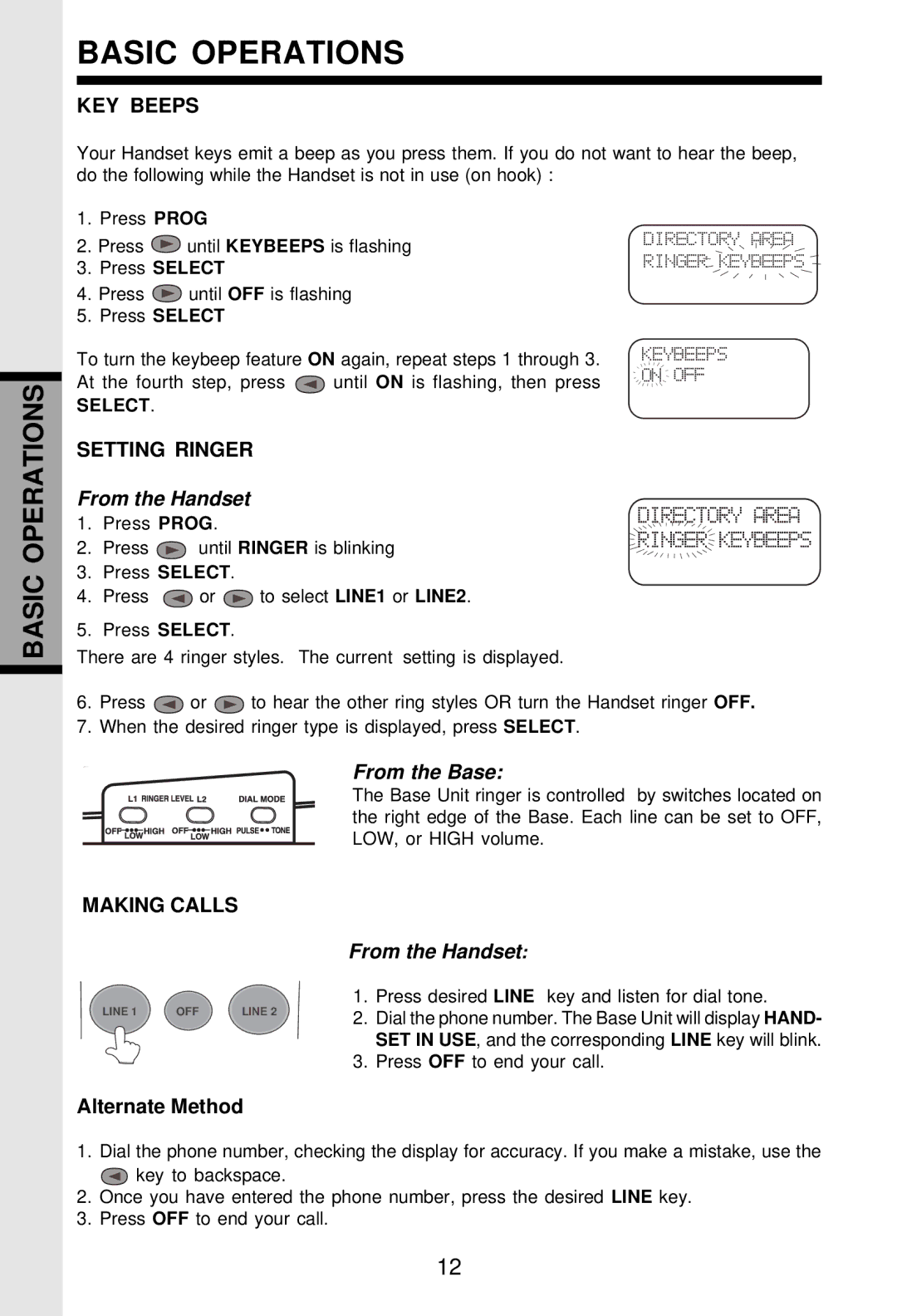BASIC OPERATIONS
KEY BEEPS
Your Handset keys emit a beep as you press them. If you do not want to hear the beep, do the following while the Handset is not in use (on hook) :
1.Press PROG
2.Press ![]() until KEYBEEPS is flashing
until KEYBEEPS is flashing
3.Press SELECT
4.Press ![]() until OFF is flashing
until OFF is flashing
5.Press SELECT
To turn the keybeep feature ON again, repeat steps 1 through 3.
At the fourth step, press ![]() until ON is flashing, then press
until ON is flashing, then press
SELECT.
DIRECTORY AREA RINGER KEYBEEPS
KEYBEEPS
ON OFF
BASIC OPERATIONS
SETTING RINGER
From the Handset
1. Press PROG.
2. Press ![]() until RINGER is blinking
until RINGER is blinking
3.Press SELECT.
4.Press ![]() or
or ![]() to select LINE1 or LINE2.
to select LINE1 or LINE2.
5.Press SELECT.
There are 4 ringer styles. The current setting is displayed.
6.Press ![]() or
or ![]() to hear the other ring styles OR turn the Handset ringer OFF.
to hear the other ring styles OR turn the Handset ringer OFF.
7.When the desired ringer type is displayed, press SELECT.
L 2 ![]()
From the Base:
The Base Unit ringer is controlled by switches located on the right edge of the Base. Each line can be set to OFF, LOW, or HIGH volume.
MAKING CALLS
LINE 1 | OFF | LINE 2 |
From the Handset:
1.Press desired LINE key and listen for dial tone.
2.Dial the phone number. The Base Unit will display HAND- SET IN USE, and the corresponding LINE key will blink.
3.Press OFF to end your call.
Alternate Method
1.Dial the phone number, checking the display for accuracy. If you make a mistake, use the
![]() key to backspace.
key to backspace.
2.Once you have entered the phone number, press the desired LINE key.
3.Press OFF to end your call.
12