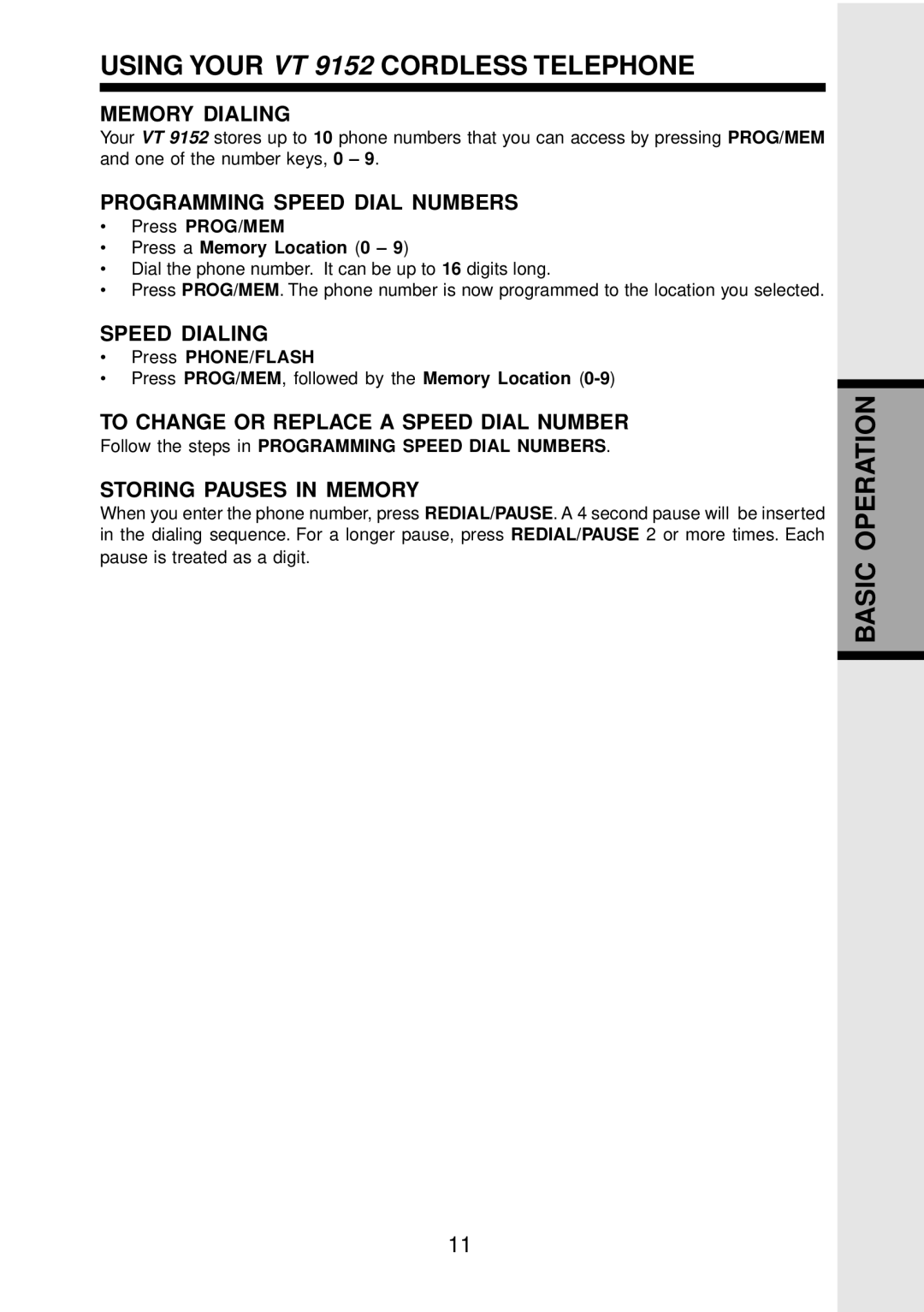USING YOUR VT 9152 CORDLESS TELEPHONE
MEMORY DIALING
Your VT 9152 stores up to 10 phone numbers that you can access by pressing PROG/MEM and one of the number keys, 0 – 9 .
PROGRAMMING SPEED DIAL NUMBERS
•Press PROG/MEM
•Press a Memory Location (0 – 9 )
•Dial the phone number. It can be up to 16 digits long.
•Press PROG/MEM. The phone number is now programmed to the location you selected.
SPEED DIALING
•Press PHONE/FLASH
•Press PROG/MEM, followed by the Memory Location
TO CHANGE OR REPLACE A SPEED DIAL NUMBER
Follow the steps in PROGRAMMING SPEED DIAL NUMBERS.
STORING PAUSES IN MEMORY
When you enter the phone number, press REDIAL/PAUSE. A 4 second pause will be inserted in the dialing sequence. For a longer pause, press REDIAL/PAUSE 2 or more times. Each
pause is treated as a digit.
BASIC OPERATION
11