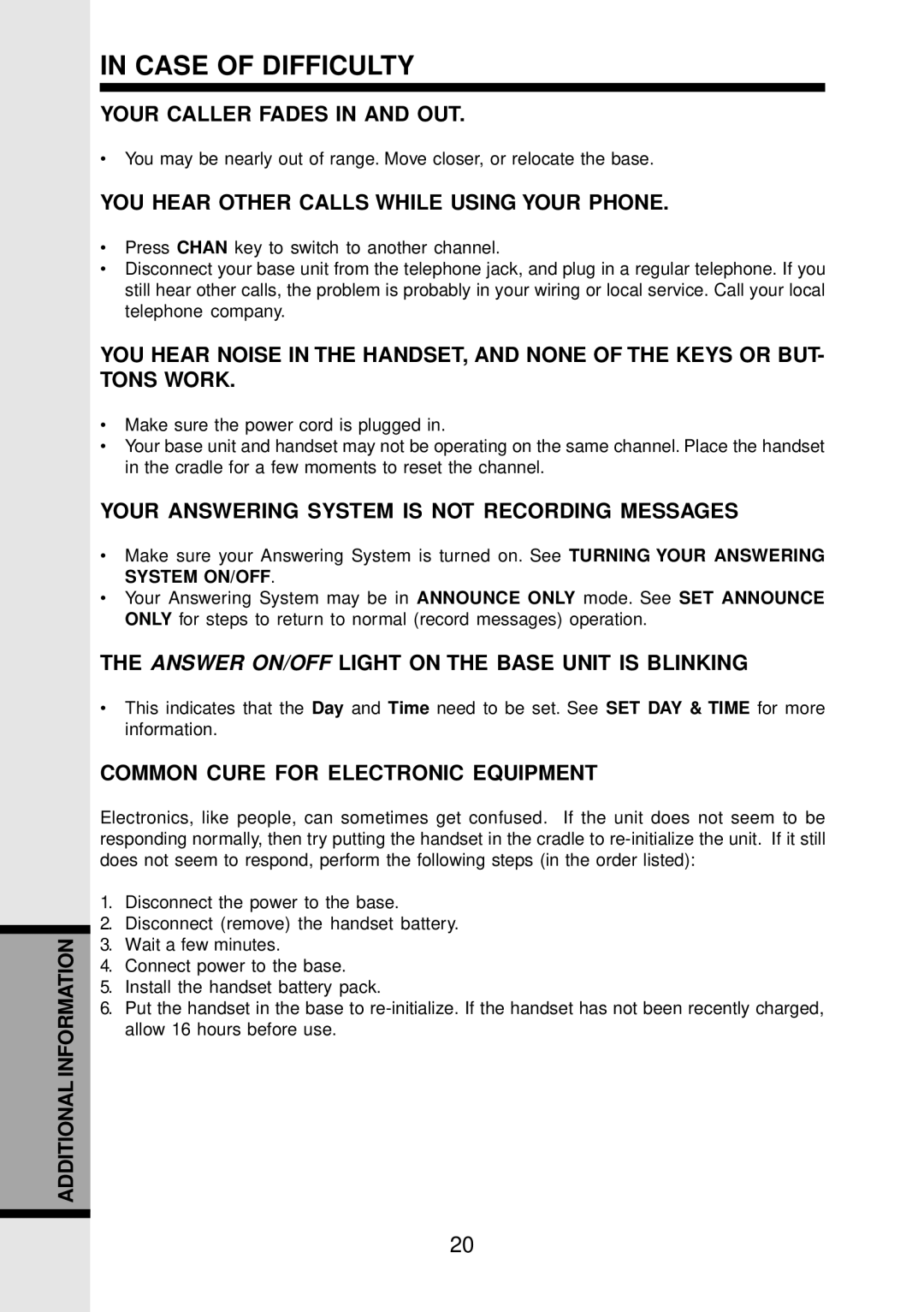ADDITIONAL INFORMATION
IN CASE OF DIFFICULTY
YOUR CALLER FADES IN AND OUT.
•You may be nearly out of range. Move closer, or relocate the base.
YOU HEAR OTHER CALLS WHILE USING YOUR PHONE.
•Press CHAN key to switch to another channel.
•Disconnect your base unit from the telephone jack, and plug in a regular telephone. If you still hear other calls, the problem is probably in your wiring or local service. Call your local telephone company.
YOU HEAR NOISE IN THE HANDSET, AND NONE OF THE KEYS OR BUT- TONS WORK.
•Make sure the power cord is plugged in.
•Your base unit and handset may not be operating on the same channel. Place the handset in the cradle for a few moments to reset the channel.
YOUR ANSWERING SYSTEM IS NOT RECORDING MESSAGES
•Make sure your Answering System is turned on. See TURNING YOUR ANSWERING SYSTEM ON/OFF.
•Your Answering System may be in ANNOUNCE ONLY mode. See SET ANNOUNCE ONLY for steps to return to normal (record messages) operation.
THE ANSWER ON/OFF LIGHT ON THE BASE UNIT IS BLINKING
•This indicates that the Day and Time need to be set. See SET DAY & TIME for more information.
COMMON CURE FOR ELECTRONIC EQUIPMENT
Electronics, like people, can sometimes get confused. If the unit does not seem to be responding normally, then try putting the handset in the cradle to
1.Disconnect the power to the base.
2.Disconnect (remove) the handset battery.
3.Wait a few minutes.
4.Connect power to the base.
5.Install the handset battery pack.
6.Put the handset in the base to
20