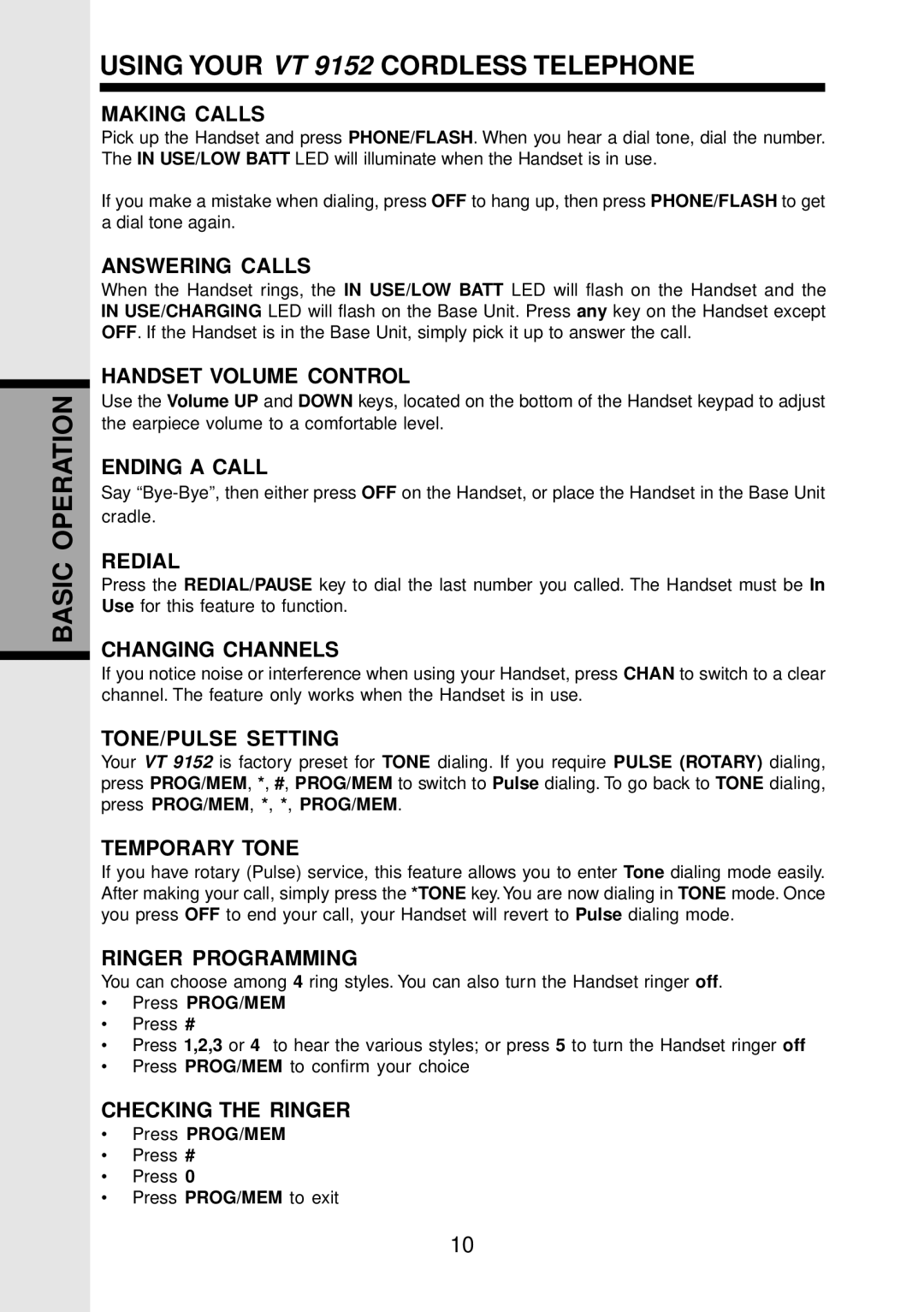BASIC OPERATION
USING YOUR VT 9152 CORDLESS TELEPHONE
MAKING CALLS
Pick up the Handset and press PHONE/FLASH. When you hear a dial tone, dial the number. The IN USE/LOW BATT LED will illuminate when the Handset is in use.
If you make a mistake when dialing, press OFF to hang up, then press PHONE/FLASH to get a dial tone again.
ANSWERING CALLS
When the Handset rings, the IN USE/LOW BATT LED will flash on the Handset and the IN USE/CHARGING LED will flash on the Base Unit. Press any key on the Handset except OFF. If the Handset is in the Base Unit, simply pick it up to answer the call.
HANDSET VOLUME CONTROL
Use the Volume UP and DOWN keys, located on the bottom of the Handset keypad to adjust the earpiece volume to a comfortable level.
ENDING A CALL
Say
cradle.
REDIAL
Press the REDIAL/PAUSE key to dial the last number you called. The Handset must be In Use for this feature to function.
CHANGING CHANNELS
If you notice noise or interference when using your Handset, press CHAN to switch to a clear channel. The feature only works when the Handset is in use.
TONE/PULSE SETTING
Your VT 9152 is factory preset for TONE dialing. If you require PULSE (ROTARY) dialing, press PROG/MEM, *, #, PROG/MEM to switch to Pulse dialing. To go back to TONE dialing, press PROG/MEM, *, *, PROG/MEM.
TEMPORARY TONE
If you have rotary (Pulse) service, this feature allows you to enter Tone dialing mode easily. After making your call, simply press the *TONE key. You are now dialing in TONE mode. Once you press OFF to end your call, your Handset will revert to Pulse dialing mode.
RINGER PROGRAMMING
You can choose among 4 ring styles. You can also turn the Handset ringer off.
•Press PROG/MEM
•Press #
•Press 1,2,3 or 4 to hear the various styles; or press 5 to turn the Handset ringer off
•Press PROG/MEM to confirm your choice
CHECKING THE RINGER
•Press PROG/MEM
•Press #
•Press 0
•Press PROG/MEM to exit
10