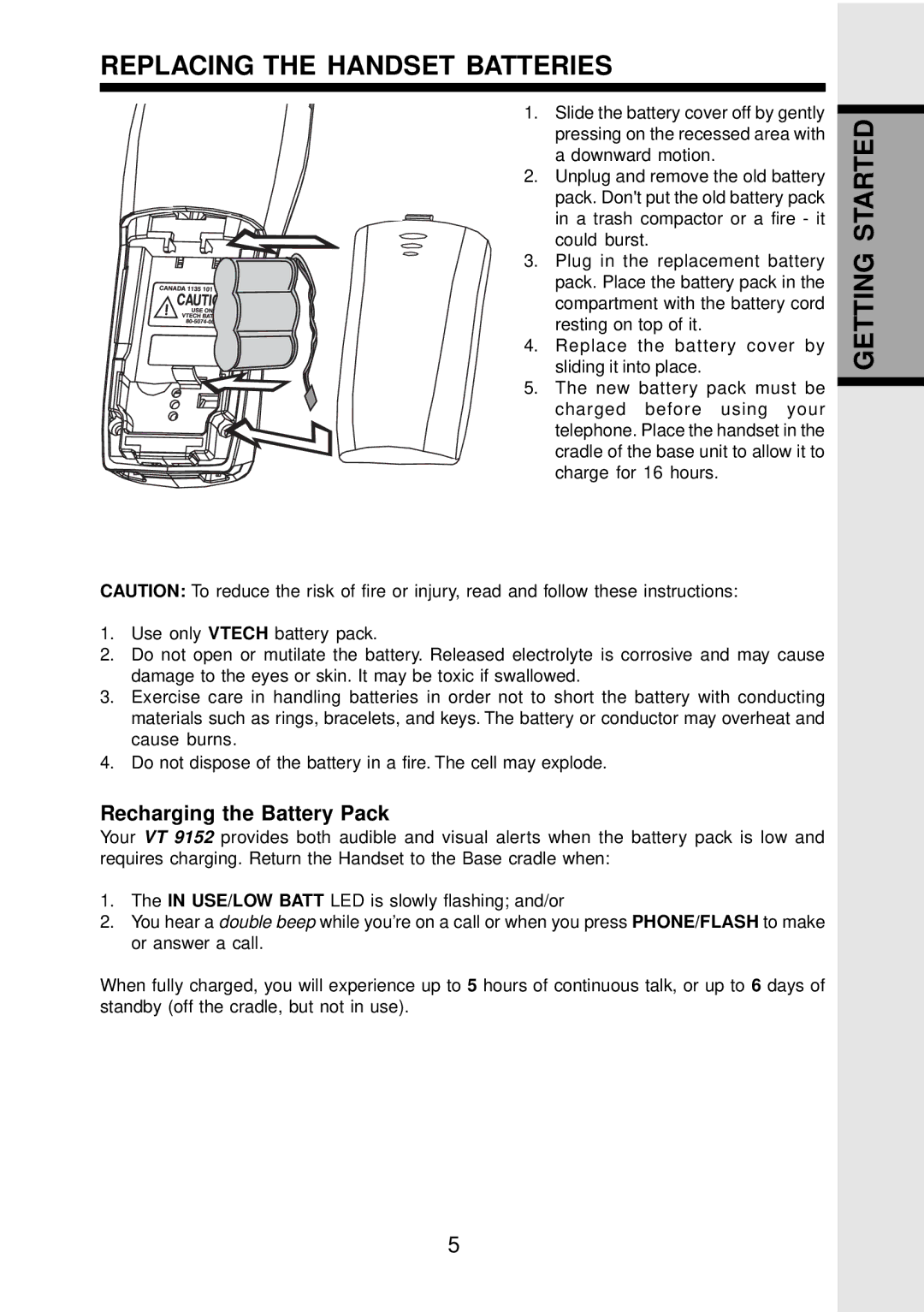REPLACING THE HANDSET BATTERIES
1. Slide the battery cover off by gently pressing on the recessed area with a downward motion.
2. Unplug and remove the old battery pack. Don't put the old battery pack in a trash compactor or a fire - it could burst.
3. Plug in the replacement battery pack. Place the battery pack in the compartment with the battery cord resting on top of it.
4. Replace the battery cover by sliding it into place.
5. The new battery pack must be charged before using your telephone. Place the handset in the cradle of the base unit to allow it to charge for 16 hours.
CAUTION: To reduce the risk of fire or injury, read and follow these instructions:
1.Use only VTECH battery pack.
2.Do not open or mutilate the battery. Released electrolyte is corrosive and may cause damage to the eyes or skin. It may be toxic if swallowed.
3.Exercise care in handling batteries in order not to short the battery with conducting materials such as rings, bracelets, and keys. The battery or conductor may overheat and cause burns.
4.Do not dispose of the battery in a fire. The cell may explode.
Recharging the Battery Pack
Your VT 9152 provides both audible and visual alerts when the battery pack is low and requires charging. Return the Handset to the Base cradle when:
1.The IN USE/LOW BATT LED is slowly flashing; and/or
2.You hear a double beep while you’re on a call or when you press PHONE/FLASH to make or answer a call.
When fully charged, you will experience up to 5 hours of continuous talk, or up to 6 days of standby (off the cradle, but not in use).
GETTING STARTED
5