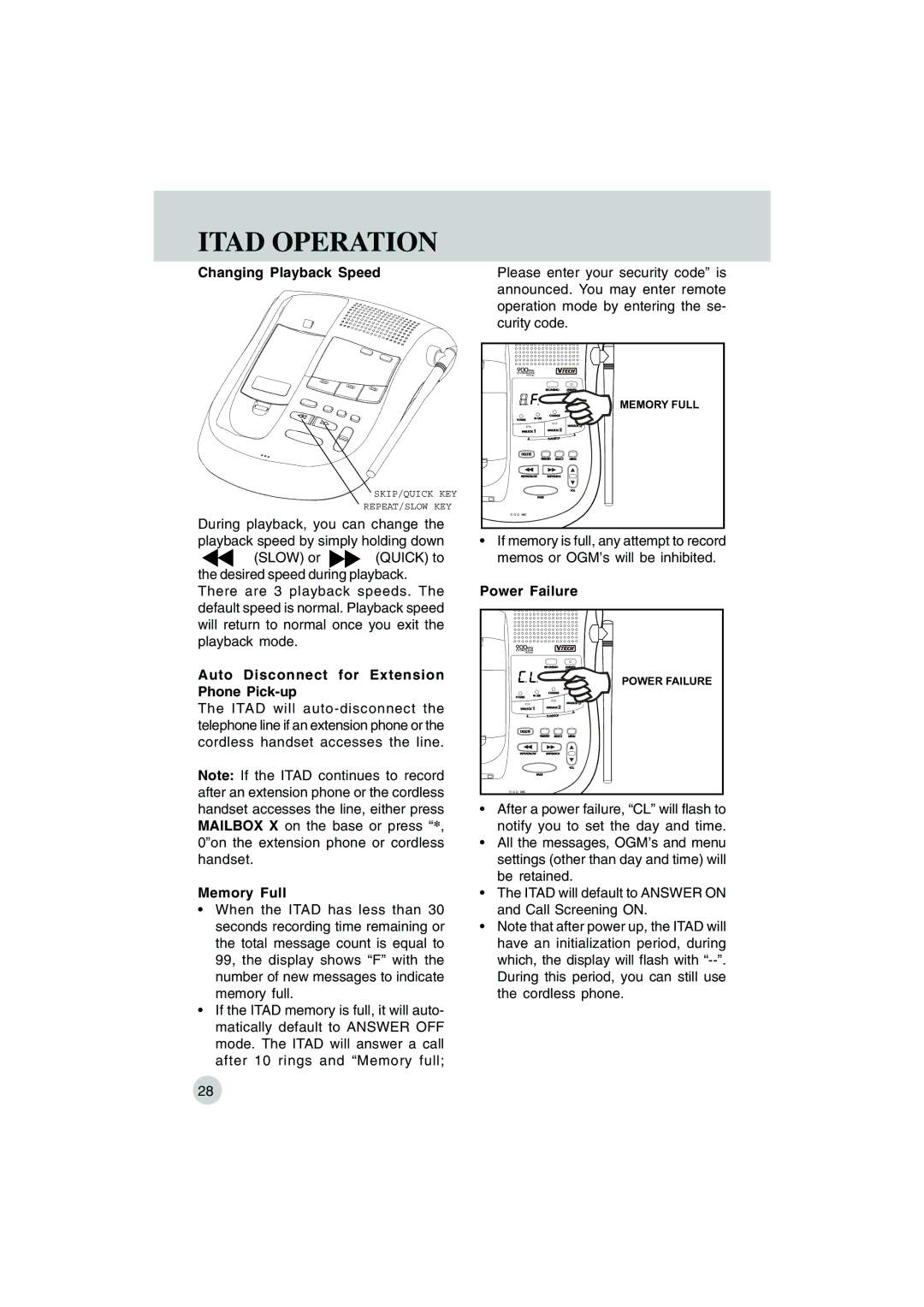ITAD OPERATION
Changing Playback Speed
SKIP/QUICK KEY
REPEAT/SLOW KEY
During playback, you can change the playback speed by simply holding down ![]() (SLOW) or
(SLOW) or ![]() (QUICK) to the desired speed during playback.
(QUICK) to the desired speed during playback.
There are 3 playback speeds. The default speed is normal. Playback speed will return to normal once you exit the playback mode.
Auto Disconnect for Extension Phone Pick-up
The ITAD will
Note: If the ITAD continues to record after an extension phone or the cordless handset accesses the line, either press MAILBOX X on the base or press “*, 0”on the extension phone or cordless handset.
Memory Full
•When the ITAD has less than 30 seconds recording time remaining or the total message count is equal to 99, the display shows “F” with the number of new messages to indicate memory full.
•If the ITAD memory is full, it will auto- matically default to ANSWER OFF mode. The ITAD will answer a call after 10 rings and “Memory full;
Please enter your security code” is announced. You may enter remote operation mode by entering the se- curity code.
MEMORY FULL |
•If memory is full, any attempt to record memos or OGM’s will be inhibited.
Power Failure
POWER FAILURE |
•After a power failure, “CL” will flash to notify you to set the day and time.
•All the messages, OGM’s and menu settings (other than day and time) will be retained.
•The ITAD will default to ANSWER ON and Call Screening ON.
•Note that after power up, the ITAD will have an initialization period, during which, the display will flash with
28