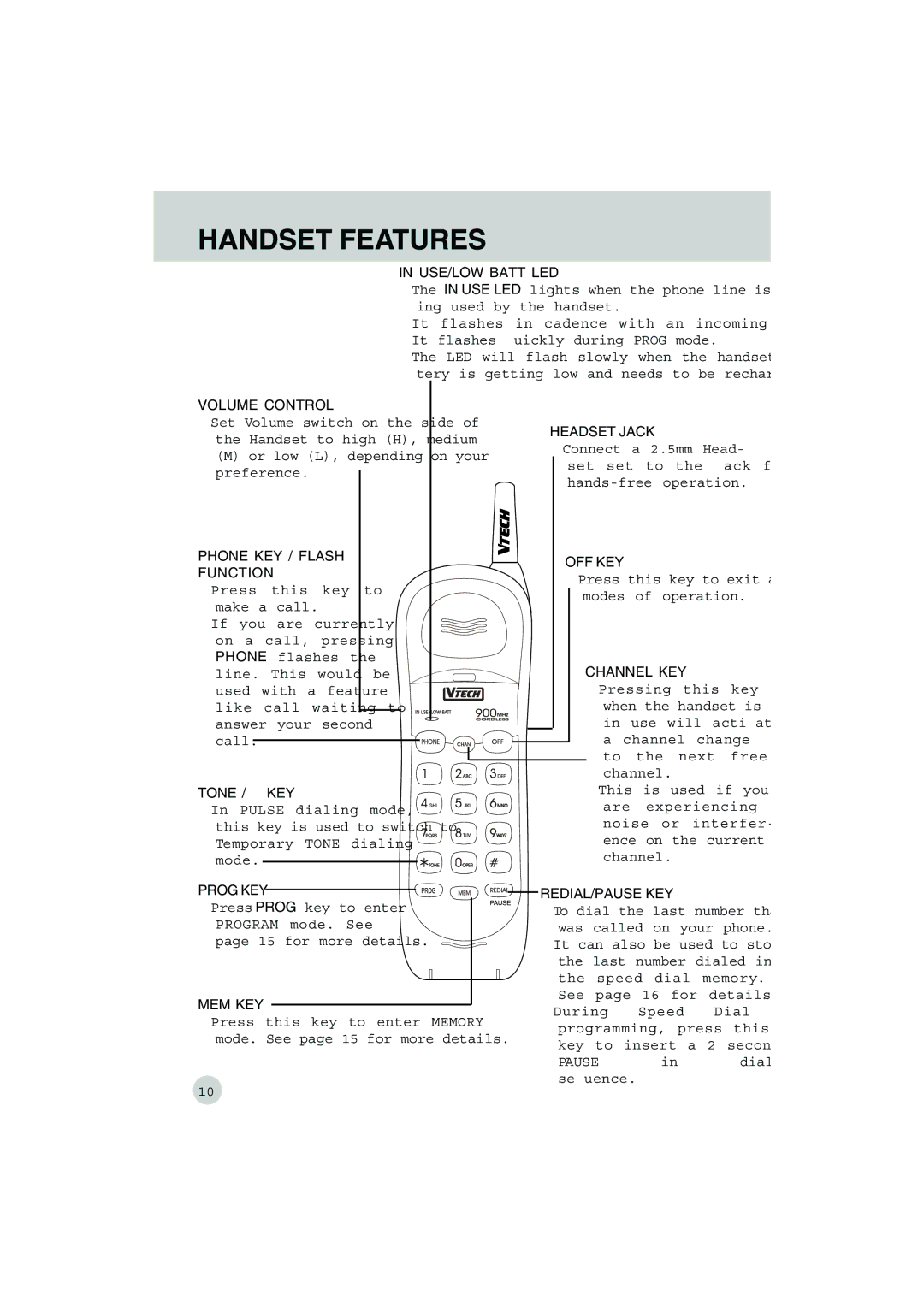HANDSET FEATURES
IN USE/LOW BATT LED
•The IN USE LED lights when the phone line is be- ing used by the handset.
•It flashes in cadence with an incoming ring.
•It flashes quickly during PROG mode.
•The LED will flash slowly when the handset bat- tery is getting low and needs to be recharged.
VOLUME CONTROL
•Set Volume switch on the side of the Handset to high (H), medium
(M) or low (L), depending on your preference.
PHONE KEY / FLASH
FUNCTION
• Press this key to make a call.
• If you are currently on a call, pressing PHONE flashes the line. This would be used with a feature like call waiting to answer your second call.
TONE / * KEY
• In PULSE dialing mode, this key is used to switch to Temporary TONE dialing mode.
PROG KEY
• Press PROG key to enter PROGRAM mode. See page 15 for more details.
MEM KEY
•Press this key to enter MEMORY mode. See page 15 for more details.
HEADSET JACK
•Connect a 2.5mm Head- set set to the jack for
OFF KEY
•Press this key to exit all modes of operation.
CHANNEL KEY
•Pressing this key when the handset is in use will activate a channel change to the next free channel.
•This is used if you are experiencing noise or interfer- ence on the current
channel. `
REDIAL/PAUSE KEY
•To dial the last number that was called on your phone.
•It can also be used to store the last number dialed into the speed dial memory. See page 16 for details.
•During Speed Dial programming, press this key to insert a 2 second
PAUSE in dialing sequence.
10