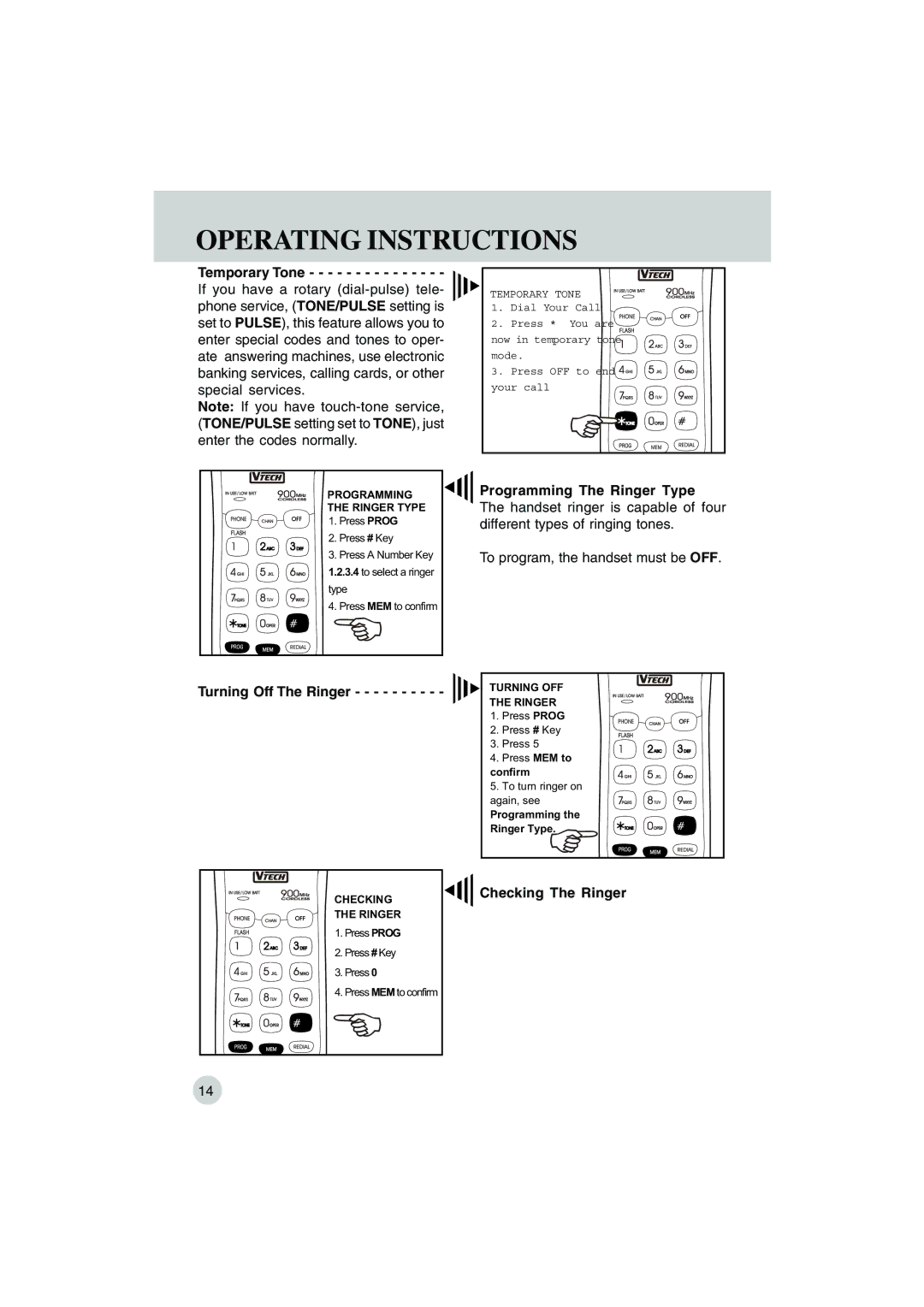OPERATING INSTRUCTIONS
Temporary Tone - - - - - - - - - - - - - - -
If you have a rotary
Note: If you have
TEMPORARY TONE | ||
1. | Dial Your Call | |
2. | Press * | You are |
now in temporary tone | ||
mode. |
| |
3. | Press OFF to end | |
your call |
| |
PROGRAMMING
THE RINGER TYPE
1. Press PROG
2. Press # Key
3. Press A Number Key 1.2.3.4 to select a ringer type
4. Press MEM to confirm
Turning Off The Ringer - - - - - - - - - -
Programming The Ringer Type
The handset ringer is capable of four different types of ringing tones.
To program, the handset must be OFF.
TURNING OFF
THE RINGER
1. Press PROG
2. Press # Key
3. Press 5
4. Press MEM to confirm
5. To turn ringer on again, see
Programming the
Ringer Type.
CHECKING |
THE RINGER |
1. Press PROG |
2. Press # Key |
3. Press 0 |
4. Press MEM to confirm |
14 |