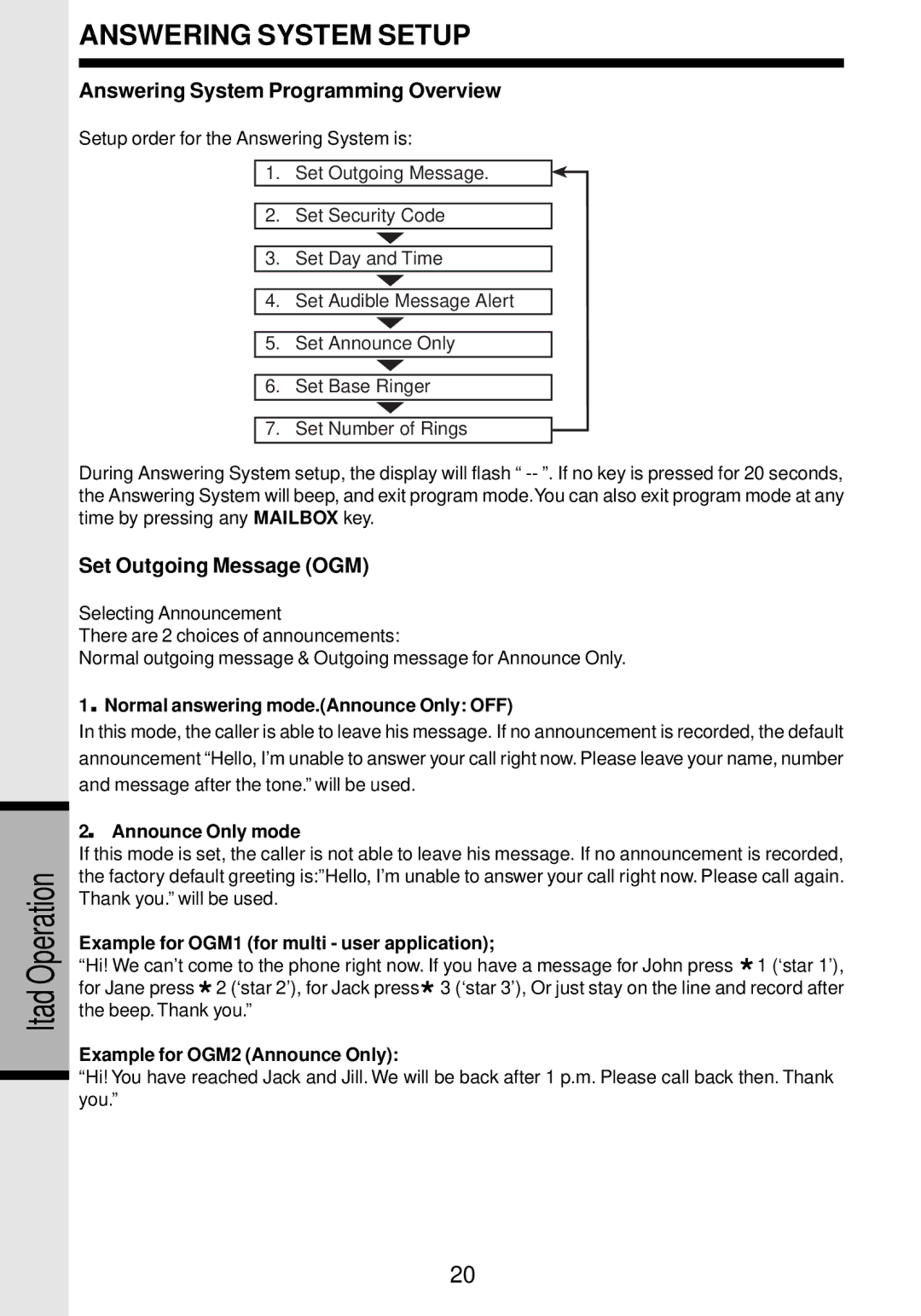ANSWERING SYSTEM SETUP
Answering System Programming Overview
Setup order for the Answering System is:
1. Set Outgoing Message.
2.Set Security Code
3.Set Day and Time
4.Set Audible Message Alert
5.Set Announce Only
6.Set Base Ringer
7.Set Number of Rings
During Answering System setup, the display will flash “
Set Outgoing Message (OGM)
Selecting Announcement
There are 2 choices of announcements:
Normal outgoing message & Outgoing message for Announce Only.
1. Normal answering mode.(Announce Only: OFF)
In this mode, the caller is able to leave his message. If no announcement is recorded, the default announcement “Hello, I’m unable to answer your call right now. Please leave your name, number and message after the tone.” will be used.
| 2. Announce Only mode |
|
|
Operation | If this mode is set, the caller is not able to leave his message. If no announcement is recorded, | ||
the factory default greeting is:”Hello, I’m unable to answer your call right now. Please call again. | |||
Thank you.” will be used. |
|
| |
|
|
| |
| Example for OGM1 (for multi - user application); | * |
|
| “Hi! We can’t come to the phone right now. If you have a message for John press | 1 (‘star 1’), | |
|
|
| |
Itad | for Jane press * 2 (‘star 2’), for Jack press* 3 (‘star 3’), Or just stay on the line and record after | ||
the beep. Thank you.” |
|
| |
|
|
| |
| Example for OGM2 (Announce Only): |
|
|
| “Hi! You have reached Jack and Jill. We will be back after 1 p.m. Please call back then. Thank | ||
| you.” |
|
|
20