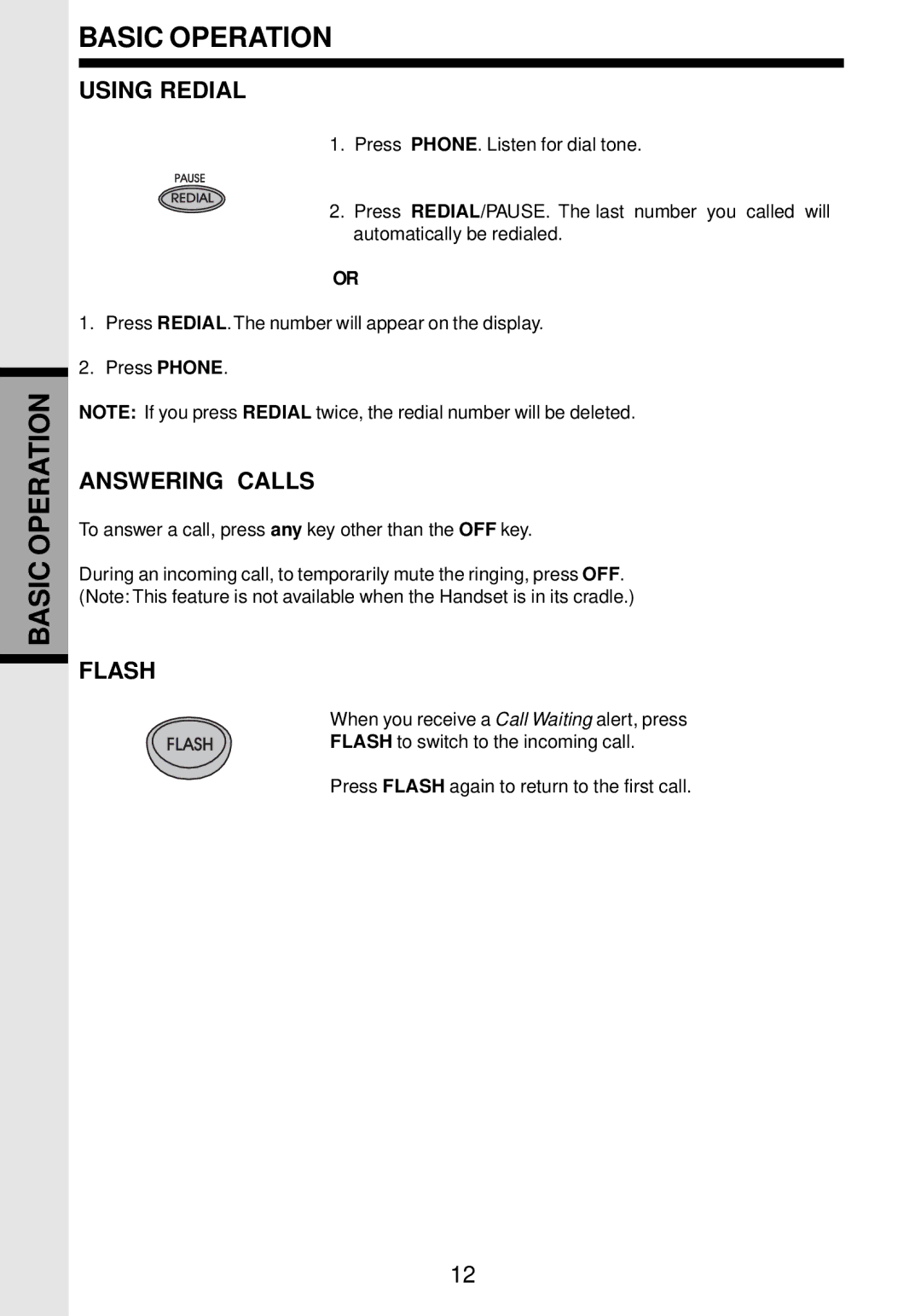BASIC OPERATION
BASIC OPERATION
USING REDIAL
1. Press PHONE. Listen for dial tone.
2. Press REDIAL/PAUSE. The last number you called will automatically be redialed.
OR
1.Press REDIAL. The number will appear on the display.
2.Press PHONE.
NOTE: If you press REDIAL twice, the redial number will be deleted.
ANSWERING CALLS
To answer a call, press any key other than the OFF key.
During an incoming call, to temporarily mute the ringing, press OFF. (Note: This feature is not available when the Handset is in its cradle.)
FLASH
When you receive a Call Waiting alert, press
FLASH to switch to the incoming call.
Press FLASH again to return to the first call.
12