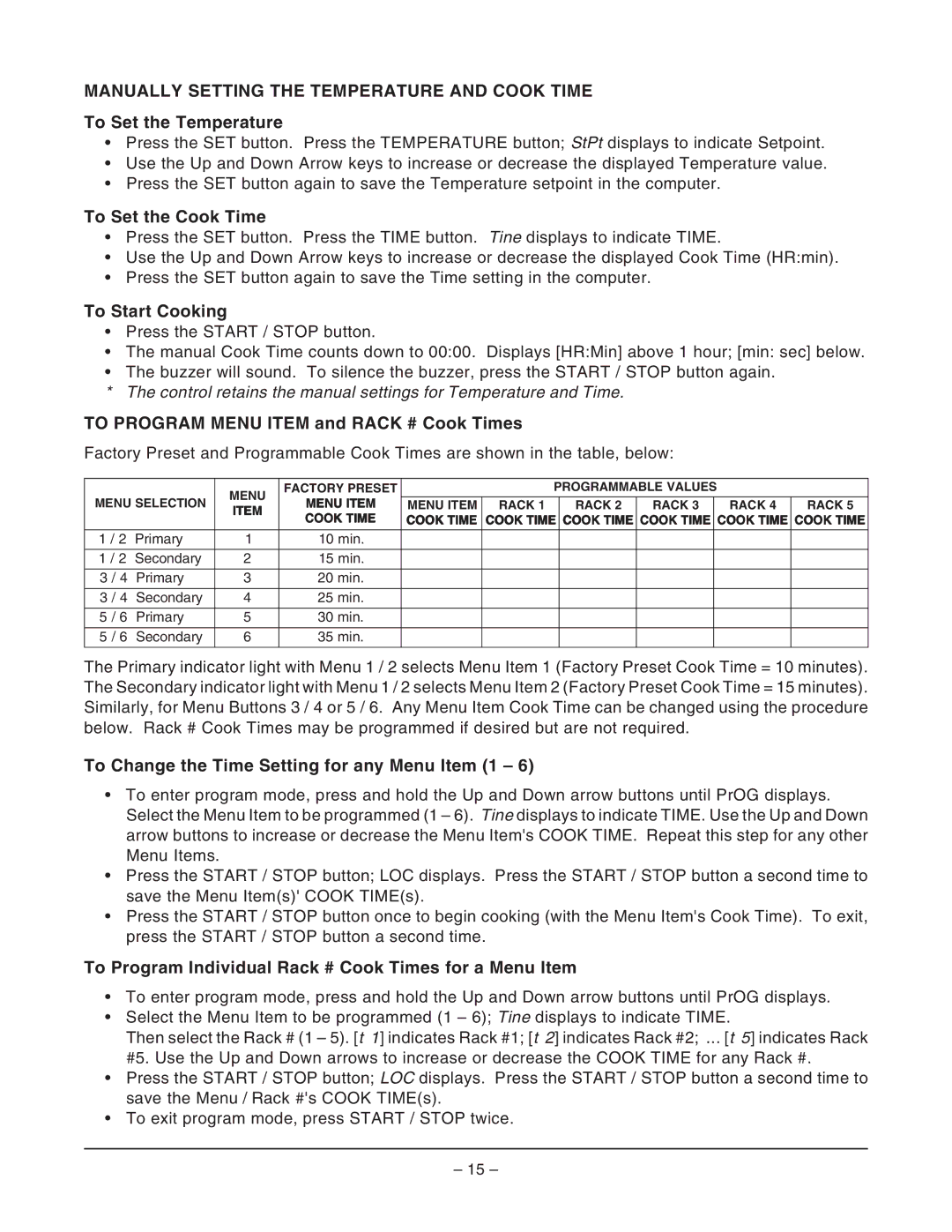GCO2D ML-114569, GCO2C ML-114571 specifications
Vulcan-Hart is renowned for its high-quality commercial kitchen equipment, and the GCO2C ML-114571 and GCO2D ML-114569 models are no exception. These gas-fired convection ovens stand out in the market due to their innovative technologies and robust features designed to enhance the cooking experience in busy kitchens.The GCO2C ML-114571 is a two-deck convection oven that offers exceptional versatility and efficiency. With an impressive capacity to accommodate multiple pans, this model is ideal for baking, roasting, and even braising. Its unique heating system ensures even heat distribution throughout the oven chamber, which results in consistent cooking results. This is further supported by its adjustable airflow system, allowing chefs to customize the cooking environment based on their recipe requirements.
On the other hand, the GCO2D ML-114569 takes the efficiency of convection cooking to another level with its double-deck design. This feature allows for maximal use of vertical space, making it perfect for kitchens where space is a constraint. Like its counterpart, it boasts a strong heating system and digital controls that allow for precise temperature adjustments and programmable cooking times. The GCO2D is particularly favored for its user-friendly interface, which simplifies the cooking process for even the most complex dishes.
Both models are equipped with durable stainless steel construction, making them resistant to wear and tear in a high-volume cooking environment. The interiors are designed with smooth surfaces for easy cleaning and maintenance, crucial for adhering to health and safety standards in commercial kitchens. Furthermore, the oven doors are designed with triple-pane glass, providing excellent insulation and visibility while minimizing heat loss.
The advanced control panels on both models feature intuitive knobs and buttons, allowing for easy temperature and timer adjustments. Some versions even include programmable settings to streamline the cooking process. The GCO2C ML-114571 and GCO2D ML-114569 also offer energy-efficient operation, helping kitchens reduce their overhead costs while maintaining high performance.
Overall, the Vulcan-Hart GCO2C ML-114571 and GCO2D ML-114569 are exemplary choices for any commercial kitchen seeking reliable, multifunctional, and efficient cooking solutions. Their combination of rugged construction, advanced technology, and user-oriented features ensures that chefs can create high-quality dishes with ease and confidence.