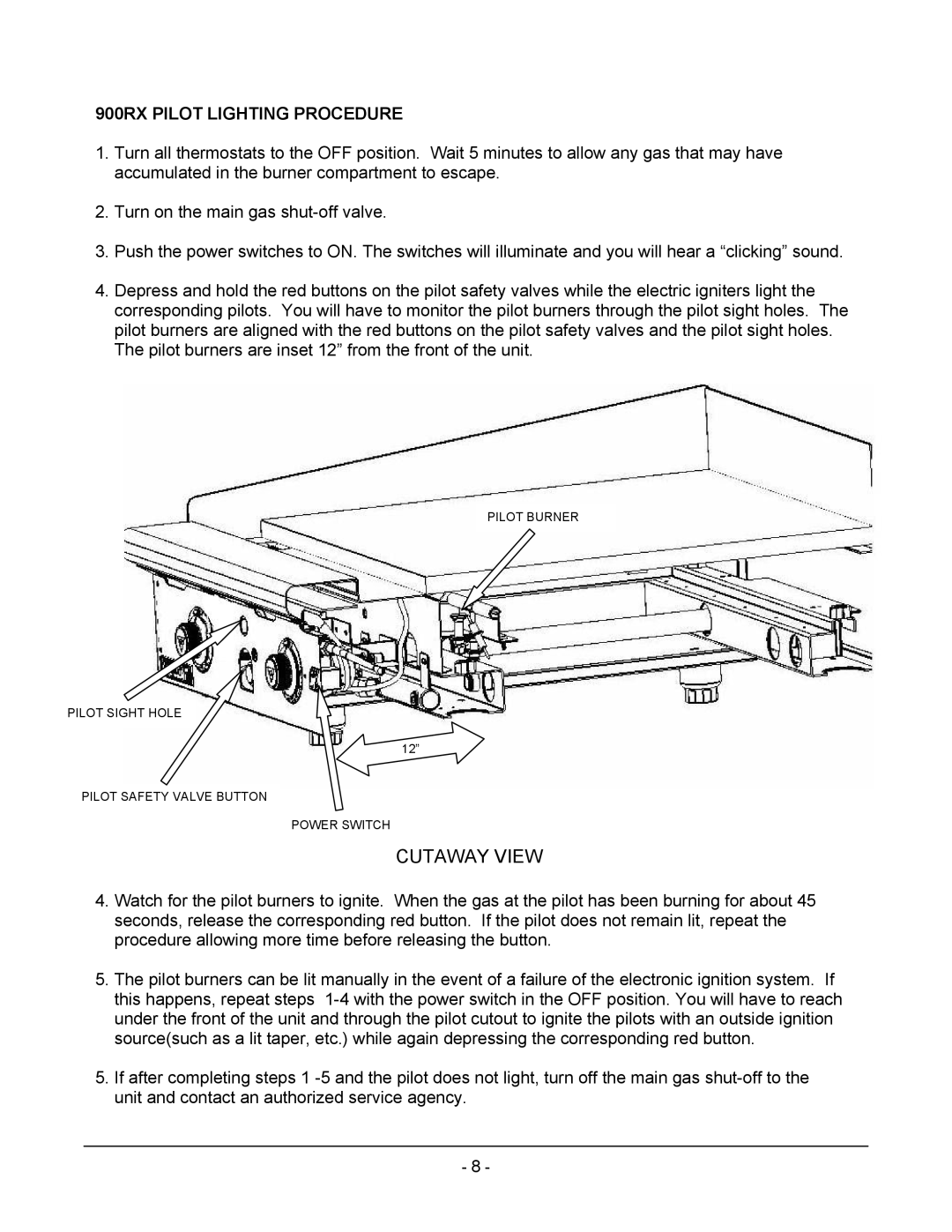ML-135311-948RX, ML-135313-972RX, ML-135312-960RX, ML-135309-924RX, ML-135310-936RX specifications
The Vulcan-Hart ML series consists of high-performance commercial cooking equipment designed to meet the diverse needs of foodservice establishments. Specifically, the ML-135310-936RX, ML-135309-924RX, ML-135312-960RX, ML-135313-972RX, and ML-135311-948RX models showcase advanced features and technologies that enhance cooking efficiency, safety, and ease of use.Each model in the ML series is engineered for durability and high output, making them ideal for busy kitchens. The units are constructed with heavy-duty stainless steel, ensuring longevity and resistance to wear and tear. The sleek design is not only practical but also contributes to a professional kitchen aesthetic.
A standout feature of the ML series is their heavy-duty burners that provide superior heat distribution, allowing for consistent cooking results. The powerful burners are designed to optimize energy efficiency while maintaining high performance, essential for chefs who demand reliable heating for various cooking applications.
The ML-135310-936RX model, for example, offers an innovative control system that allows for precise temperature adjustments, enabling chefs to tailor the cooking process to their specific needs. This model also includes a user-friendly interface with easily accessible controls, reducing the learning curve for kitchen staff.
Another notable model, the ML-135312-960RX, incorporates advanced safety features, such as automatic shut-off mechanisms and flame failure protection. These technologies enhance safety in a bustling kitchen environment, giving operators peace of mind while focusing on food preparation.
Moreover, the models in the Vulcan-Hart ML series are designed with maintenance in mind. Their components are easily accessible, simplifying cleaning and servicing, which is crucial for maintaining optimal performance over time. Routine maintenance is further facilitated by the presence of removable parts, allowing for quick and efficient upkeep.
In addition to performance and safety features, the ML series stands out for its versatility. Chefs can utilize these units for grilling, sautéing, or frying, making them suitable for a broad range of culinary applications. This adaptability is particularly beneficial in establishments such as restaurants and catering services that provide diverse menus.
Overall, the Vulcan-Hart ML-135310-936RX, ML-135309-924RX, ML-135312-960RX, ML-135313-972RX, and ML-135311-948RX models deliver reliability, safety, and versatility, addressing the demands of modern kitchens. With their advanced cooking technologies, durable construction, and user-centric design, these units are an excellent choice for any foodservice operation looking to enhance productivity and service quality.