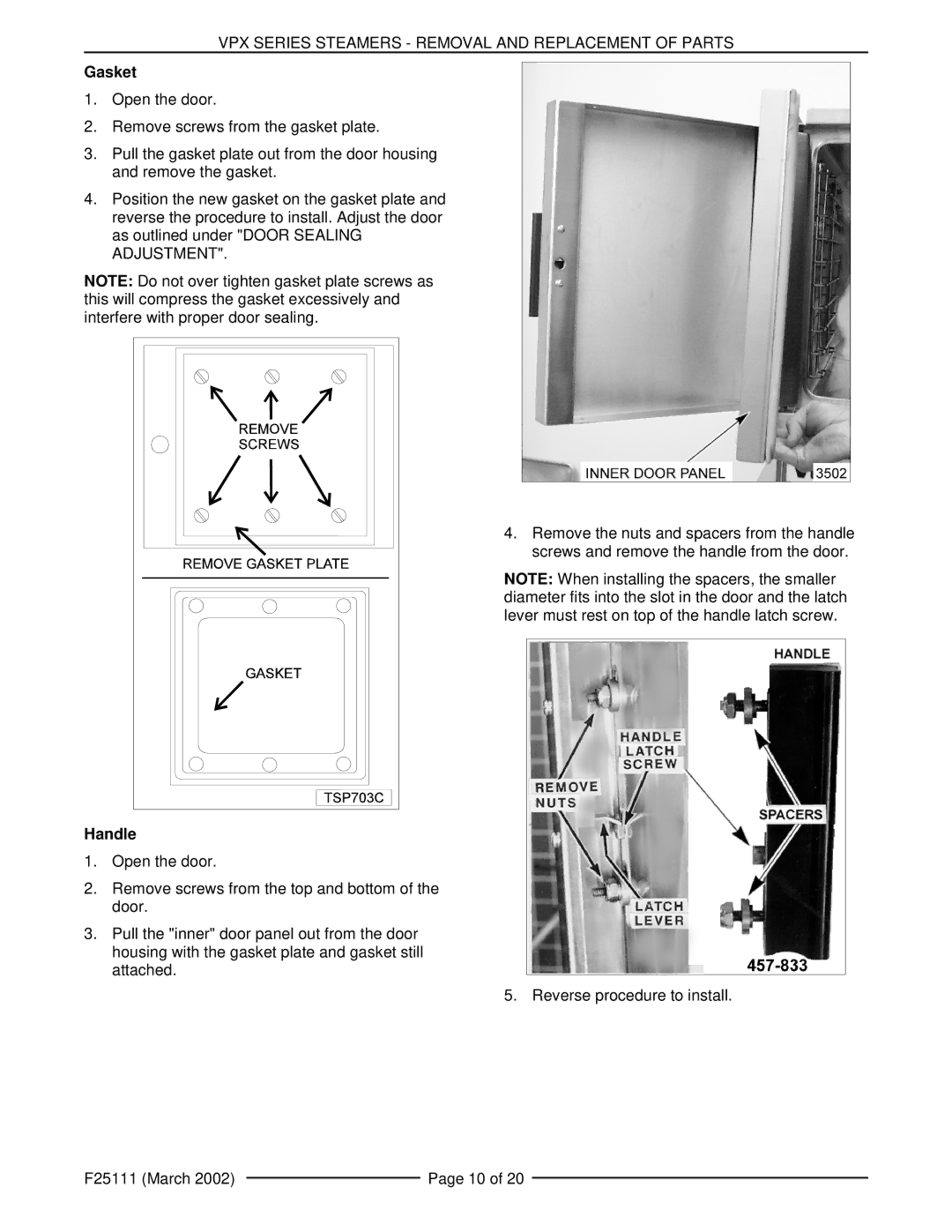VPX5 126588, VPX3 126586 specifications
The Vulcan-Hart VPX3 126586 and VPX5 126588 are cutting-edge commercial cooking appliances designed to enhance efficiency and performance in commercial kitchens. Both models embody the quality and reliability that Vulcan-Hart is known for, incorporating advanced technologies to meet the demands of busy restaurants, catering services, and food preparation operations.One of the key features of the VPX3 is its powerful cooking capabilities, powered by a robust heating system that ensures rapid heat-up times and consistent cooking temperatures. It has a spacious cooking surface, accommodating multiple pots and pans simultaneously, making it an ideal solution for high-volume cooking. The VPX3 also offers precise temperature control, allowing chefs to achieve the perfect cooking results every time.
The VPX5 takes functionality a step further with its enhanced features. It includes multiple burners, which allow for versatile cooking options, catering to various menu items simultaneously. The VPX5 is designed to provide even heat distribution, reducing cooking times while maintaining food quality. The model also boasts advanced safety features, including safety shut-off valves and easy-to-use controls, ensuring a safe working environment.
Both models are equipped with user-friendly electronic controls and a digital display, making them intuitive to operate. The robust construction using high-quality stainless steel increases durability and makes for easy cleaning, a critical aspect in busy kitchen environments. The grease filter and removable drip tray ensure that excess oils and food debris do not interrupt the cooking process, contributing to overall hygiene.
In addition to their cooking prowess, both the VPX3 and VPX5 are energy-efficient, adhering to modern energy standards and helping to lower actual operating costs. Their compact design allows them to fit into various kitchen layouts without taking up unnecessary space while still providing exceptional performance.
In conclusion, the Vulcan-Hart VPX3 126586 and VPX5 126588 exemplify superior engineering and design, making them a valuable addition to any commercial kitchen. With their powerful cooking capabilities, advanced features, and emphasis on safety and efficiency, these models are perfect for chefs looking to elevate their culinary operations.