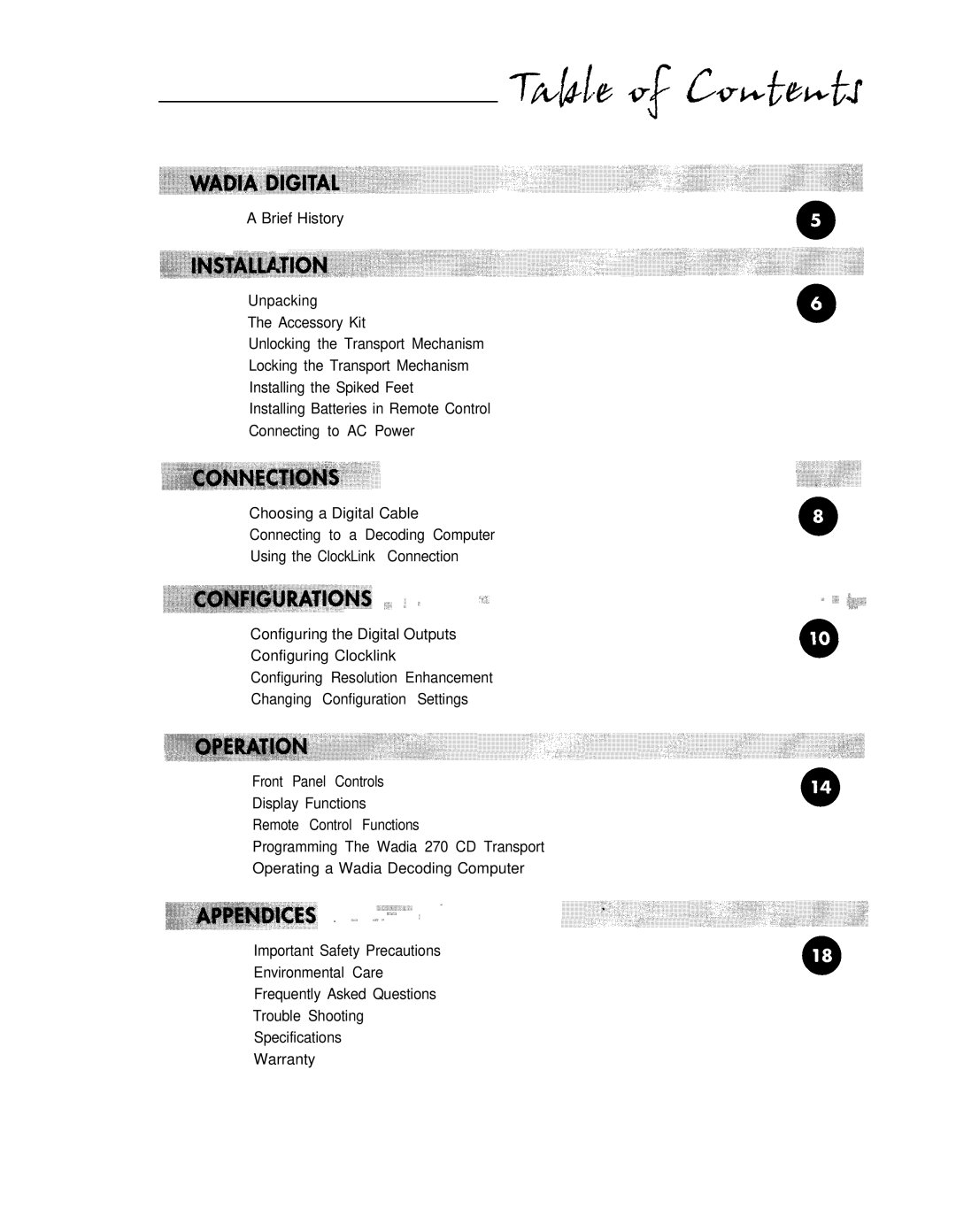270 specifications
The Wadia Digital 270 is a premium digital-to-analog converter (DAC) that embodies the pursuit of high-fidelity audio reproduction. Renowned for its exceptional sound quality, the 270 is designed to cater to the discerning audiophile, integrating advanced technologies and elegant engineering to deliver a transformative listening experience.One of the standout features of the Wadia 270 is its use of the proprietary DigiMaster technology. This advanced digital processing algorithm is instrumental in the conversion of digital audio signals into analog waveforms. DigiMaster ensures that the audio output is not only accurate but also minimizes the introduction of distortion, resulting in a clear and natural sound signature that reflects the true essence of the original recording.
The 270 employs an innovative digital filter architecture, which plays a crucial role in the management of the frequency response. This feature allows for precise control over how the DAC handles various input signals, thus catering to different audio formats and tastes. The digital filter selections can be adjusted to accommodate a variety of source material, creating a customizable listening experience that is unique to each user.
The external design of the Wadia 270 is equally impressive, marked by its sleek aluminum chassis that not only enhances the aesthetic appeal but also contributes to the durability and longevity of the device. The attention to detail in the build quality is evident, with high-grade components utilized throughout the construction, ensuring that the DAC performs at its best for years to come.
Connectivity is another area where the Wadia 270 excels. It features a range of inputs, including USB, coaxial, and optical, enabling it to interface seamlessly with various digital sources, from computers to CD players and streaming devices. This versatility ensures that users can integrate the DAC into an existing audio setup without hassle.
Moreover, the Wadia 270 supports high-resolution audio formats, allowing it to decode files with a sampling rate of up to 192 kHz/24-bit. This capability makes it an ideal choice for audiophiles who seek to enjoy lossless audio files that fully capture the nuanced details of their favorite music.
In summary, the Wadia Digital 270 is a state-of-the-art DAC that combines advanced digital processing, customizable filtering options, robust connectivity, and superior build quality. It stands as a testament to Wadia's commitment to delivering audiophile-grade sound, making it a coveted addition to any high-end audio system. For those who demand the highest level of performance from their digital music sources, the Wadia 270 is undoubtedly an exceptional choice.