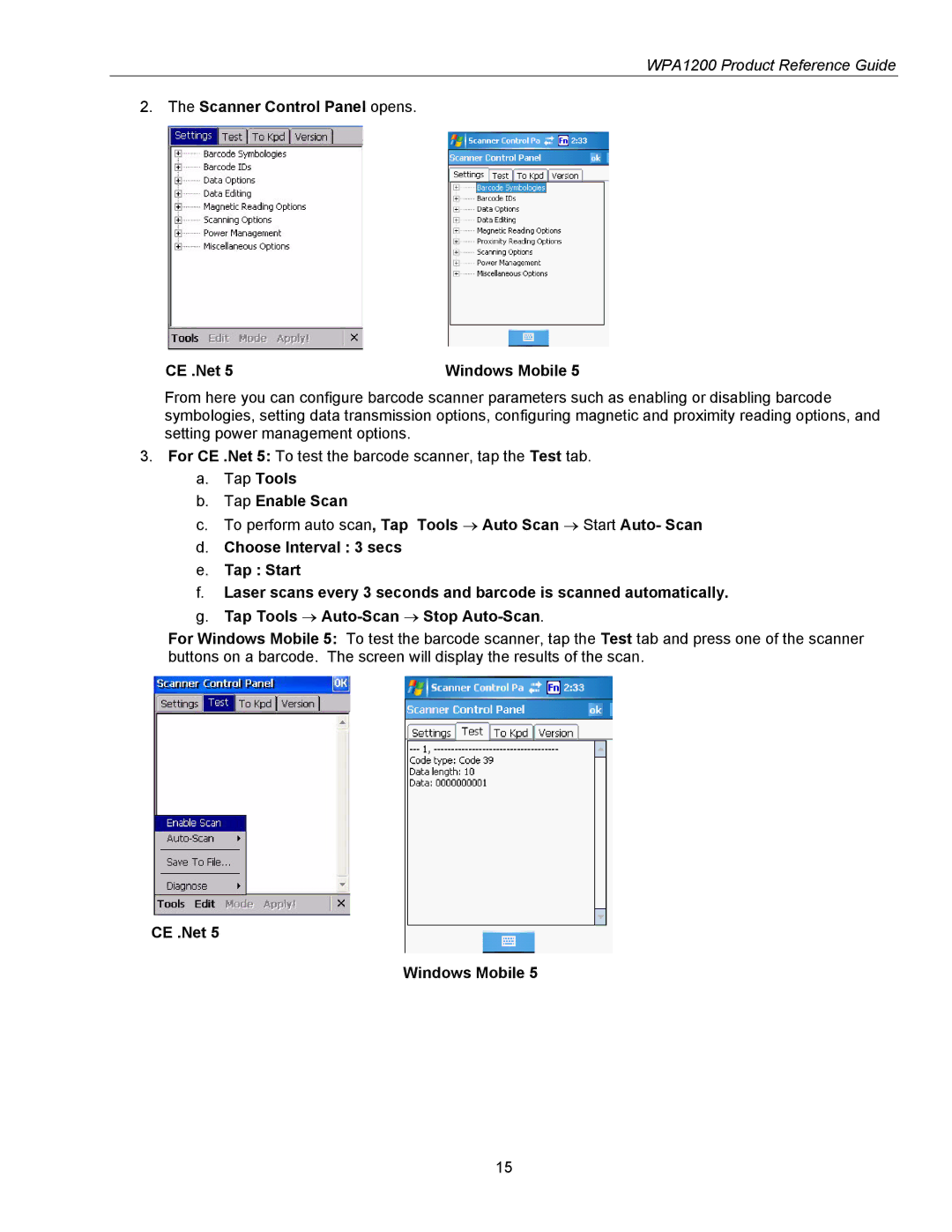WPA1200 Product Reference Guide
2.The Scanner Control Panel opens.
CE .Net 5 | Windows Mobile 5 |
From here you can configure barcode scanner parameters such as enabling or disabling barcode symbologies, setting data transmission options, configuring magnetic and proximity reading options, and setting power management options.
3.For CE .Net 5: To test the barcode scanner, tap the Test tab.
a.Tap Tools
b.Tap Enable Scan
c.To perform auto scan, Tap Tools → Auto Scan → Start Auto- Scan
d.Choose Interval : 3 secs
e.Tap : Start
f.Laser scans every 3 seconds and barcode is scanned automatically.
g.Tap Tools →
For Windows Mobile 5: To test the barcode scanner, tap the Test tab and press one of the scanner buttons on a barcode. The screen will display the results of the scan.
CE .Net 5
Windows Mobile 5
15