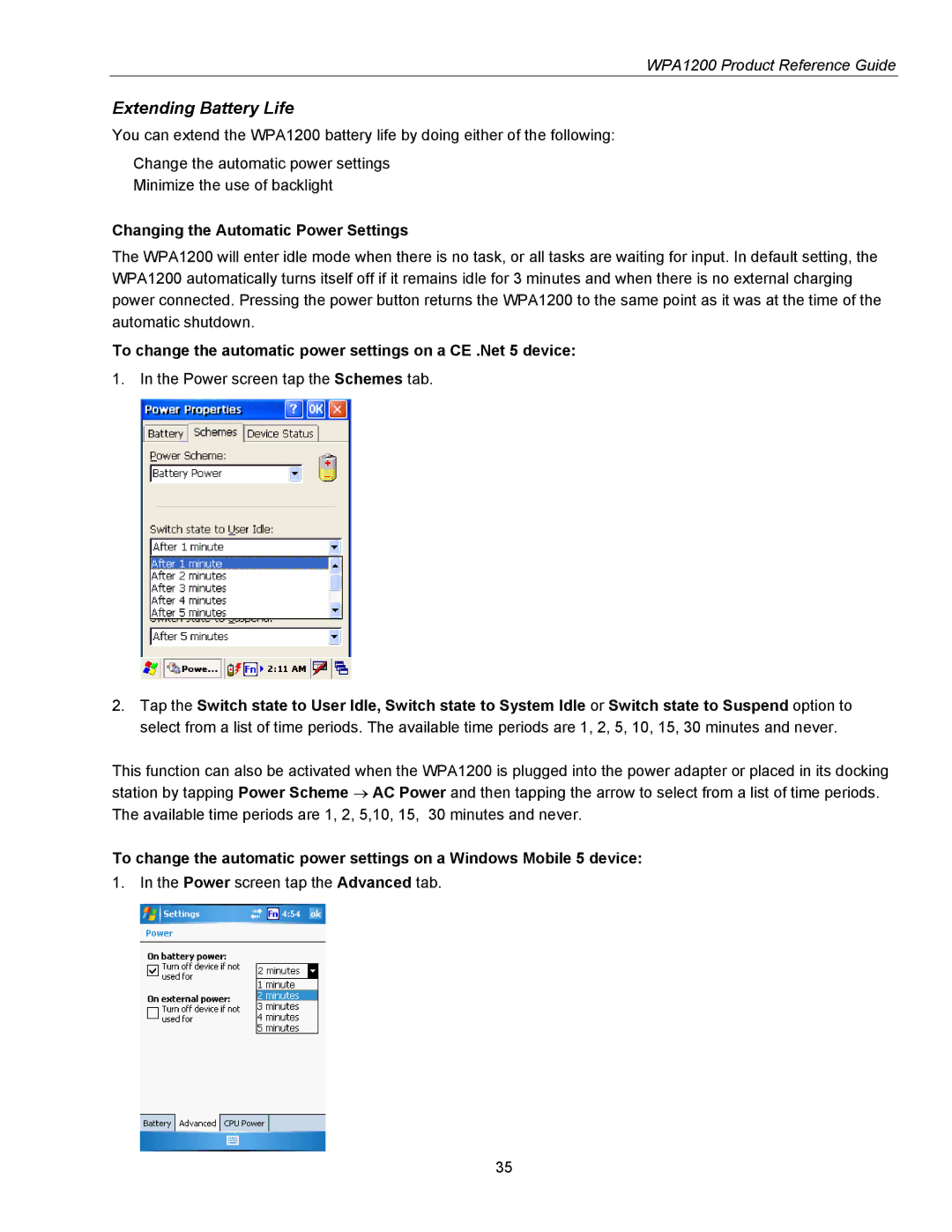WPA1200 Product Reference Guide
Extending Battery Life
You can extend the WPA1200 battery life by doing either of the following:
Change the automatic power settings
Minimize the use of backlight
Changing the Automatic Power Settings
The WPA1200 will enter idle mode when there is no task, or all tasks are waiting for input. In default setting, the WPA1200 automatically turns itself off if it remains idle for 3 minutes and when there is no external charging power connected. Pressing the power button returns the WPA1200 to the same point as it was at the time of the automatic shutdown.
To change the automatic power settings on a CE .Net 5 device:
1. In the Power screen tap the Schemes tab.
2.Tap the Switch state to User Idle, Switch state to System Idle or Switch state to Suspend option to select from a list of time periods. The available time periods are 1, 2, 5, 10, 15, 30 minutes and never.
This function can also be activated when the WPA1200 is plugged into the power adapter or placed in its docking station by tapping Power Scheme → AC Power and then tapping the arrow to select from a list of time periods. The available time periods are 1, 2, 5,10, 15, 30 minutes and never.
To change the automatic power settings on a Windows Mobile 5 device:
1. In the Power screen tap the Advanced tab.
35