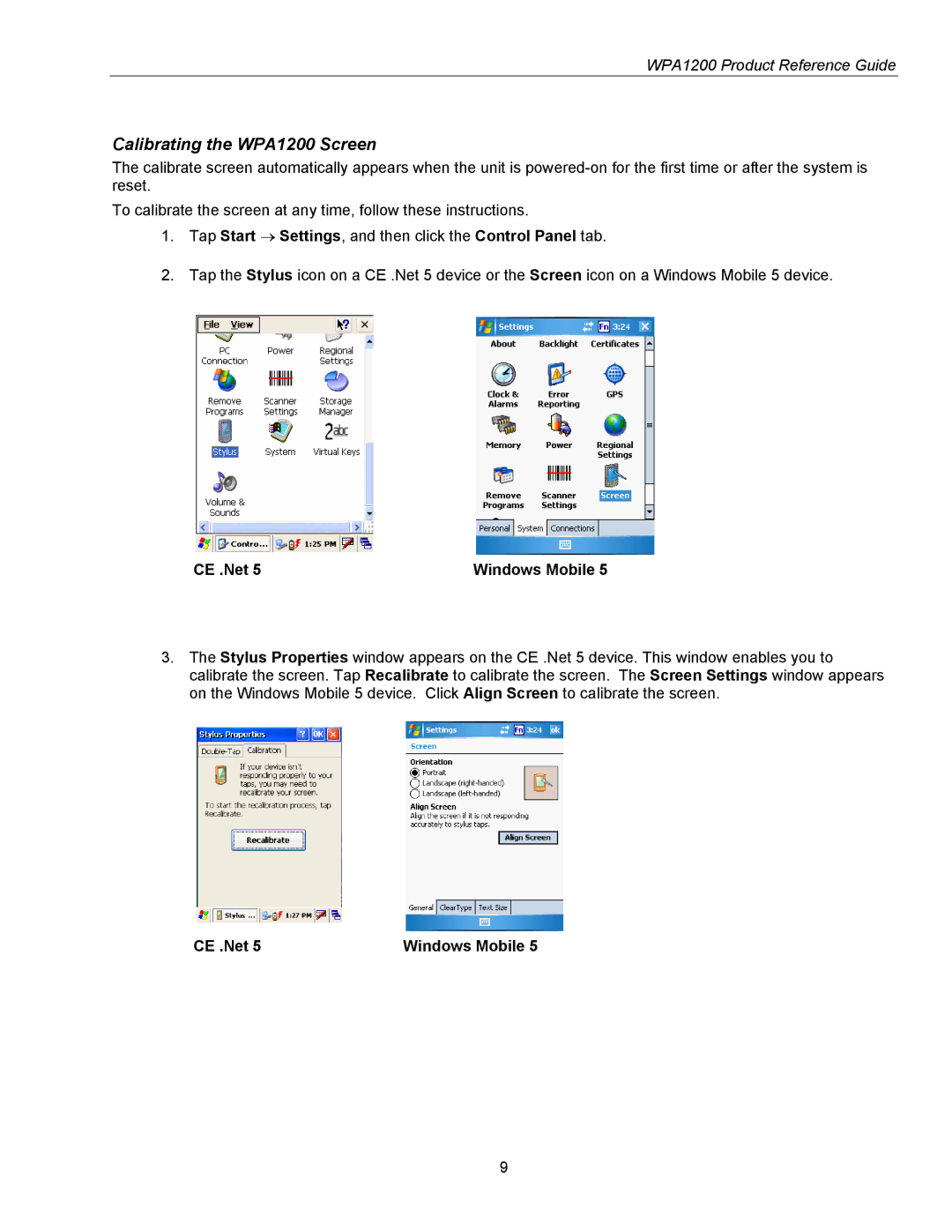WPA1200 Product Reference Guide
Calibrating the WPA1200 Screen
The calibrate screen automatically appears when the unit is
To calibrate the screen at any time, follow these instructions.
1.Tap Start → Settings, and then click the Control Panel tab.
2.Tap the Stylus icon on a CE .Net 5 device or the Screen icon on a Windows Mobile 5 device.
CE .Net 5 | Windows Mobile 5 |
3.The Stylus Properties window appears on the CE .Net 5 device. This window enables you to calibrate the screen. Tap Recalibrate to calibrate the screen. The Screen Settings window appears on the Windows Mobile 5 device. Click Align Screen to calibrate the screen.
CE .Net 5 | Windows Mobile 5 |
9