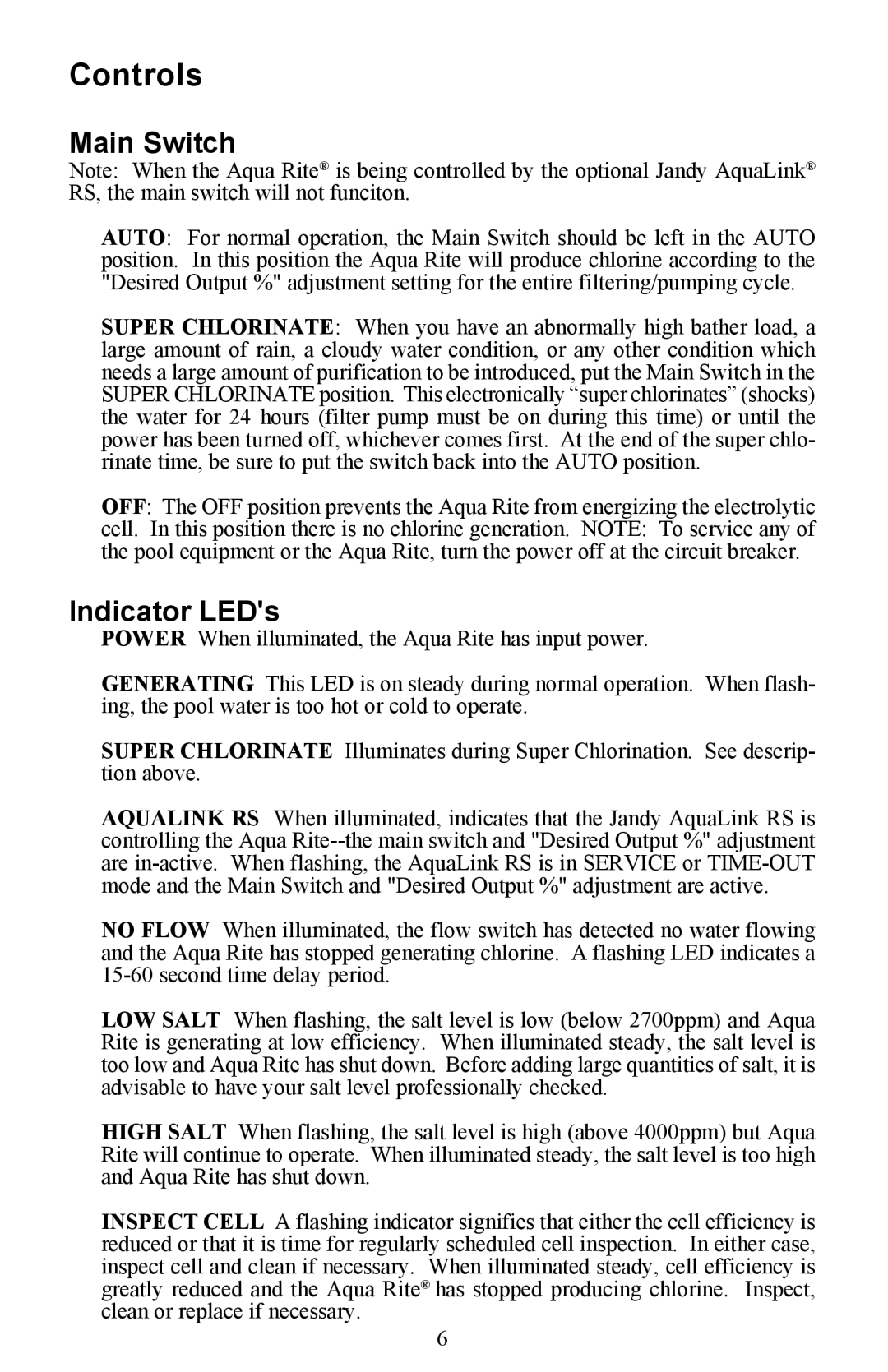Controls
Main Switch
Note: When the Aqua Rite® is being controlled by the optional Jandy AquaLink® RS, the main switch will not funciton.
AUTO: For normal operation, the Main Switch should be left in the AUTO position. In this position the Aqua Rite will produce chlorine according to the "Desired Output %" adjustment setting for the entire filtering/pumping cycle.
SUPER CHLORINATE: When you have an abnormally high bather load, a large amount of rain, a cloudy water condition, or any other condition which needs a large amount of purification to be introduced, put the Main Switch in the SUPER CHLORINATE position. This electronically “super chlorinates” (shocks) the water for 24 hours (filter pump must be on during this time) or until the power has been turned off, whichever comes first. At the end of the super chlo- rinate time, be sure to put the switch back into the AUTO position.
OFF: The OFF position prevents the Aqua Rite from energizing the electrolytic
cell. In this position there is no chlorine generation. NOTE: To service any of the pool equipment or the Aqua Rite, turn the power off at the circuit breaker.
Indicator LED's
POWER When illuminated, the Aqua Rite has input power.
GENERATING This LED is on steady during normal operation. When flash- ing, the pool water is too hot or cold to operate.
SUPER CHLORINATE Illuminates during Super Chlorination. See descrip- tion above.
AQUALINK RS When illuminated, indicates that the Jandy AquaLink RS is controlling the Aqua
NO FLOW When illuminated, the flow switch has detected no water flowing and the Aqua Rite has stopped generating chlorine. A flashing LED indicates a
LOW SALT When flashing, the salt level is low (below 2700ppm) and Aqua Rite is generating at low efficiency. When illuminated steady, the salt level is too low and Aqua Rite has shut down. Before adding large quantities of salt, it is advisable to have your salt level professionally checked.
HIGH SALT When flashing, the salt level is high (above 4000ppm) but Aqua Rite will continue to operate. When illuminated steady, the salt level is too high and Aqua Rite has shut down.
INSPECT CELL A flashing indicator signifies that either the cell efficiency is reduced or that it is time for regularly scheduled cell inspection. In either case, inspect cell and clean if necessary. When illuminated steady, cell efficiency is greatly reduced and the Aqua Rite® has stopped producing chlorine. Inspect, clean or replace if necessary.
6