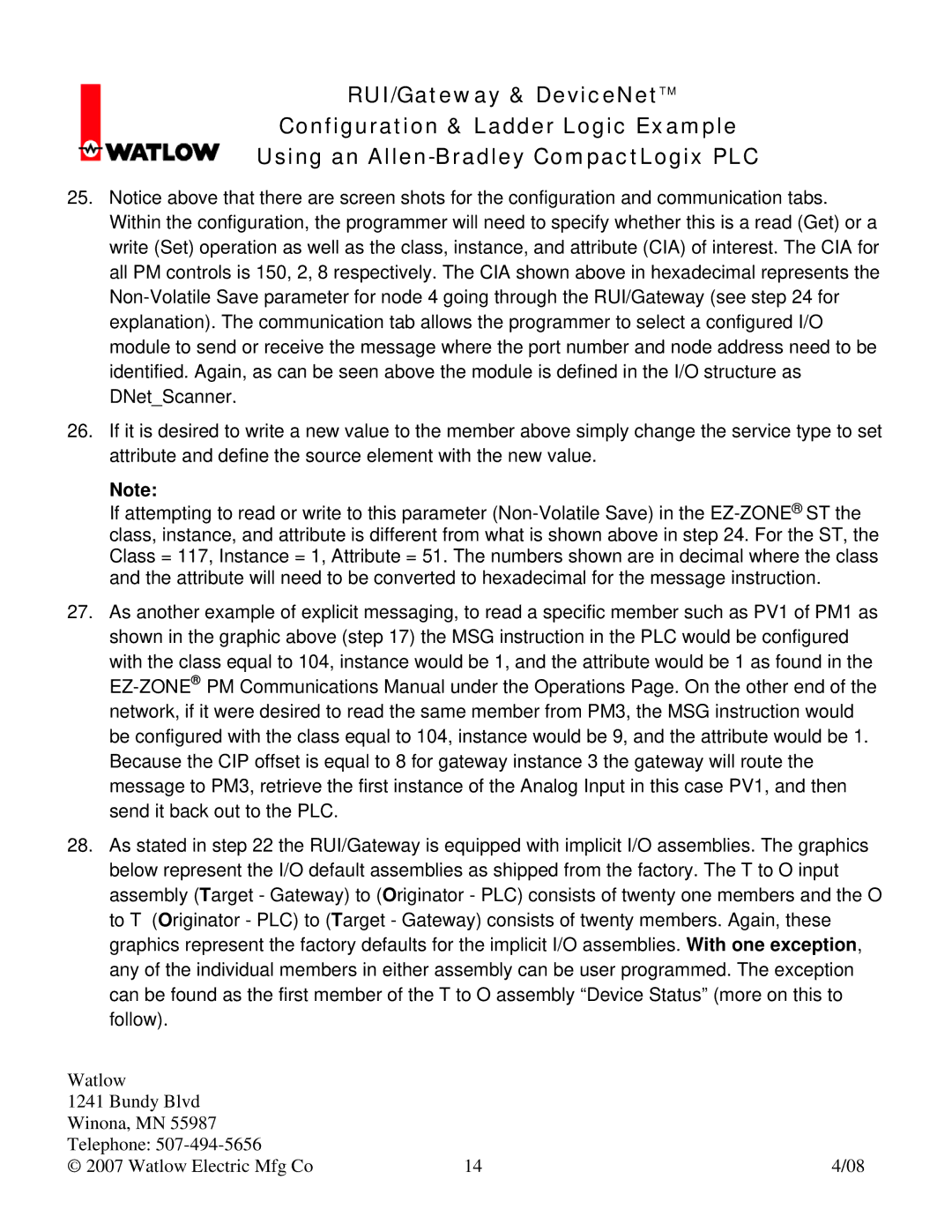RUI/Gateway & DeviceNetTM
Configuration & Ladder Logic Example
Using an
25.Notice above that there are screen shots for the configuration and communication tabs. Within the configuration, the programmer will need to specify whether this is a read (Get) or a write (Set) operation as well as the class, instance, and attribute (CIA) of interest. The CIA for all PM controls is 150, 2, 8 respectively. The CIA shown above in hexadecimal represents the
26.If it is desired to write a new value to the member above simply change the service type to set attribute and define the source element with the new value.
Note:
If attempting to read or write to this parameter
27.As another example of explicit messaging, to read a specific member such as PV1 of PM1 as shown in the graphic above (step 17) the MSG instruction in the PLC would be configured
with the class equal to 104, instance would be 1, and the attribute would be 1 as found in the
28.As stated in step 22 the RUI/Gateway is equipped with implicit I/O assemblies. The graphics below represent the I/O default assemblies as shipped from the factory. The T to O input assembly (Target - Gateway) to (Originator - PLC) consists of twenty one members and the O to T (Originator - PLC) to (Target - Gateway) consists of twenty members. Again, these graphics represent the factory defaults for the implicit I/O assemblies. With one exception, any of the individual members in either assembly can be user programmed. The exception can be found as the first member of the T to O assembly “Device Status” (more on this to follow).
Watlow |
|
|
1241 Bundy Blvd |
|
|
Winona, MN 55987 |
|
|
Telephone: |
|
|
© 2007 Watlow Electric Mfg Co | 14 | 4/08 |