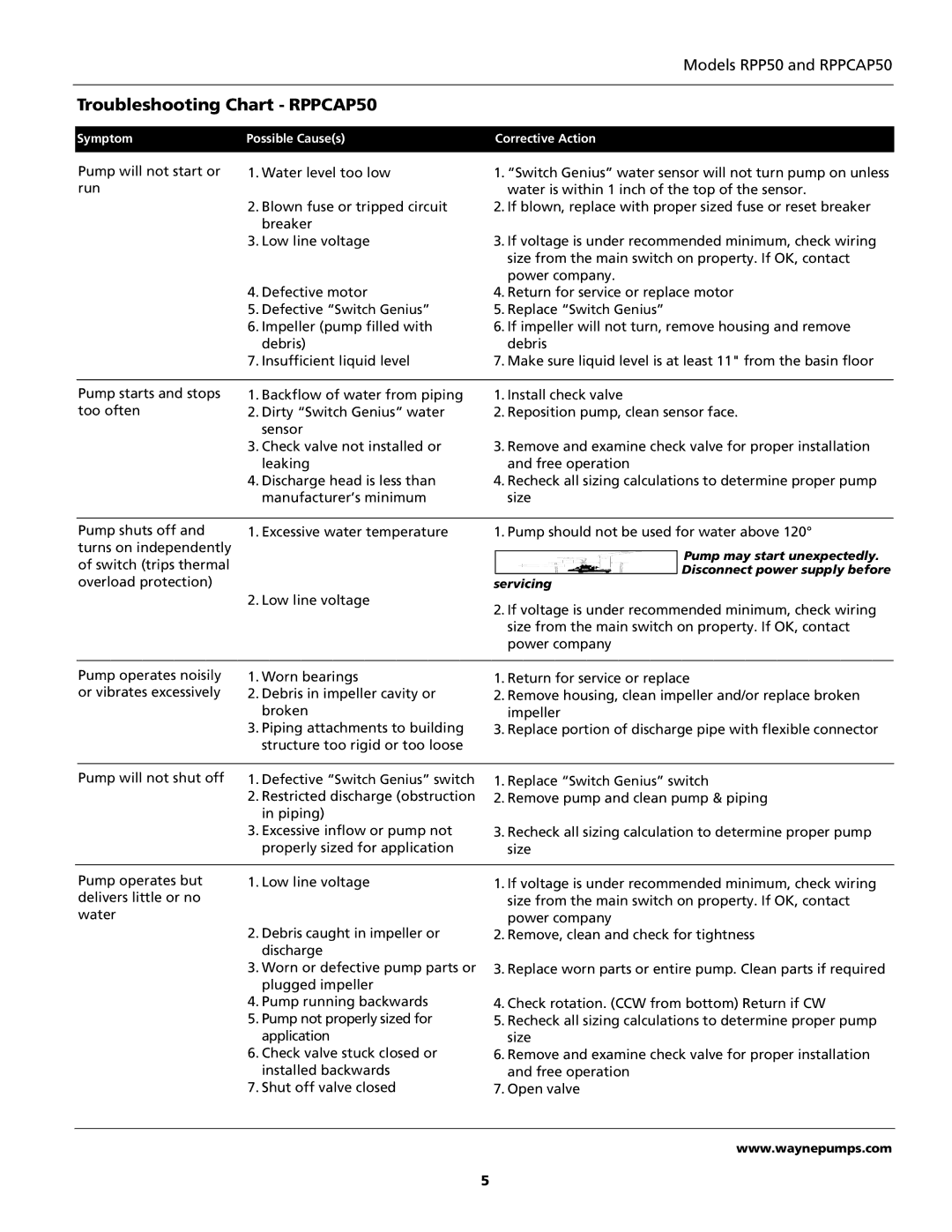Models RPP50 and RPPCAP50
Troubleshooting Chart - RPPCAP50
Symptom | Possible Cause(s) | Corrective Action |
|
|
|
Pump will not start or run
1. Water level too low | 1. “Switch Genius” water sensor will not turn pump on unless |
| water is within 1 inch of the top of the sensor. |
2. Blown fuse or tripped circuit | 2. If blown, replace with proper sized fuse or reset breaker |
breaker |
|
3. Low line voltage | 3. If voltage is under recommended minimum, check wiring |
| size from the main switch on property. If OK, contact |
| power company. |
4. Defective motor | 4. Return for service or replace motor |
5. Defective “Switch Genius” | 5. Replace “Switch Genius” |
6. Impeller (pump filled with | 6. If impeller will not turn, remove housing and remove |
debris) | debris |
7. Insufficient liquid level | 7. Make sure liquid level is at least 11" from the basin floor |
Pump starts and stops too often
1.Backflow of water from piping
2.Dirty “Switch Genius” water sensor
3.Check valve not installed or leaking
4.Discharge head is less than manufacturer’s minimum
1.Install check valve
2.Reposition pump, clean sensor face.
3.Remove and examine check valve for proper installation and free operation
4.Recheck all sizing calculations to determine proper pump size
Pump shuts off and turns on independently of switch (trips thermal overload protection)
1. Excessive water temperature | 1. Pump should not be used for water above 120° |
Pump may start unexpectedly. Disconnect power supply before
servicing
2. Low line voltage
2.If voltage is under recommended minimum, check wiring size from the main switch on property. If OK, contact power company
Pump operates noisily or vibrates excessively
1.Worn bearings
2.Debris in impeller cavity or broken
3.Piping attachments to building structure too rigid or too loose
1.Return for service or replace
2.Remove housing, clean impeller and/or replace broken impeller
3.Replace portion of discharge pipe with flexible connector
Pump will not shut off | 1. Defective “Switch Genius” switch |
| 2. Restricted discharge (obstruction |
| in piping) |
| 3. Excessive inflow or pump not |
| properly sized for application |
1.Replace “Switch Genius” switch
2.Remove pump and clean pump & piping
3.Recheck all sizing calculation to determine proper pump size
Pump operates but delivers little or no water
1.Low line voltage
2.Debris caught in impeller or discharge
3.Worn or defective pump parts or plugged impeller
4.Pump running backwards
5.Pump not properly sized for application
6.Check valve stuck closed or installed backwards
7.Shut off valve closed
1.If voltage is under recommended minimum, check wiring size from the main switch on property. If OK, contact power company
2.Remove, clean and check for tightness
3.Replace worn parts or entire pump. Clean parts if required
4.Check rotation. (CCW from bottom) Return if CW
5.Recheck all sizing calculations to determine proper pump size
6.Remove and examine check valve for proper installation and free operation
7.Open valve
www.waynepumps.com
5