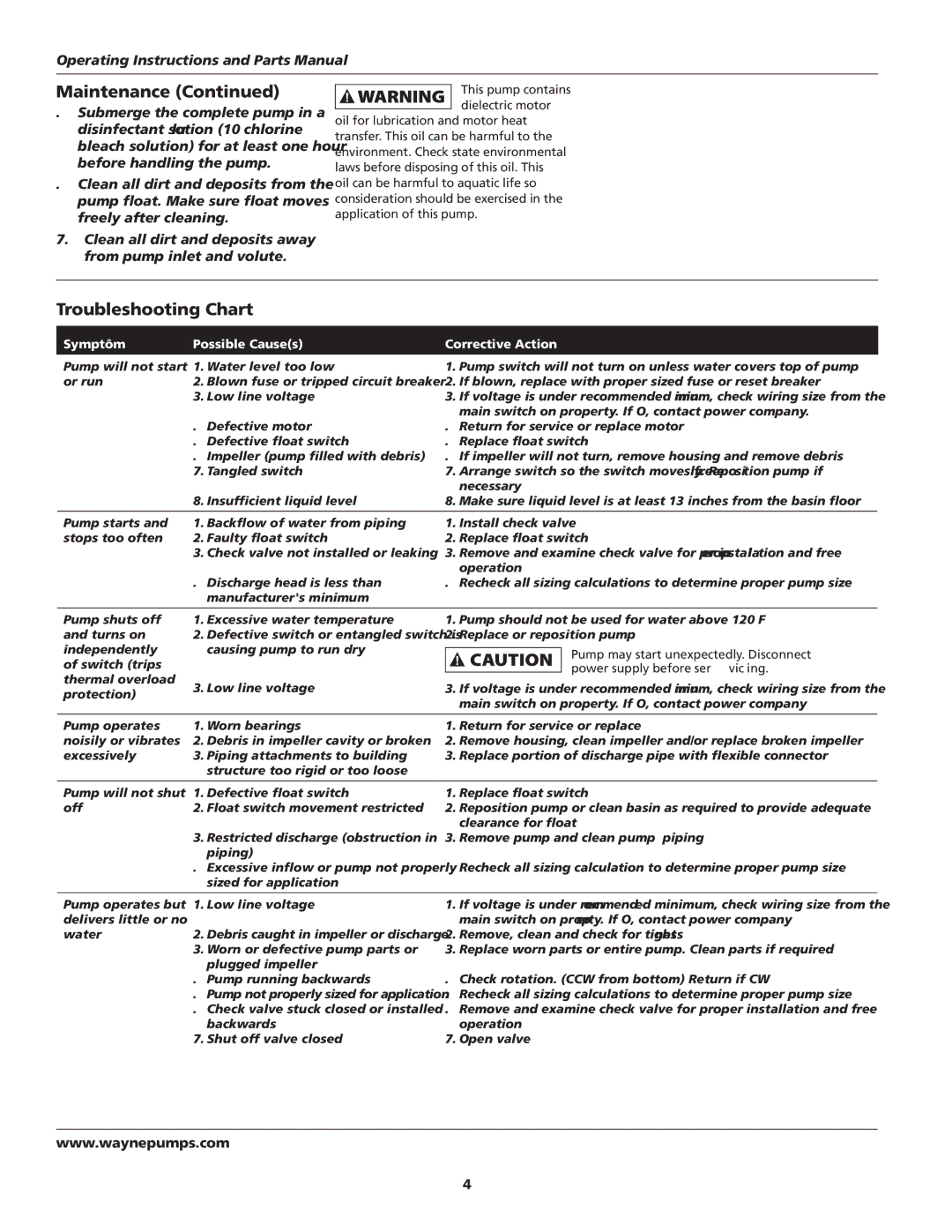SEL40, 330002-001, SEL50 specifications
The Wayne SEL50,330002-001 and SEL40 are advanced electronic payment solutions designed specifically for the fuel retail industry. Both models are well-regarded for their innovative technologies and user-friendly features that aim to enhance the overall customer experience while ensuring efficient payment processing.The Wayne SEL50,330002-001 is known for its robust architecture, which allows it to handle a large volume of transactions seamlessly. It is equipped with a high-definition touchscreen interface that makes navigation intuitive for users of all experience levels. The touchpad is highly responsive, facilitating quick access to various services, including fuel purchases, loyalty programs, and promotional offers. Additionally, the payment terminal's customizable interface allows retailers to tailor the experience to meet specific customer needs or branding requirements.
One of the standout features of the SEL50 is its wide range of payment options. It supports EMV chip cards, contactless payments, and mobile wallet transactions, ensuring compatibility with the latest payment technologies. This versatility not only enhances convenience for customers but also helps retailers reduce the risk of fraud. The terminal also adheres to the highest security standards, providing encryption and tokenization to protect sensitive payment information.
The Wayne SEL40 is another notable model in Wayne's lineup, designed for smaller fuel retailers or those looking for a more compact solution. It shares many features with the SEL50, including the ability to accept various payment types, but with a more streamlined interface that emphasizes simplicity and efficiency. The SEL40's compact design allows it to be easily integrated into existing retail environments without requiring extensive modifications to infrastructure.
In terms of connectivity, both the SEL50 and SEL40 offer multiple options, including Ethernet, Wi-Fi, and cellular connections, ensuring reliable performance regardless of location. Furthermore, they are equipped with remote monitoring capabilities, which enable retailers to track transaction data and system status in real-time, enhancing operational efficiency.
Overall, both the Wayne SEL50,330002-001 and SEL40 represent significant advancements in fuel retail payment technology. Their combination of user-friendly interfaces, robust security, and versatile payment options makes them ideal solutions for retailers looking to improve customer satisfaction while streamlining operations. As payment technologies continue to evolve, these models are poised to remain at the forefront of the industry.