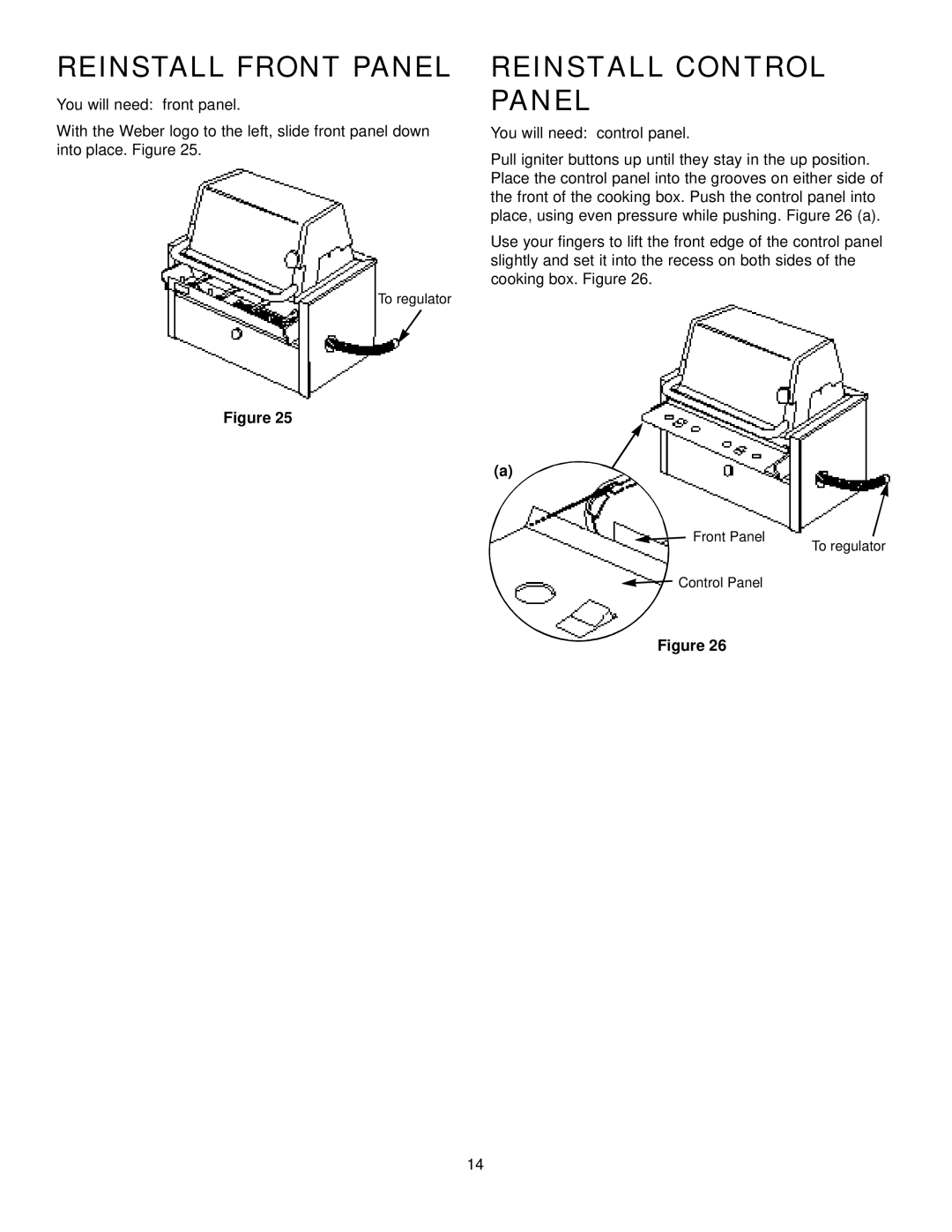REINSTALL FRONT PANEL
You will need: front panel.
With the Weber logo to the left, slide front panel down into place. Figure 25.
To regulator
REINSTALL CONTROL PANEL
You will need: control panel.
Pull igniter buttons up until they stay in the up position. Place the control panel into the grooves on either side of the front of the cooking box. Push the control panel into place, using even pressure while pushing. Figure 26 (a).
Use your fingers to lift the front edge of the control panel slightly and set it into the recess on both sides of the cooking box. Figure 26.
Figure 25
(a)
Front Panel
![]() Control Panel
Control Panel
Figure 26
To regulator
14