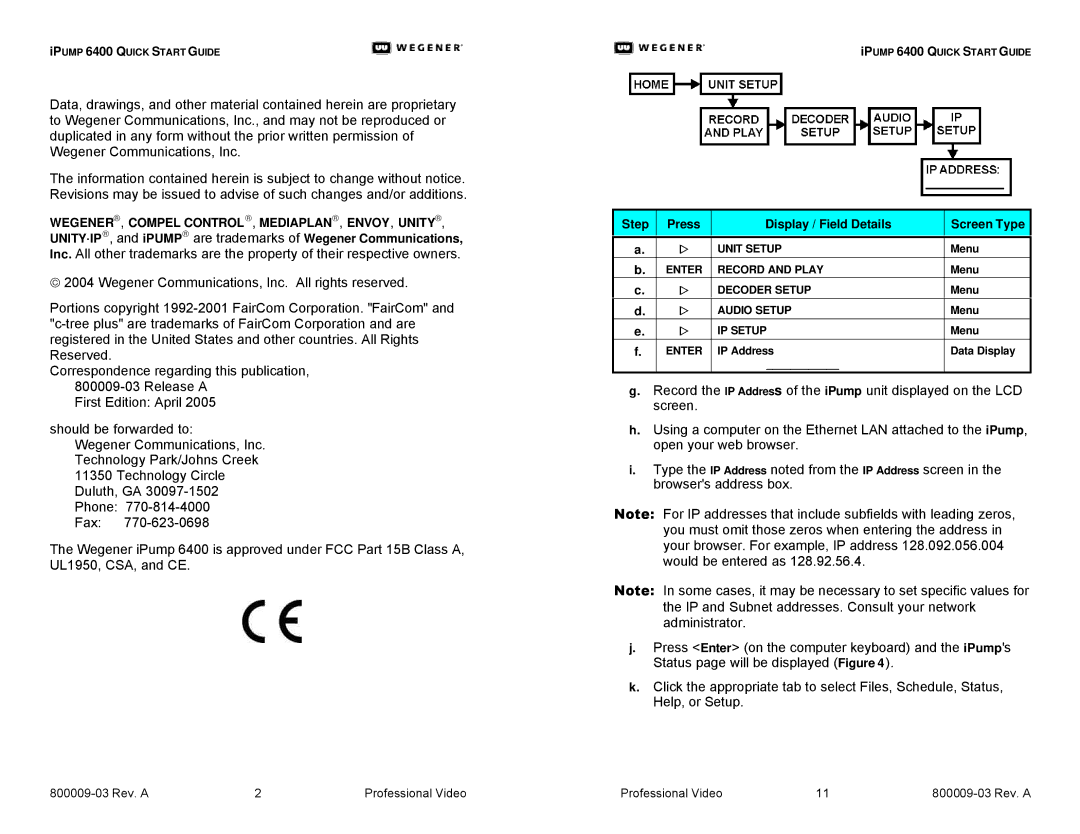iPUMP 6400 QUICK START GUIDE
Data, drawings, and other material contained herein are proprietary to Wegener Communications, Inc., and may not be reproduced or duplicated in any form without the prior written permission of Wegener Communications, Inc.
The information contained herein is subject to change without notice. Revisions may be issued to advise of such changes and/or additions.
WEGENERâ, COMPEL CONTROLâ, MEDIAPLANâ, ENVOY, UNITYâ, UNITY·IPâ, and iPUMPâ are trademarks of Wegener Communications, Inc. All other trademarks are the property of their respective owners.
ã2004 Wegener Communications, Inc. All rights reserved.
Portions copyright
Correspondence regarding this publication,
First Edition: April 2005
should be forwarded to:
Wegener Communications, Inc. Technology Park/Johns Creek 11350 Technology Circle Duluth, GA
Fax:
The Wegener iPump 6400 is approved under FCC Part 15B Class A, UL1950, CSA, and CE.
iPUMP 6400 QUICK START GUIDE
Step | Press | Display / Field Details | Screen Type |
|
|
|
|
a. | w | UNIT SETUP | Menu |
b. | ENTER | RECORD AND PLAY | Menu |
c. | w | DECODER SETUP | Menu |
d. | w | AUDIO SETUP | Menu |
e. | w | IP SETUP | Menu |
f. | ENTER | IP Address | Data Display |
|
| ____________ |
|
g.Record the IP Address of the iPump unit displayed on the LCD screen.
h.Using a computer on the Ethernet LAN attached to the iPump, open your web browser.
i.Type the IP Address noted from the IP Address screen in the browser's address box.
Note: For IP addresses that include subfields with leading zeros, you must omit those zeros when entering the address in your browser. For example, IP address 128.092.056.004 would be entered as 128.92.56.4.
Note: In some cases, it may be necessary to set specific values for the IP and Subnet addresses. Consult your network administrator.
j.Press <Enter> (on the computer keyboard) and the iPump's Status page will be displayed (Figure 4).
k.Click the appropriate tab to select Files, Schedule, Status, Help, or Setup.
2 | Professional Video | Professional Video | 11 |