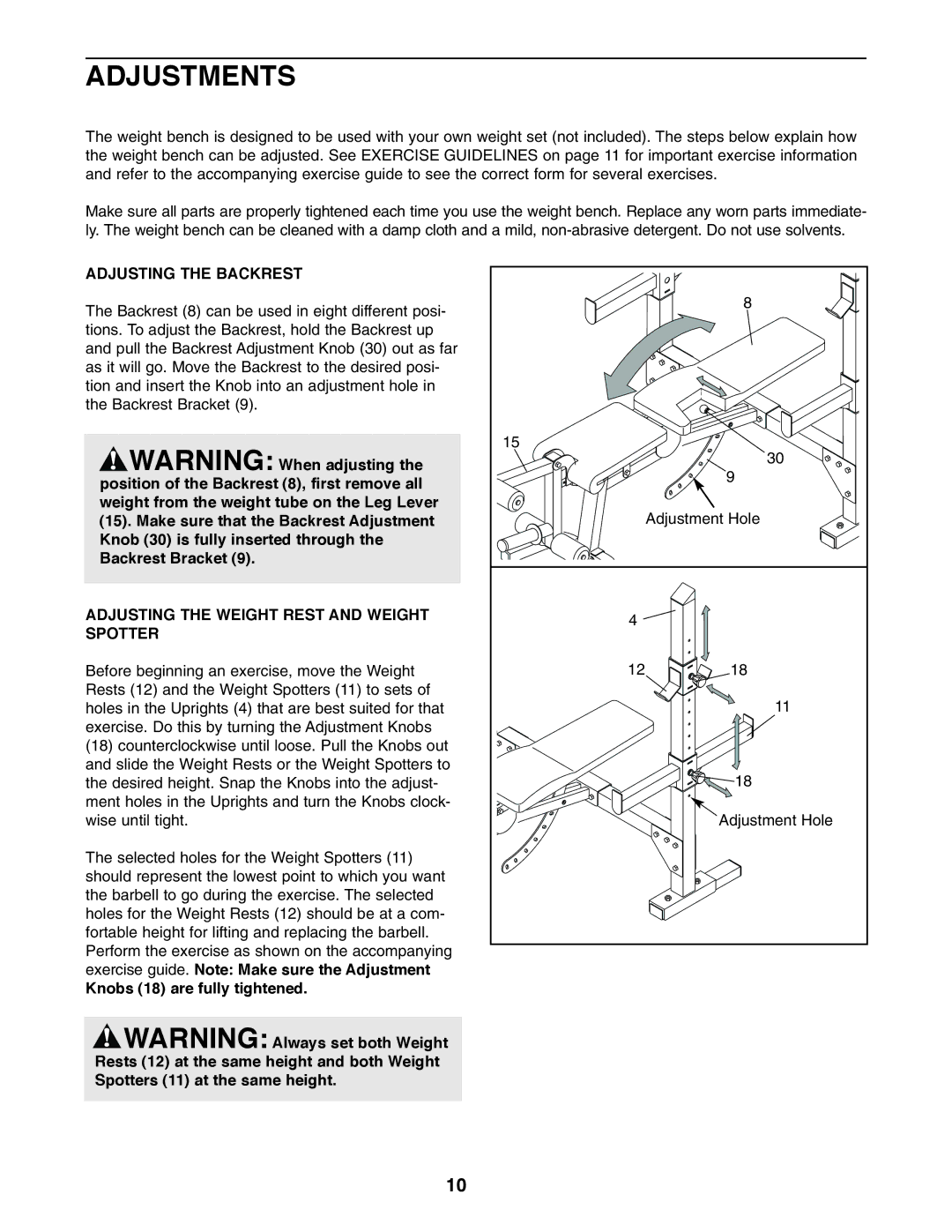ADJUSTMENTS
The weight bench is designed to be used with your own weight set (not included). The steps below explain how the weight bench can be adjusted. See EXERCISE GUIDELINES on page 11 for important exercise information and refer to the accompanying exercise guide to see the correct form for several exercises.
Make sure all parts are properly tightened each time you use the weight bench. Replace any worn parts immediate- ly. The weight bench can be cleaned with a damp cloth and a mild,
ADJUSTING THE BACKREST
The Backrest (8) can be used in eight different posi- tions. To adjust the Backrest, hold the Backrest up and pull the Backrest Adjustment Knob (30) out as far as it will go. Move the Backrest to the desired posi- tion and insert the Knob into an adjustment hole in the Backrest Bracket (9).
![]() WARNING: When adjusting the position of the Backrest (8), first remove all weight from the weight tube on the Leg Lever (15). Make sure that the Backrest Adjustment Knob (30) is fully inserted through the Backrest Bracket (9).
WARNING: When adjusting the position of the Backrest (8), first remove all weight from the weight tube on the Leg Lever (15). Make sure that the Backrest Adjustment Knob (30) is fully inserted through the Backrest Bracket (9).
ADJUSTING THE WEIGHT REST AND WEIGHT SPOTTER
Before beginning an exercise, move the Weight Rests (12) and the Weight Spotters (11) to sets of holes in the Uprights (4) that are best suited for that exercise. Do this by turning the Adjustment Knobs
(18)counterclockwise until loose. Pull the Knobs out and slide the Weight Rests or the Weight Spotters to the desired height. Snap the Knobs into the adjust- ment holes in the Uprights and turn the Knobs clock- wise until tight.
The selected holes for the Weight Spotters (11) should represent the lowest point to which you want the barbell to go during the exercise. The selected holes for the Weight Rests (12) should be at a com- fortable height for lifting and replacing the barbell. Perform the exercise as shown on the accompanying exercise guide. Note: Make sure the Adjustment
Knobs (18) are fully tightened.
![]() WARNING: Always set both Weight Rests (12) at the same height and both Weight Spotters (11) at the same height.
WARNING: Always set both Weight Rests (12) at the same height and both Weight Spotters (11) at the same height.
| 8 |
15 | 30 |
| |
| 9 |
| Adjustment Hole |
4 |
|
12 | 18 |
| 11 |
| 18 |
| Adjustment Hole |
10