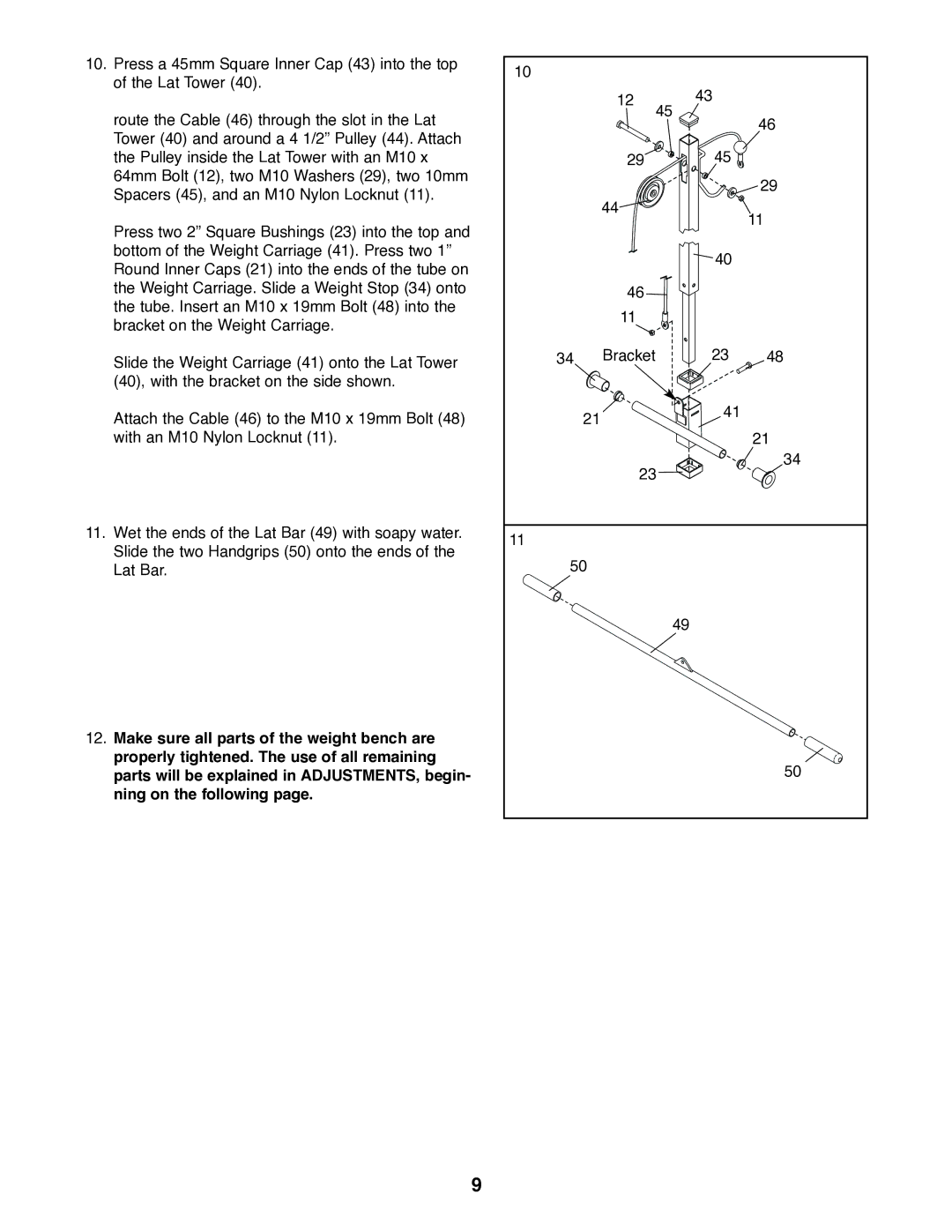10.Press a 45mm Square Inner Cap (43) into the top of the Lat Tower (40).
route the Cable (46) through the slot in the Lat Tower (40) and around a 4 1/2” Pulley (44). Attach the Pulley inside the Lat Tower with an M10 x 64mm Bolt (12), two M10 Washers (29), two 10mm Spacers (45), and an M10 Nylon Locknut (11).
Press two 2” Square Bushings (23) into the top and bottom of the Weight Carriage (41). Press two 1” Round Inner Caps (21) into the ends of the tube on the Weight Carriage. Slide a Weight Stop (34) onto the tube. Insert an M10 x 19mm Bolt (48) into the bracket on the Weight Carriage.
Slide the Weight Carriage (41) onto the Lat Tower (40), with the bracket on the side shown.
Attach the Cable (46) to the M10 x 19mm Bolt (48) with an M10 Nylon Locknut (11).
11.Wet the ends of the Lat Bar (49) with soapy water. Slide the two Handgrips (50) onto the ends of the Lat Bar.
12.Make sure all parts of the weight bench are properly tightened. The use of all remaining parts will be explained in ADJUSTMENTS, begin- ning on the following page.
10 |
|
|
|
| 12 | 43 |
|
| 45 |
| 46 |
|
|
| |
| 29 | 45 |
|
|
|
| 29 |
| 44 |
| 11 |
|
|
| |
|
| 40 |
|
| 46 |
|
|
| 11 |
|
|
34 | Bracket | 23 | 48 |
21 |
| 41 |
|
|
|
| |
|
|
| 21 |
| 23 |
| 34 |
|
|
| |
11 |
|
|
|
50 |
|
|
|
| 49 |
|
|
|
|
| 50 |
9