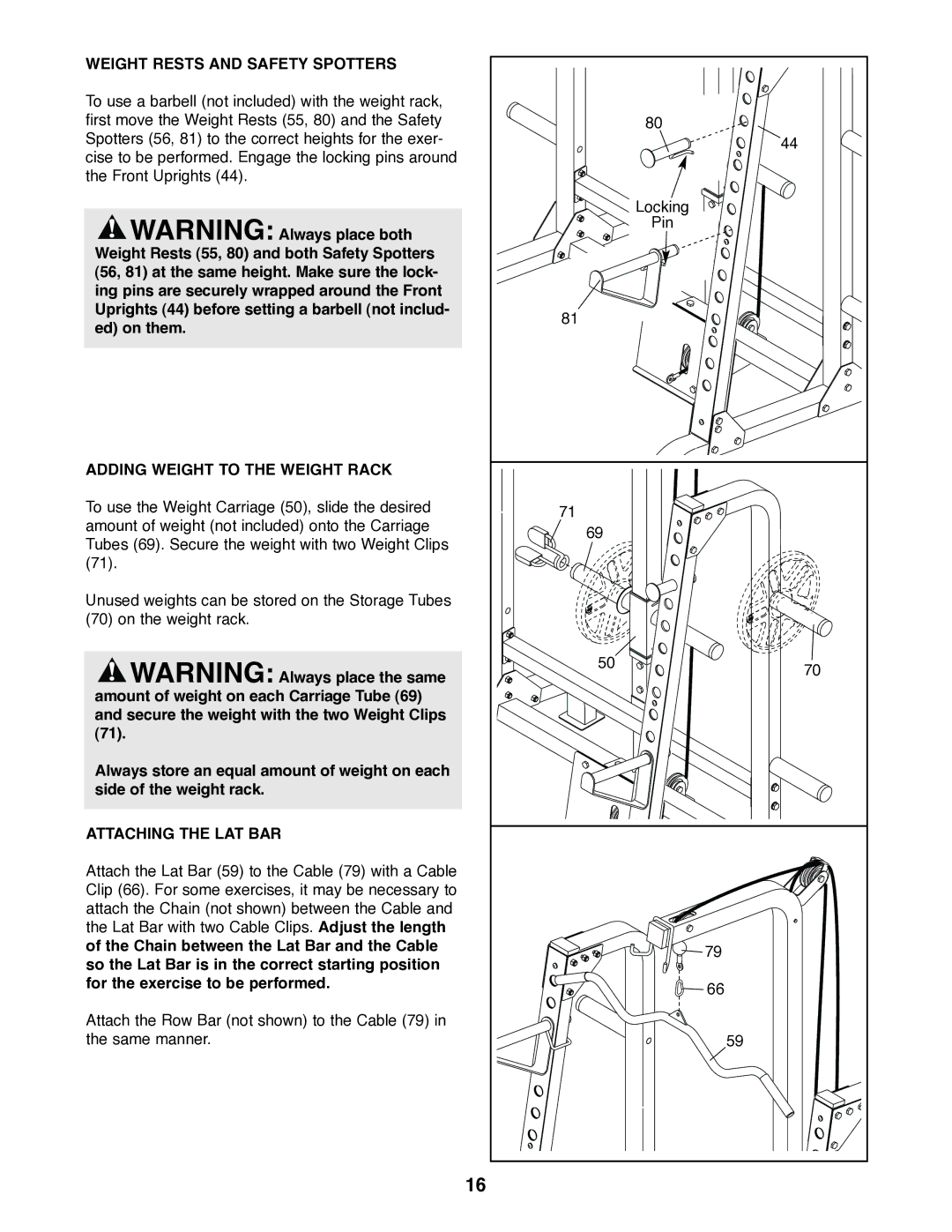WEIGHT RESTS AND SAFETY SPOTTERS
To use a barbell (not included) with the weight rack, first move the Weight Rests (55, 80) and the Safety Spotters (56, 81) to the correct heights for the exer- cise to be performed. Engage the locking pins around the Front Uprights (44).
![]() WARNING: Always place both Weight Rests (55, 80) and both Safety Spotters (56, 81) at the same height. Make sure the lock- ing pins are securely wrapped around the Front Uprights (44) before setting a barbell (not includ- ed) on them.
WARNING: Always place both Weight Rests (55, 80) and both Safety Spotters (56, 81) at the same height. Make sure the lock- ing pins are securely wrapped around the Front Uprights (44) before setting a barbell (not includ- ed) on them.
ADDING WEIGHT TO THE WEIGHT RACK
To use the Weight Carriage (50), slide the desired amount of weight (not included) onto the Carriage Tubes (69). Secure the weight with two Weight Clips (71).
Unused weights can be stored on the Storage Tubes (70) on the weight rack.
![]() WARNING: Always place the same amount of weight on each Carriage Tube (69) and secure the weight with the two Weight Clips (71).
WARNING: Always place the same amount of weight on each Carriage Tube (69) and secure the weight with the two Weight Clips (71).
Always store an equal amount of weight on each side of the weight rack.
ATTACHING THE LAT BAR
Attach the Lat Bar (59) to the Cable (79) with a Cable Clip (66). For some exercises, it may be necessary to attach the Chain (not shown) between the Cable and the Lat Bar with two Cable Clips. Adjust the length of the Chain between the Lat Bar and the Cable so the Lat Bar is in the correct starting position for the exercise to be performed.
Attach the Row Bar (not shown) to the Cable (79) in the same manner.
| 80 |
| 44 |
| Locking |
| Pin |
81 |
|
71 |
|
69 |
|
50 | 70 |
| |
| 79 |
| 66 |
| 59 |
16 |
|