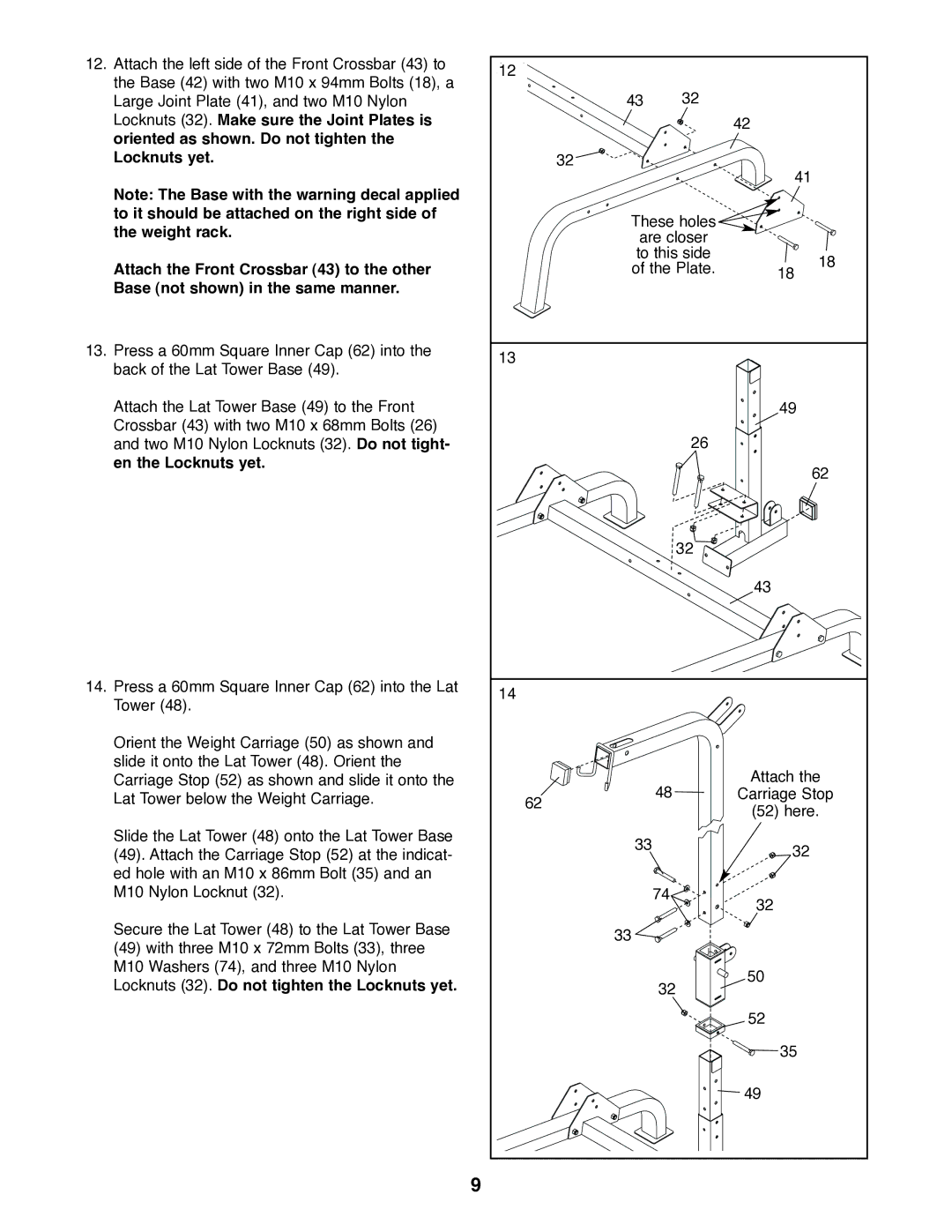12.Attach the left side of the Front Crossbar (43) to the Base (42) with two M10 x 94mm Bolts (18), a Large Joint Plate (41), and two M10 Nylon Locknuts (32). Make sure the Joint Plates is oriented as shown. Do not tighten the Locknuts yet.
Note: The Base with the warning decal applied to it should be attached on the right side of the weight rack.
Attach the Front Crossbar (43) to the other Base (not shown) in the same manner.
13.Press a 60mm Square Inner Cap (62) into the back of the Lat Tower Base (49).
Attach the Lat Tower Base (49) to the Front Crossbar (43) with two M10 x 68mm Bolts (26) and two M10 Nylon Locknuts (32). Do not tight- en the Locknuts yet.
14.Press a 60mm Square Inner Cap (62) into the Lat Tower (48).
Orient the Weight Carriage (50) as shown and slide it onto the Lat Tower (48). Orient the Carriage Stop (52) as shown and slide it onto the Lat Tower below the Weight Carriage.
Slide the Lat Tower (48) onto the Lat Tower Base
(49).Attach the Carriage Stop (52) at the indicat- ed hole with an M10 x 86mm Bolt (35) and an M10 Nylon Locknut (32).
Secure the Lat Tower (48) to the Lat Tower Base
(49)with three M10 x 72mm Bolts (33), three
M10 Washers (74), and three M10 Nylon Locknuts (32). Do not tighten the Locknuts yet.
12 |
|
| |
43 | 32 |
| |
|
| 42 | |
32 |
| 41 | |
|
| ||
These holes |
| ||
are closer |
| ||
to this side | 18 | ||
of the Plate. | |||
18 | |||
|
| ||
13 |
|
| |
|
| 49 | |
| 26 |
| |
|
| 62 | |
| 32 |
| |
|
| 43 | |
14 |
|
| |
48 |
| Attach the | |
| Carriage Stop | ||
62 |
| (52) here. | |
|
| ||
33 |
| 32 | |
|
| ||
74 |
| 32 | |
|
| ||
33 |
|
| |
32 |
| 50 | |
|
| ||
|
| 52 | |
|
| 35 | |
|
| 49 | |
9