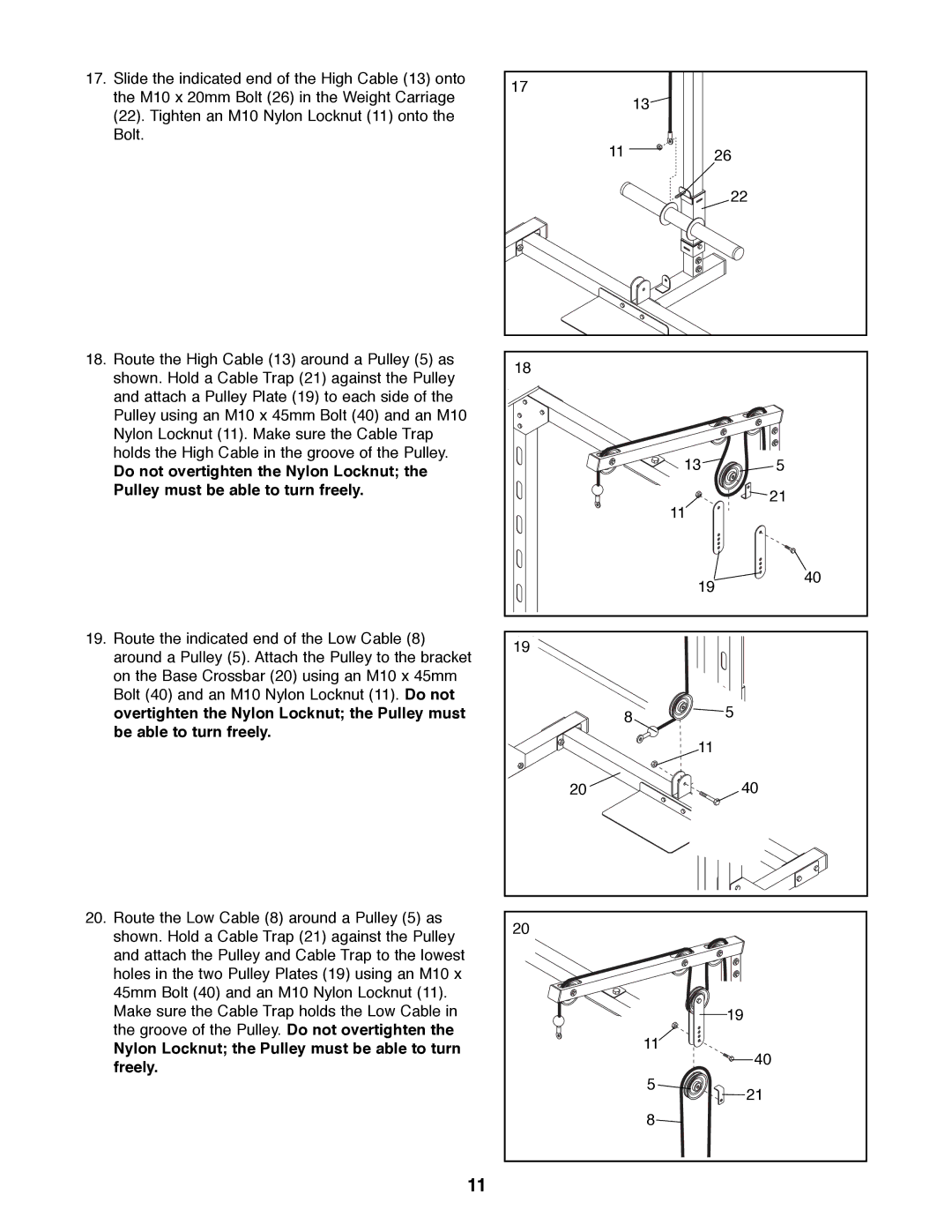17.Slide the indicated end of the High Cable (13) onto the M10 x 20mm Bolt (26) in the Weight Carriage (22). Tighten an M10 Nylon Locknut (11) onto the Bolt.
18.Route the High Cable (13) around a Pulley (5) as shown. Hold a Cable Trap (21) against the Pulley and attach a Pulley Plate (19) to each side of the Pulley using an M10 x 45mm Bolt (40) and an M10 Nylon Locknut (11). Make sure the Cable Trap holds the High Cable in the groove of the Pulley.
Do not overtighten the Nylon Locknut; the Pulley must be able to turn freely.
19.Route the indicated end of the Low Cable (8) around a Pulley (5). Attach the Pulley to the bracket on the Base Crossbar (20) using an M10 x 45mm Bolt (40) and an M10 Nylon Locknut (11). Do not overtighten the Nylon Locknut; the Pulley must be able to turn freely.
20.Route the Low Cable (8) around a Pulley (5) as shown. Hold a Cable Trap (21) against the Pulley and attach the Pulley and Cable Trap to the lowest holes in the two Pulley Plates (19) using an M10 x 45mm Bolt (40) and an M10 Nylon Locknut (11). Make sure the Cable Trap holds the Low Cable in the groove of the Pulley. Do not overtighten the
Nylon Locknut; the Pulley must be able to turn freely.
17 |
|
|
13 |
|
|
11 | 26 |
|
| 22 |
|
18 |
|
|
13 | 5 |
|
11 | 21 |
|
|
| |
19 | 40 | |
| ||
19 |
|
|
8 | 5 |
|
|
| |
11 |
|
|
20 | 40 |
|
20 |
|
|
| 19 |
|
11 | 40 |
|
|
| |
5 | 21 |
|
|
| |
8 |
|
|
11