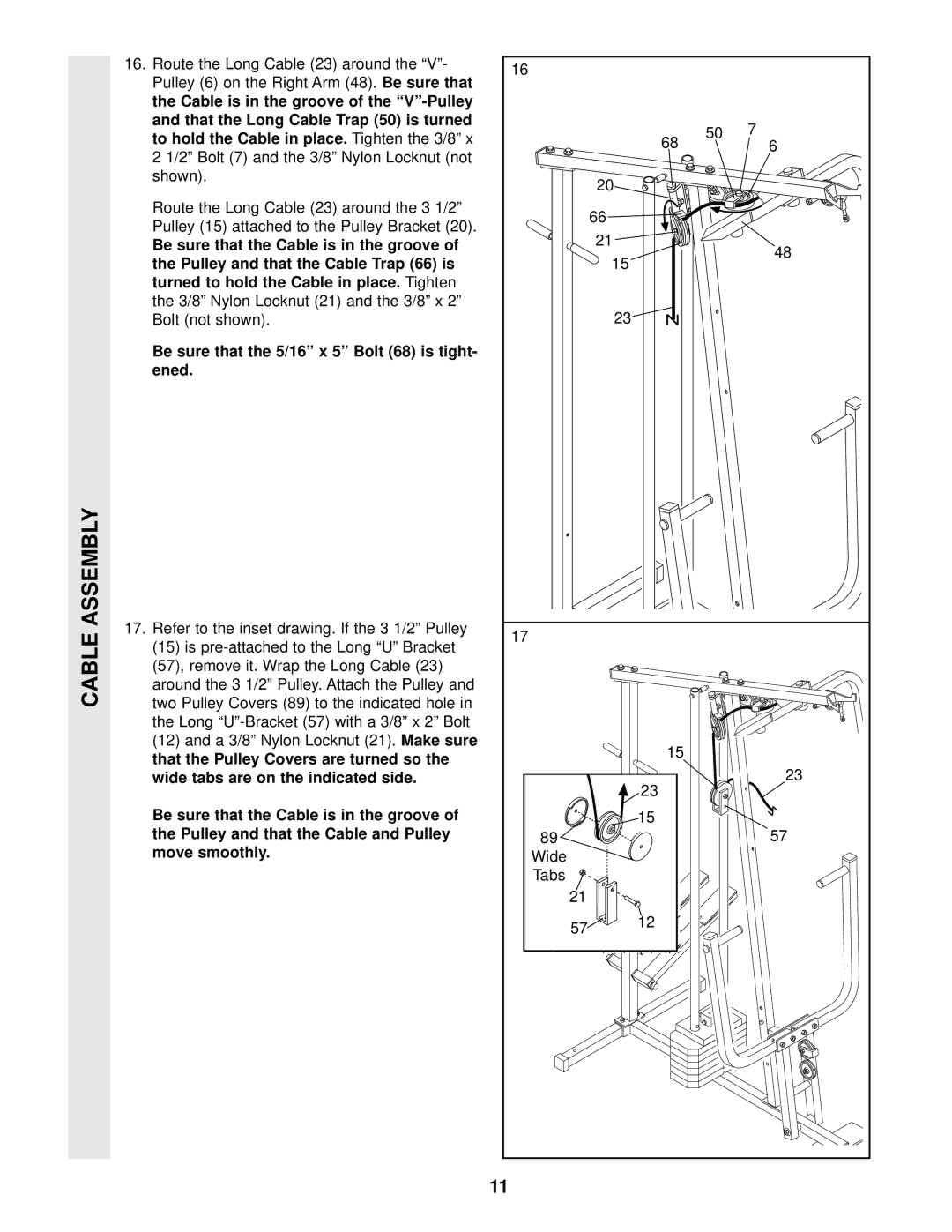CABLE ASSEMBLY
16. Route the Long Cable (23) around the “V”- | 16 |
|
|
|
Pulley (6) on the Right Arm (48). Be sure that |
|
|
| |
|
|
|
| |
the Cable is in the groove of the |
|
|
|
|
and that the Long Cable Trap (50) is turned |
|
| 50 | 7 |
to hold the Cable in place. Tighten the 3/8” x |
| 68 | ||
|
| 6 | ||
2 1/2” Bolt (7) and the 3/8” Nylon Locknut (not |
|
| ||
|
|
|
| |
shown). |
| 20 |
|
|
|
|
|
| |
Route the Long Cable (23) around the 3 1/2” |
| 66 |
|
|
Pulley (15) attached to the Pulley Bracket (20). |
|
|
| |
| 21 |
|
| |
Be sure that the Cable is in the groove of |
|
| 48 | |
the Pulley and that the Cable Trap (66) is |
| 15 |
| |
|
|
| ||
turned to hold the Cable in place. Tighten |
|
|
|
|
the 3/8” Nylon Locknut (21) and the 3/8” x 2” |
| 23 |
|
|
Bolt (not shown). |
|
|
| |
Be sure that the 5/16” x 5” Bolt (68) is tight- |
|
|
|
|
ened. |
|
|
|
|
17. Refer to the inset drawing. If the 3 1/2” Pulley | 17 |
|
|
|
(15) is |
|
|
| |
|
|
|
| |
(57), remove it. Wrap the Long Cable (23) |
|
|
|
|
around the 3 1/2” Pulley. Attach the Pulley and |
|
|
|
|
two Pulley Covers (89) to the indicated hole in |
|
|
|
|
the Long |
|
|
|
|
(12) and a 3/8” Nylon Locknut (21). Make sure |
| 15 |
|
|
that the Pulley Covers are turned so the |
|
|
| |
|
|
| 23 | |
wide tabs are on the indicated side. |
| 23 |
| |
|
|
|
| |
Be sure that the Cable is in the groove of |
| 15 |
|
|
the Pulley and that the Cable and Pulley | 89 |
|
| 57 |
move smoothly. | Wide |
|
|
|
| Tabs |
|
|
|
| 21 |
|
|
|
| 57 | 12 |
|
|
|
|
|
| |
| 11 |
|
|
|