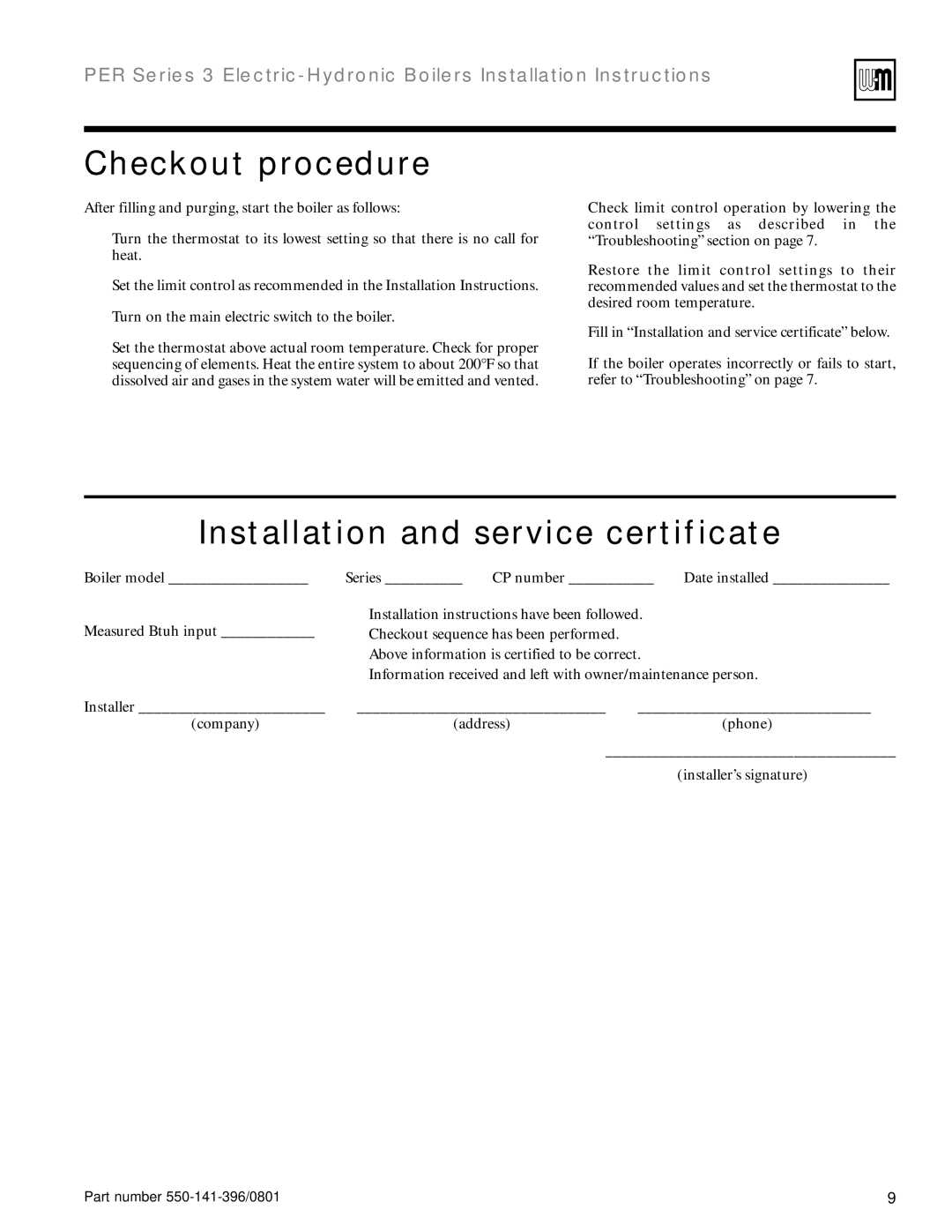550-141-396/0801 specifications
The Weil-McLain 550-141-396/0801 is a high-performance boiler designed to meet the heating needs of commercial and residential applications. Renowned for its efficiency and durability, this model features advanced technology that ensures reliable operation while maximizing energy savings.One of the standout characteristics of the Weil-McLain 550-141-396/0801 is its ability to provide maximum heating output with minimal fuel consumption. Equipped with a powerful burner and efficient heat exchanger, this boiler achieves impressive efficiency ratings, making it an economically sound choice for homeowners and businesses alike. The design also incorporates features that reduce emissions, contributing to a more environmentally friendly operation.
The construction of the boiler features robust materials that enhance its durability. The cast iron heat exchanger is built to withstand extreme conditions while maintaining excellent heat retention and distribution. This not only increases the lifespan of the boiler but also minimizes maintenance costs over time. The unit is designed to operate quietly, ensuring a comfortable environment for occupants.
Advancements in technology are evident in the Weil-McLain 550-141-396/0801's control system. It is equipped with a user-friendly digital control interface that simplifies adjustments and monitoring. Users can easily set temperature levels, track performance, and diagnose issues, which allows for timely maintenance and optimal performance. Additionally, compatibility with various thermostats provides flexibility for tailored heating solutions.
Safety is a critical component of the Weil-McLain 550-141-396/0801. It includes multiple safety features such as a spill switch, low-water cutoff, and a pressure relief valve. These mechanisms ensure safe operation and protect against common boiler-related hazards.
In summary, the Weil-McLain 550-141-396/0801 is an excellent choice for those seeking a reliable, efficient, and durable heating solution. With its advanced technology, robust construction, and emphasis on safety, this boiler not only meets but exceeds the expectations of modern heating needs. Whether for residential or commercial installation, the Weil-McLain 550-141-396/0801 stands out as a preferred option among boiler systems, delivering comfort and efficiency for years to come.