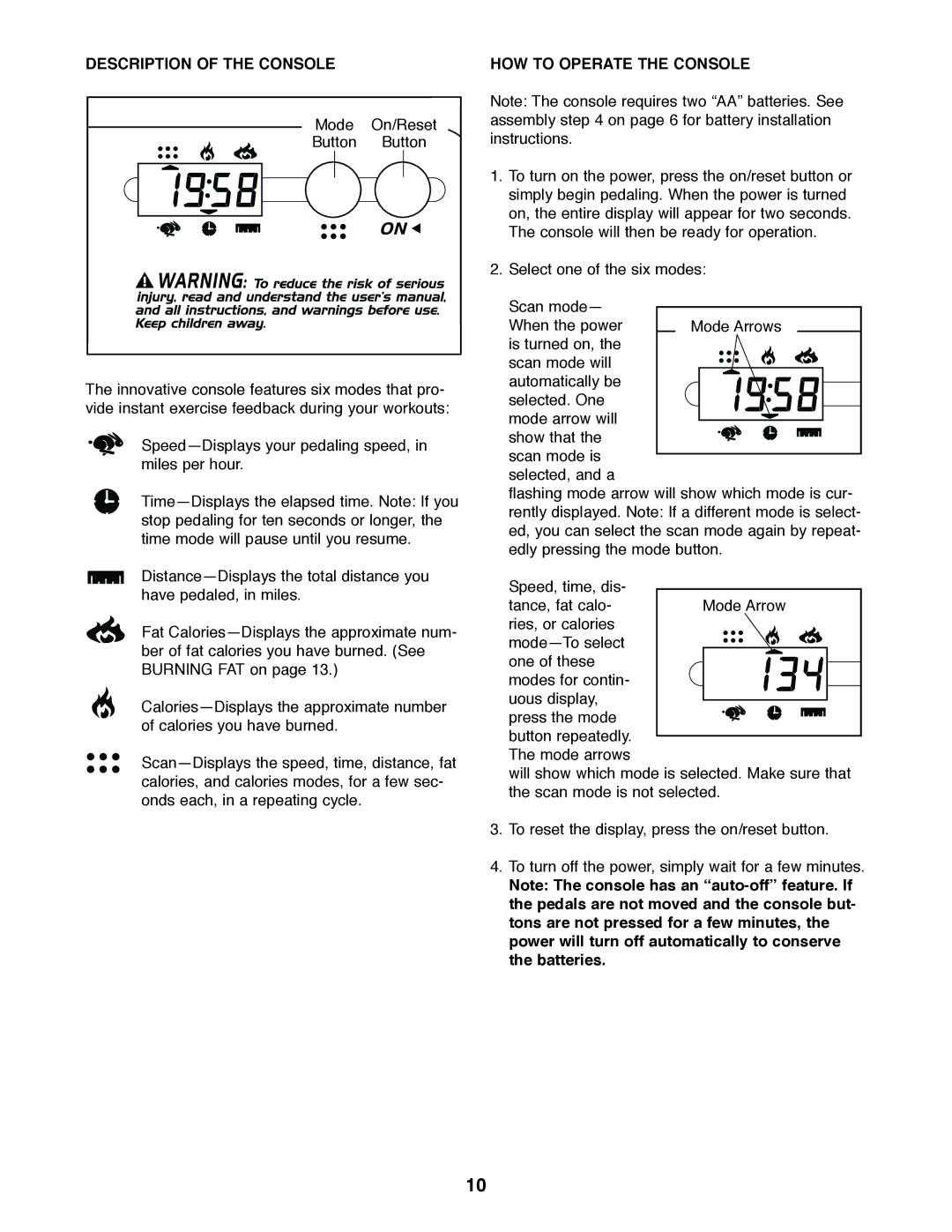DESCRIPTION OF THE CONSOLE
Mode | On/Reset |
Button | Button |
The innovative console features six modes that pro- vide instant exercise feedback during your workouts:
Fat
HOW TO OPERATE THE CONSOLE
Note: The console requires two “AA” batteries. See assembly step 4 on page 6 for battery installation instructions.
1.To turn on the power, press the on/reset button or simply begin pedaling. When the power is turned on, the entire display will appear for two seconds. The console will then be ready for operation.
2.Select one of the six modes:
Scan mode—
When the power is turned on, the
scan mode will automatically be selected. One mode arrow will show that the scan mode is
selected, and a
flashing mode arrow will show which mode is cur- rently displayed. Note: If a different mode is select- ed, you can select the scan mode again by repeat- edly pressing the mode button.
Speed, time, dis-
tance, fat calo- ries, or calories
The mode arrows
will show which mode is selected. Make sure that the scan mode is not selected.
3.To reset the display, press the on/reset button.
4.To turn off the power, simply wait for a few minutes.
Note: The console has an
10