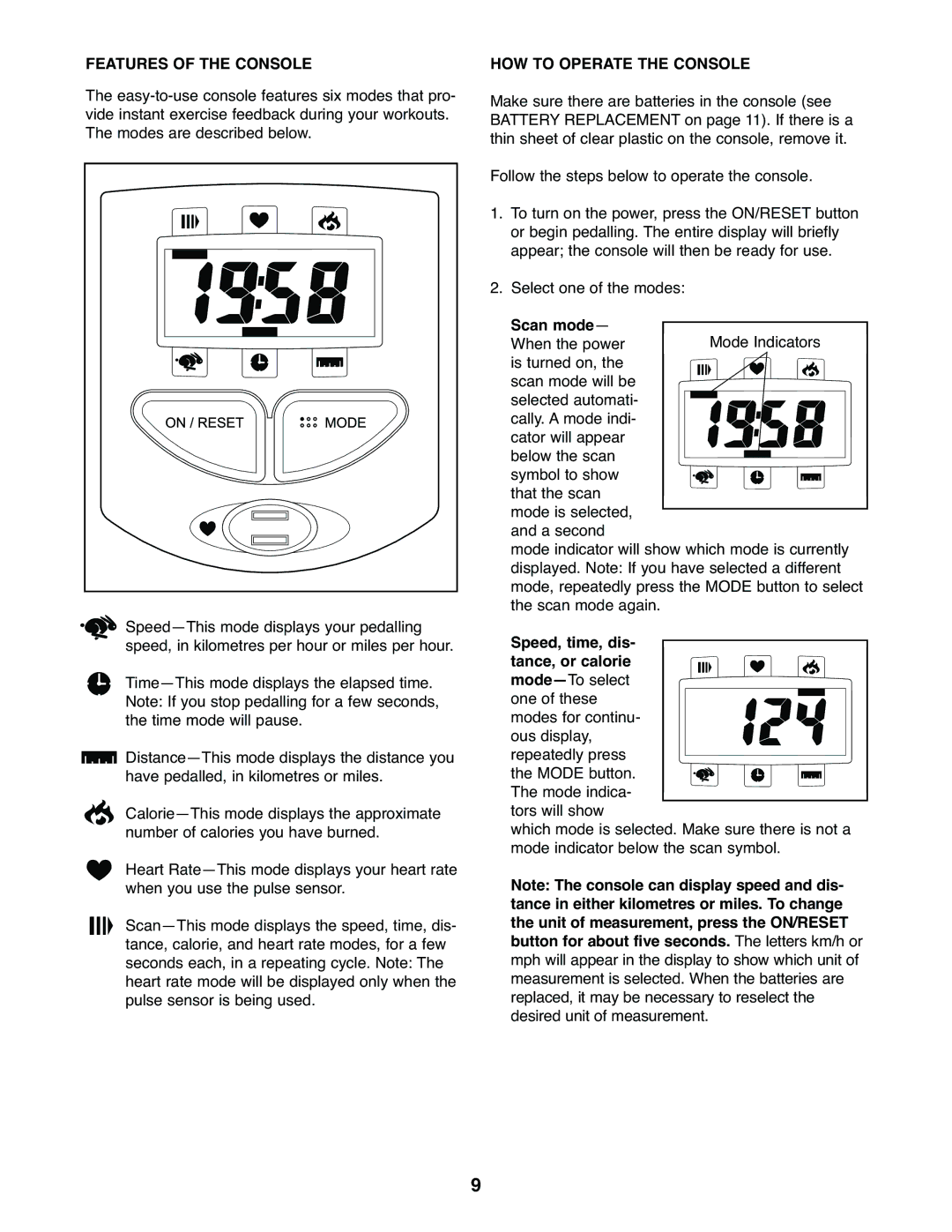FEATURES OF THE CONSOLE
The
![]()
Heart
HOW TO OPERATE THE CONSOLE
Make sure there are batteries in the console (see BATTERY REPLACEMENT on page 11). If there is a thin sheet of clear plastic on the console, remove it.
Follow the steps below to operate the console.
1.To turn on the power, press the ON/RESET button or begin pedalling. The entire display will briefly appear; the console will then be ready for use.
2.Select one of the modes:
Scan mode—
When the power is turned on, the
scan mode will be
selected automati- cally. A mode indi- cator will appear below the scan symbol to show that the scan
mode is selected, and a second
mode indicator will show which mode is currently displayed. Note: If you have selected a different mode, repeatedly press the MODE button to select the scan mode again.
Speed, time, dis- tance, or calorie mode—To select
one of these modes for continu- ous display, repeatedly press the MODE button. The mode indica-
tors will show
which mode is selected. Make sure there is not a mode indicator below the scan symbol.
Note: The console can display speed and dis- tance in either kilometres or miles. To change the unit of measurement, press the ON/RESET button for about five seconds. The letters km/h or mph will appear in the display to show which unit of measurement is selected. When the batteries are replaced, it may be necessary to reselect the desired unit of measurement.
9