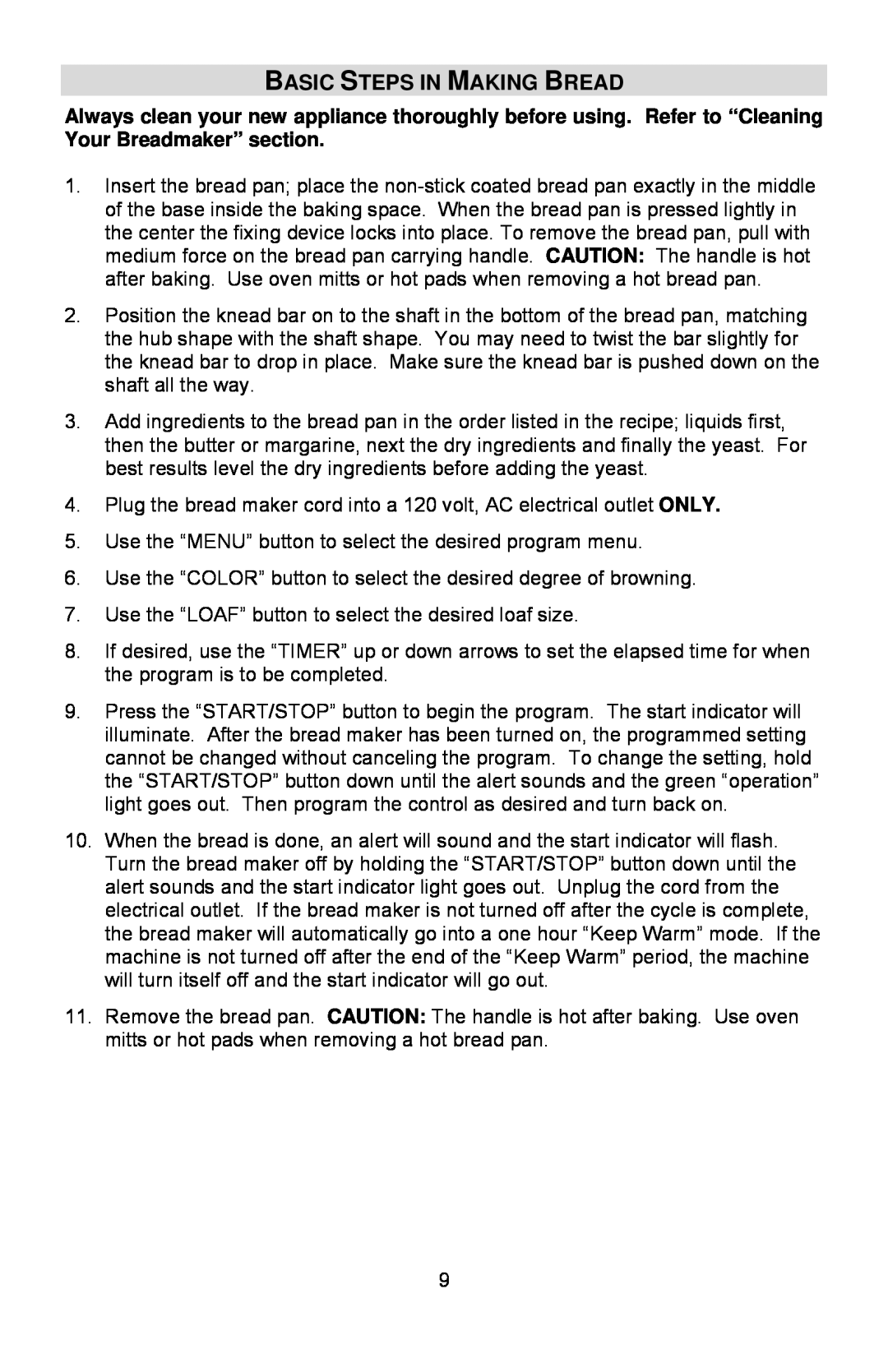SAVE THIS INSTRUCTION MANUAL FOR FUTURE REFERENCE
2LB. BREADMAKER
Register this and other Focus Electrics products through our website
2008 West Bend , a Brand of Focus Electrics, LLC
For household use only
IMPORTANT SAFEGUARDS
OPERATING PRECAUTIONS
SAVE THESE INSTRUCTIONS
GETTING TO KNOW YOUR BREADMAKER
CONTROL PANEL and FUNCTIONS
MENU SELECTIONS
KNOW YOUR INGREDIENTS AND MEASURE ACCURATELY
ALERTS, SOUNDS and OTHER GENERAL FUNCTIONS
Page
Page
BASIC STEPS IN MAKING BREAD
CLEANING YOUR BREADMAKER
Review the following Problems, Possible Causes and Solutions below
TROUBLESHOOTING GUIDE
LOAF SIZE & SHAPE Short loaves
Flat loves, no rising
Open, coarse, or holey texture
BREAD TEXTURE Heavy, dense texture
Bread doesn’t slice well, very sticky
Center of loaf raw, not baked through
Bread sticks to bread pan/difficult to shake out
BREAD PAN PROBLEMS Knead bar cannot be removed
MACHINE MECHANICS Ingredients not mixed
Burning odor noted during operation
BASIC Old Fashioned White Bread
RECIPES
1½ Pound Loaf
INGREDIENTS
WHOLEWHEAT 100% Whole Wheat Bread
FRENCH French Bread
SWEET Raisin Bread
SUPER RAPID 1.5 lb. and SUPER RAPID 2 lb
QUICK Nut Bread
BROWN CLASSIC RYE BREAD
NUT BREAD FLAVOR VARIATIONS
BAGEL DOUGH
DOUGH Basic Dinner Rolls/Bread Sticks
Basic Bagel
BREADMAKER STRAWBERRY JAM
PRODUCT WARRANTY Appliance 1 Year Limited Warranty
REPLACEMENT PARTS
Valid only in USA and Canada
Page
Mode d’emploi
MACHINE A PAIN DE 2 LIVRES
w w w . f o c u s e l e c t r i c s . c o m
CONSERVEZ CE MANUEL D’INSTRUCTIONS POUR RÉFÉRENCE FUTURE
Pour une utilisation domestique uniquement
PRECAUTIONS IMPORTANTES
PRECAUTIONS D’UTILISATION
CONSERVEZ CES CONSIGNES
MIEUX CONNAITRE VOTRE MACHINE A PAIN
PANNEAU DE COMMANDE et FONCTIONS
SELECTIONS DU MENU
CONNAITRE LES INGREDIENTS ET MESURER AVEC PRECISION
ALARME, SONS FONCTIONS GENERALES
Page
Page
ETAPES ELEMENTAIRES DE LA PREPARATION DU PAIN
NETTOYAGE DE VOTRE MACHINE A PAIN
TAILLE ET FORME DU PAIN Petits pains
GUIDE POUR LA RESOLUTION DES PROBLEMES
Pains plat, qui ne lèvent pas
Le haut et les côtés tombent vers l’intérieur
Texture ouverte, grossière, trouée
TEXTURE DU PAIN Texture lourde, dense
Le pain ne se tranche pas bien, très collant
Centre du pain cru, pas complètement cuit
La barre de pétrissage ne peut pas être retirée
PROBLÈMES AVEC LE MOULE À PAIN
Le pain colle au plat/est difficile à démouler
MECANIQUE DE LA MACHINE Ingrédients non mélangés
ELÉMENTAIRE Pain Blanc Traditionnel
RECETTES
Pain de 1½ Livres
Pain de 2 Livres
PAIN COMPLET Pain Complet à 100%
BAGUETTE Baguette
PAINS DOUX Pain aux raisins
SUPER RAPIDE 1,5 Livres et SUPER RAPIDE 2 Livres
RAPIDE Pain Aux Noix
NOIR Pain De Seigle Classique
VARIANTES DE SAVEURS POUR LE PAIN AUX NOIX
Pain de 1½ ivres
Pain de 2 ivres
PÂTE A BAGELS
PÂTE Petits Pains Rond Classiques/Petites Baguettes
Bagels Élémentaires
Pain de 1½ Livres
GARANTIE DU PRODUIT Garantie limitée d’1 an de l’appareil
PIECES DE RECHANGE
Valide uniquement aux USA et au Canada
Page
Manual de instrucciones
MÁQUINA DE HACER PAN DE 2 LB
w w w . f o c u s e l e c t r i c s . c o m e n I n t e r n e t
CONSERVE ESTAS INSTRUCCIONES COMO REFERENCIA PARA EL FUTURO
Sólo para uso doméstico
PRECAUCIONES IMPORTANTES
CONSERVE ESTAS INSTRUCCIONES
PRECAUCIONES DE FUNCIONAMIENTO
CONOZCA A SU MÁQUINA DE HACER PAN
PANEL DE CONTROL Y LAS FUNCIONES
SELECCIONES DE MENÚ
CONOZCA LOS INGREDIENTES Y MÍDALOS CON EXACTITUD
ALARMAS, SONIDOS FUNCIONES GENERALES
Page
Page
PASOS BÁSICOS PARA LA PREPARACIÓN DE PAN
LA LIMPIEZA DE SU MÁQUINA DE HACER PAN
Analice los Siguientes Problemas, Sus Causas Posibles y Soluciones
GUÍA DE SOLUCIÓN DE PROBLEMAS
TAMAÑO Y FORMA DEL PAN Panes cortos
Panes planos, no hay subida
Textura abierta, gruesa y llena de agujeros
TEXTURA DEL PAN Textura pesada y densa
El pan no se corta bien, está muy pegajoso
El centro del pan está crudo, no se horneó
El pan se pega al molde / difícil de vaciarlo sacudiendo
PROBLEMAS DEL MOLDE PARA PAN No puede quitarse la barra de amasar
MECÁNICA DE LA MÁQUINA Ingredientes no se mezclan
Se notó olor a quemado durante la operación
BÁSICO “BASIC” Pan Blanco Tradicional
RECETAS
Barra de 1½ Libra
INGREDIENTES
TRIGO ENTERO “WHOLEWHEAT” Pan 100 % Integral
FRANCÉS “FRENCH” Pan Francés
Barra de pan de 1½
Libra
SÚPER RÁPIDO 1.5 Libras y SÚPER RÁPIDO 2 Libras
DULCE “SWEET” Pan de Pasa
RÁPIDO “QUICK” Pan de Nuez
Barra de 1½ libra
NEGRO “BROWN” Pan de Centeno Cilásico
VARIACIONES DE SABOR DEL PAN DE NUEZ
MASA DE BAGEL “BAGEL DOUGH” Bagel Básico
MASA “DOUGH” Palillos de Pan/Bolillos Básicos
MERMELADA DE FRESA DE MÁQUINA DE HACER PAN
Barra de pan de 1½ Libra
REPUESTOS
GARANTÍA DEL PRODUCTO Garantía limitada de 1 año del artefacto
Fecha en que compró o recibió la unidad como regalo
Dónde se efectuó la compra y el precio, si lo sabe