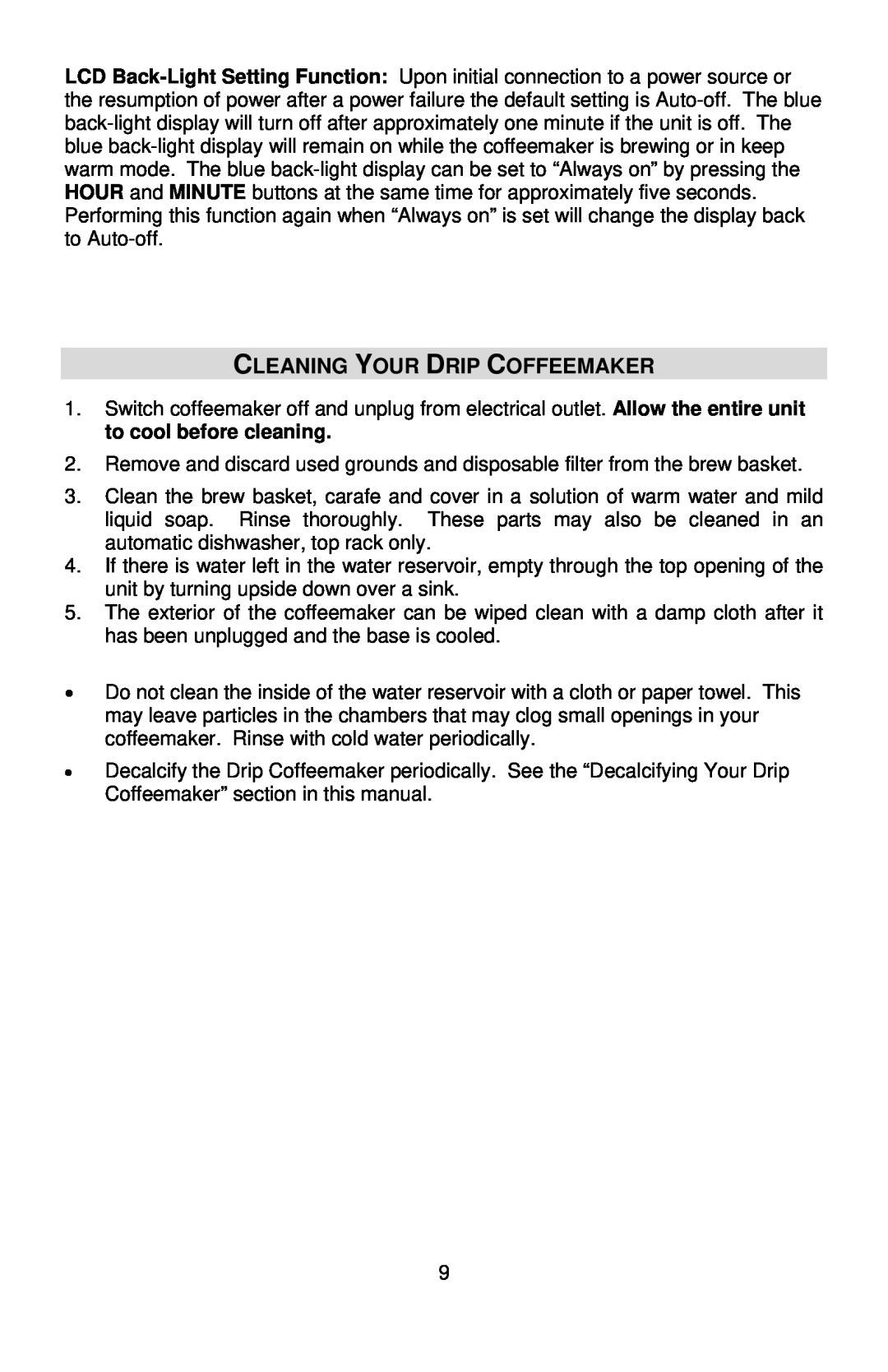LCD
CLEANING YOUR DRIP COFFEEMAKER
1.Switch coffeemaker off and unplug from electrical outlet. Allow the entire unit to cool before cleaning.
2.Remove and discard used grounds and disposable filter from the brew basket.
3.Clean the brew basket, carafe and cover in a solution of warm water and mild liquid soap. Rinse thoroughly. These parts may also be cleaned in an automatic dishwasher, top rack only.
4.If there is water left in the water reservoir, empty through the top opening of the unit by turning upside down over a sink.
5.The exterior of the coffeemaker can be wiped clean with a damp cloth after it has been unplugged and the base is cooled.
•Do not clean the inside of the water reservoir with a cloth or paper towel. This may leave particles in the chambers that may clog small openings in your coffeemaker. Rinse with cold water periodically.
•Decalcify the Drip Coffeemaker periodically. See the “Decalcifying Your Drip Coffeemaker” section in this manual.
9