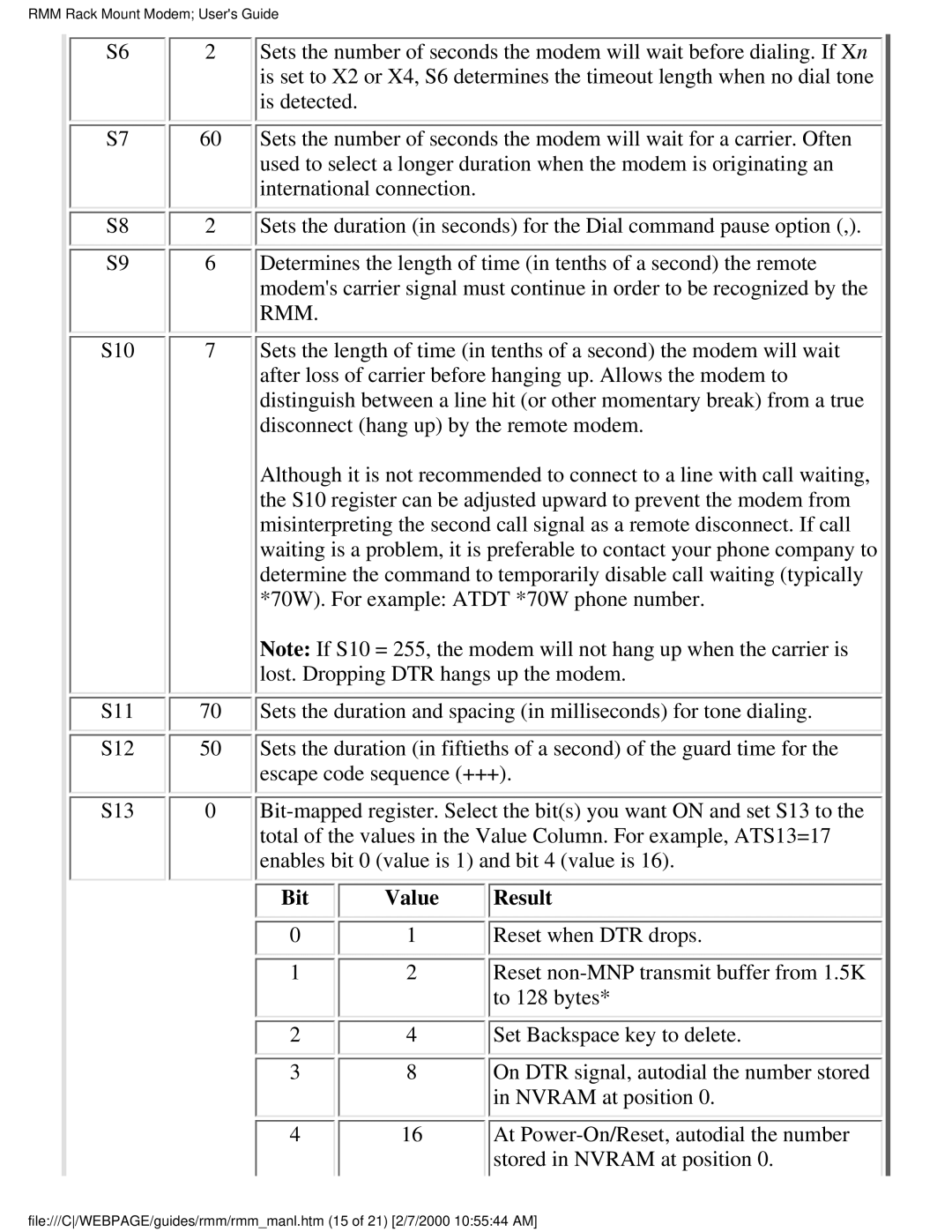RMM Rack Mount Modem; User's Guide |
|
| ||
S6 | 2 | Sets the number of seconds the modem will wait before dialing. If Xn | ||
|
| is set to X2 or X4, S6 determines the timeout length when no dial tone | ||
|
| is detected. |
|
|
S7 | 60 | Sets the number of seconds the modem will wait for a carrier. Often | ||
|
| used to select a longer duration when the modem is originating an | ||
|
| international connection. |
| |
S8 | 2 | Sets the duration (in seconds) for the Dial command pause option (,). | ||
S9 | 6 | Determines the length of time (in tenths of a second) the remote | ||
|
| modem's carrier signal must continue in order to be recognized by the | ||
|
| RMM. |
|
|
S10 | 7 | Sets the length of time (in tenths of a second) the modem will wait | ||
|
| after loss of carrier before hanging up. Allows the modem to | ||
|
| distinguish between a line hit (or other momentary break) from a true | ||
|
| disconnect (hang up) by the remote modem. | ||
|
| Although it is not recommended to connect to a line with call waiting, | ||
|
| the S10 register can be adjusted upward to prevent the modem from | ||
|
| misinterpreting the second call signal as a remote disconnect. If call | ||
|
| waiting is a problem, it is preferable to contact your phone company to | ||
|
| determine the command to temporarily disable call waiting (typically | ||
|
| *70W). For example: ATDT *70W phone number. | ||
|
| Note: If S10 = 255, the modem will not hang up when the carrier is | ||
|
| lost. Dropping DTR hangs up the modem. | ||
S11 | 70 | Sets the duration and spacing (in milliseconds) for tone dialing. | ||
S12 | 50 | Sets the duration (in fiftieths of a second) of the guard time for the | ||
|
| escape code sequence (+++). | ||
S13 | 0 | |||
|
| total of the values in the Value Column. For example, ATS13=17 | ||
|
| enables bit 0 (value is 1) and bit 4 (value is 16). | ||
|
| Bit | Value | Result |
|
| 0 | 1 | Reset when DTR drops. |
|
| 1 | 2 | Reset |
|
|
|
| to 128 bytes* |
|
| 2 | 4 | Set Backspace key to delete. |
|
| 3 | 8 | On DTR signal, autodial the number stored |
|
|
|
| in NVRAM at position 0. |
|
| 4 | 16 | At |
|
|
|
| stored in NVRAM at position 0. |
file:///C/WEBPAGE/guides/rmm/rmm_manl.htm (15 of 21) [2/7/2000 10:55:44 AM]