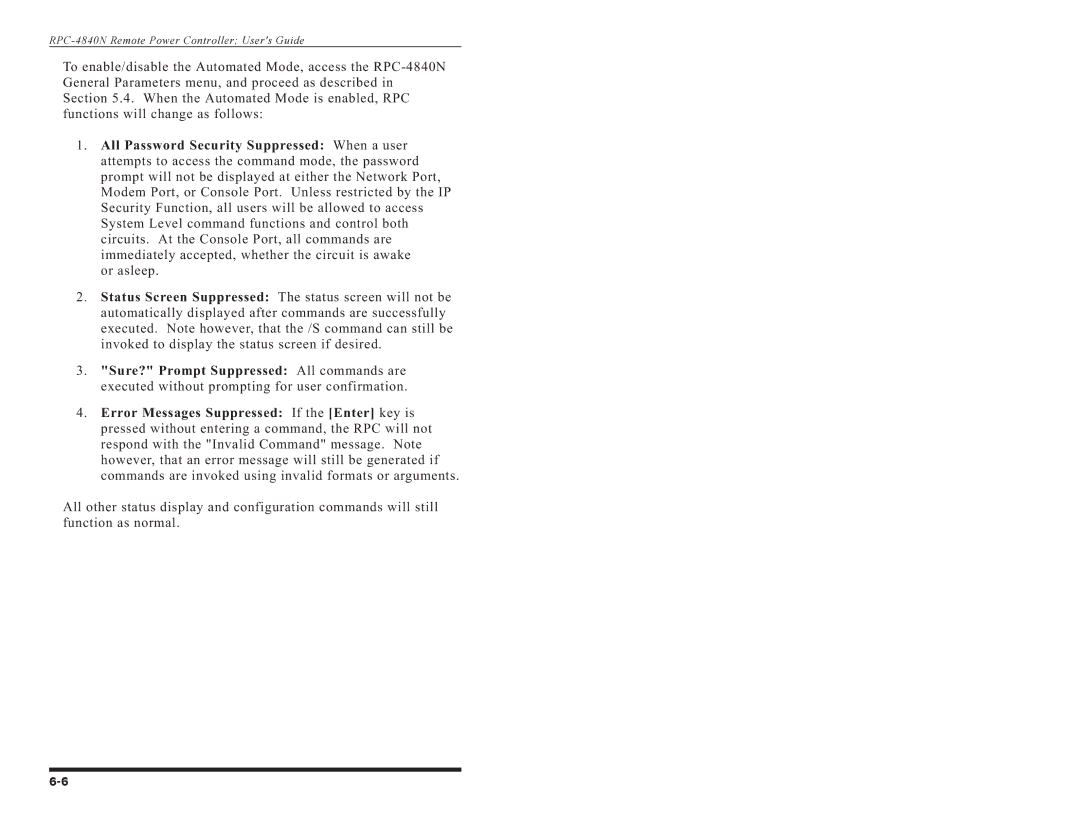RPC-4840NRemotePowerController;User'sGuide
To enable/disable the Automated Mode, access the
1.All Password Security Suppressed: When a user attempts to access the command mode, the password prompt will not be displayed at either the Network Port, Modem Port, or Console Port. Unless restricted by the IP Security Function, all users will be allowed to access System Level command functions and control both circuits. At the Console Port, all commands are immediately accepted, whether the circuit is awake
or asleep.
2.Status Screen Suppressed: The status screen will not be automatically displayed after commands are successfully executed. Note however, that the /S command can still be invoked to display the status screen if desired.
3."Sure?" Prompt Suppressed: All commands are executed without prompting for user confirmation.
4.Error Messages Suppressed: If the [Enter] key is pressed without entering a command, the RPC will not respond with the "Invalid Command" message. Note however, that an error message will still be generated if commands are invoked using invalid formats or arguments.
All other status display and configuration commands will still function as normal.