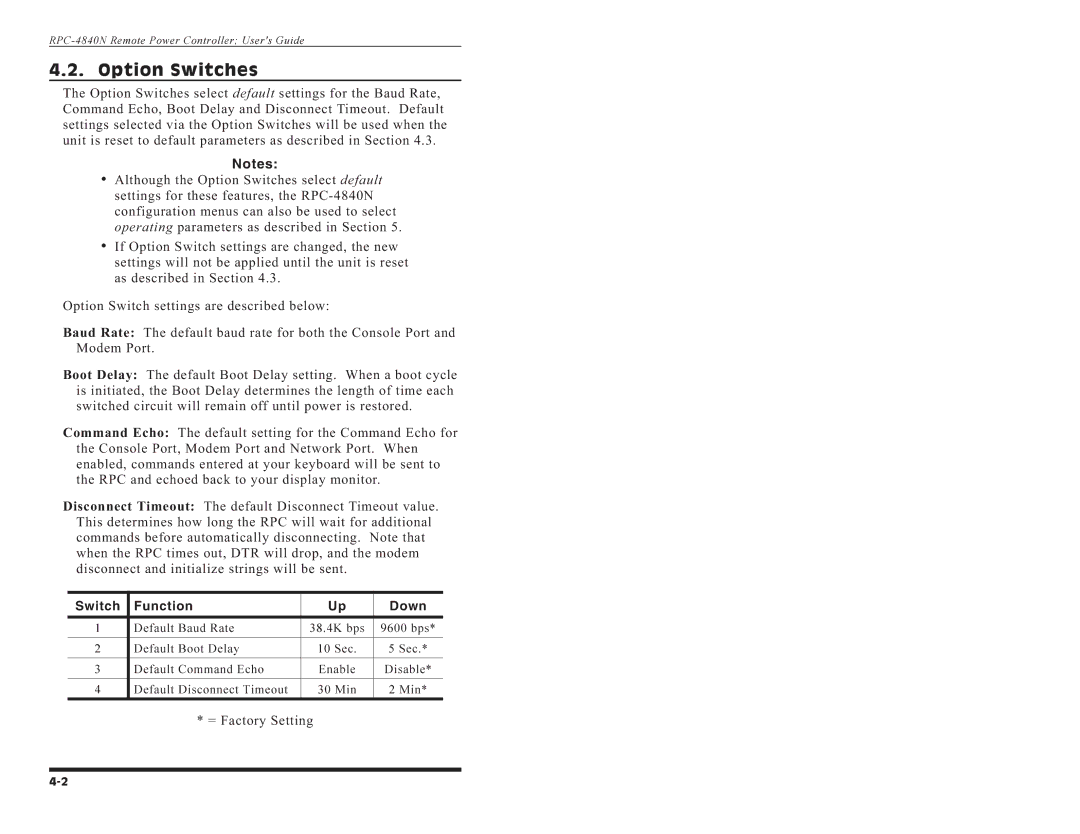RPC-4840NRemotePowerController;User'sGuide
4.2. Option Switches
The Option Switches select default settings for the Baud Rate, Command Echo, Boot Delay and Disconnect Timeout. Default settings selected via the Option Switches will be used when the unit is reset to default parameters as described in Section 4.3.
Notes:
•Although the Option Switches select default settings for these features, the
•If Option Switch settings are changed, the new settings will not be applied until the unit is reset as described in Section 4.3.
Option Switch settings are described below:
Baud Rate: The default baud rate for both the Console Port and Modem Port.
Boot Delay: The default Boot Delay setting. When a boot cycle is initiated, the Boot Delay determines the length of time each switched circuit will remain off until power is restored.
Command Echo: The default setting for the Command Echo for the Console Port, Modem Port and Network Port. When enabled, commands entered at your keyboard will be sent to the RPC and echoed back to your display monitor.
Switch1234 | DefaultFunctionBCDisconnectaudotmmandDelayRateEchoTimeout 383010Enable.4KUpMinSecbps9600. Disable*2Min*5DownSecbps*. | |||
Disconnect Timeout: | The default Disconnect Timeout value. | |||
This determines h | w lo g the RPC will w it for additional | |||
commands before | utom | tically disconnecting. Note that | ||
when the RPC times | ut, | R will drop, and the modem | ||
disconnect and initialize s rings will be sent.
* = Factory Setting | |
|
|