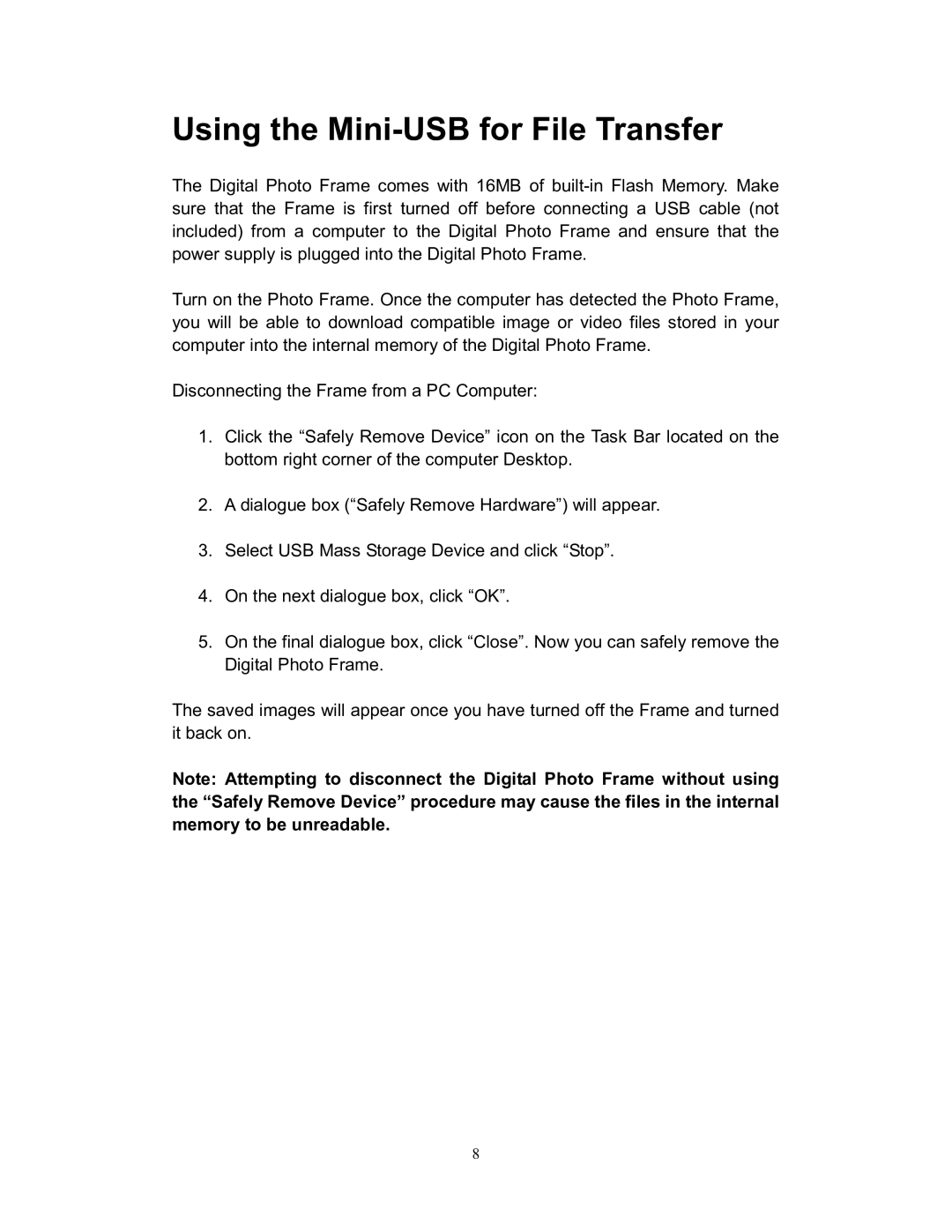Using the Mini-USB for File Transfer
The Digital Photo Frame comes with 16MB of
Turn on the Photo Frame. Once the computer has detected the Photo Frame, you will be able to download compatible image or video files stored in your computer into the internal memory of the Digital Photo Frame.
Disconnecting the Frame from a PC Computer:
1.Click the “Safely Remove Device” icon on the Task Bar located on the bottom right corner of the computer Desktop.
2.A dialogue box (“Safely Remove Hardware”) will appear.
3.Select USB Mass Storage Device and click “Stop”.
4.On the next dialogue box, click “OK”.
5.On the final dialogue box, click “Close”. Now you can safely remove the Digital Photo Frame.
The saved images will appear once you have turned off the Frame and turned it back on.
Note: Attempting to disconnect the Digital Photo Frame without using the “Safely Remove Device” procedure may cause the files in the internal memory to be unreadable.
8