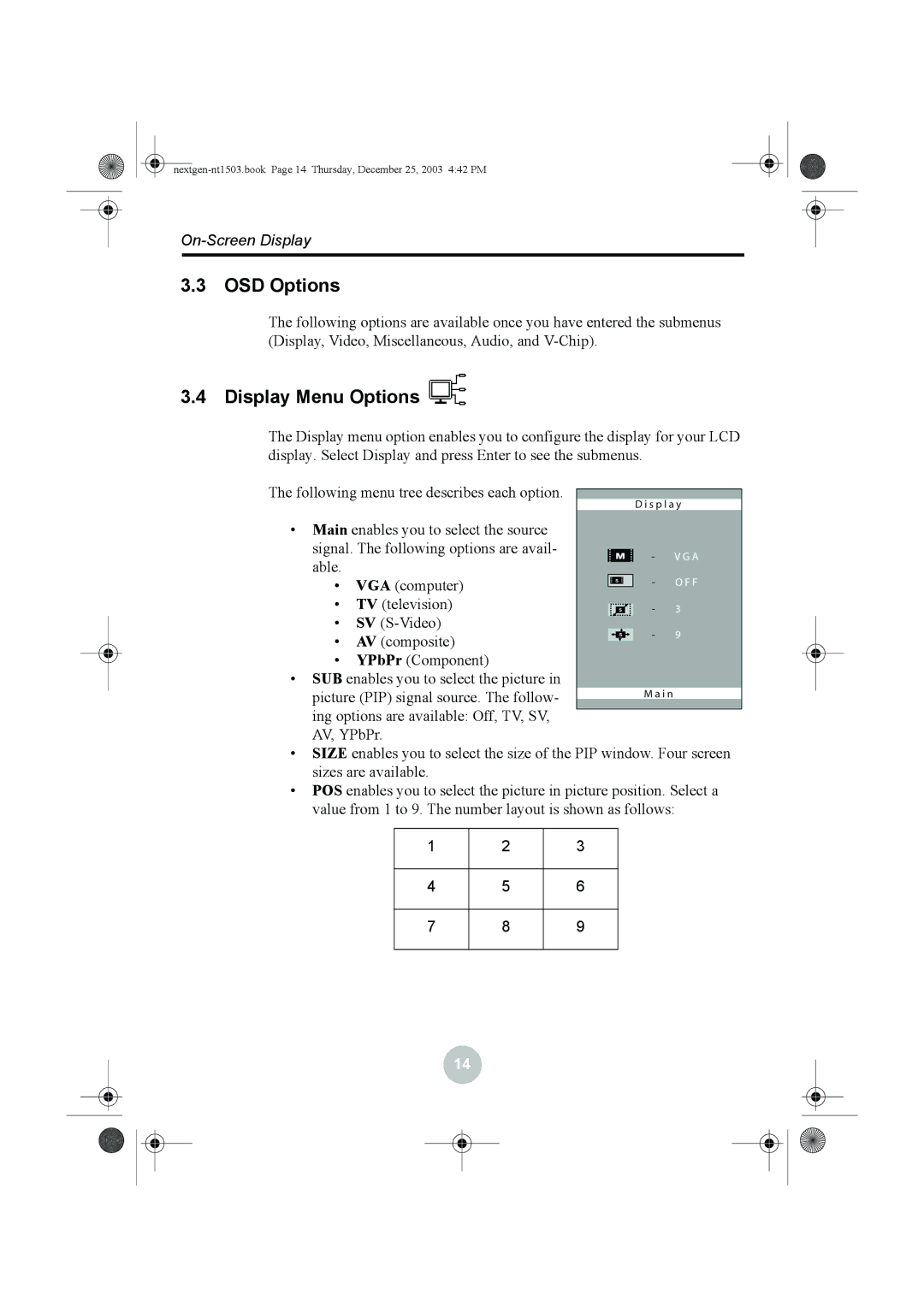3.3 OSD Options
The following options are available once you have entered the submenus (Display, Video, Miscellaneous, Audio, and
3.4 Display Menu Options 
The Display menu option enables you to configure the display for your LCD display. Select Display and press Enter to see the submenus.
The following menu tree describes each option.
•Main enables you to select the source signal. The following options are avail- able.
•VGA (computer)
•TV (television)
•SV
•AV (composite)
•YPbPr (Component)
•SUB enables you to select the picture in picture (PIP) signal source. The follow- ing options are available: Off, TV, SV, AV, YPbPr.
•SIZE enables you to select the size of the PIP window. Four screen sizes are available.
•POS enables you to select the picture in picture position. Select a value from 1 to 9. The number layout is shown as follows:
1 | 2 | 3 |
|
|
|
4 | 5 | 6 |
|
|
|
7 | 8 | 9 |
|
|
|
![]() 14
14 ![]()