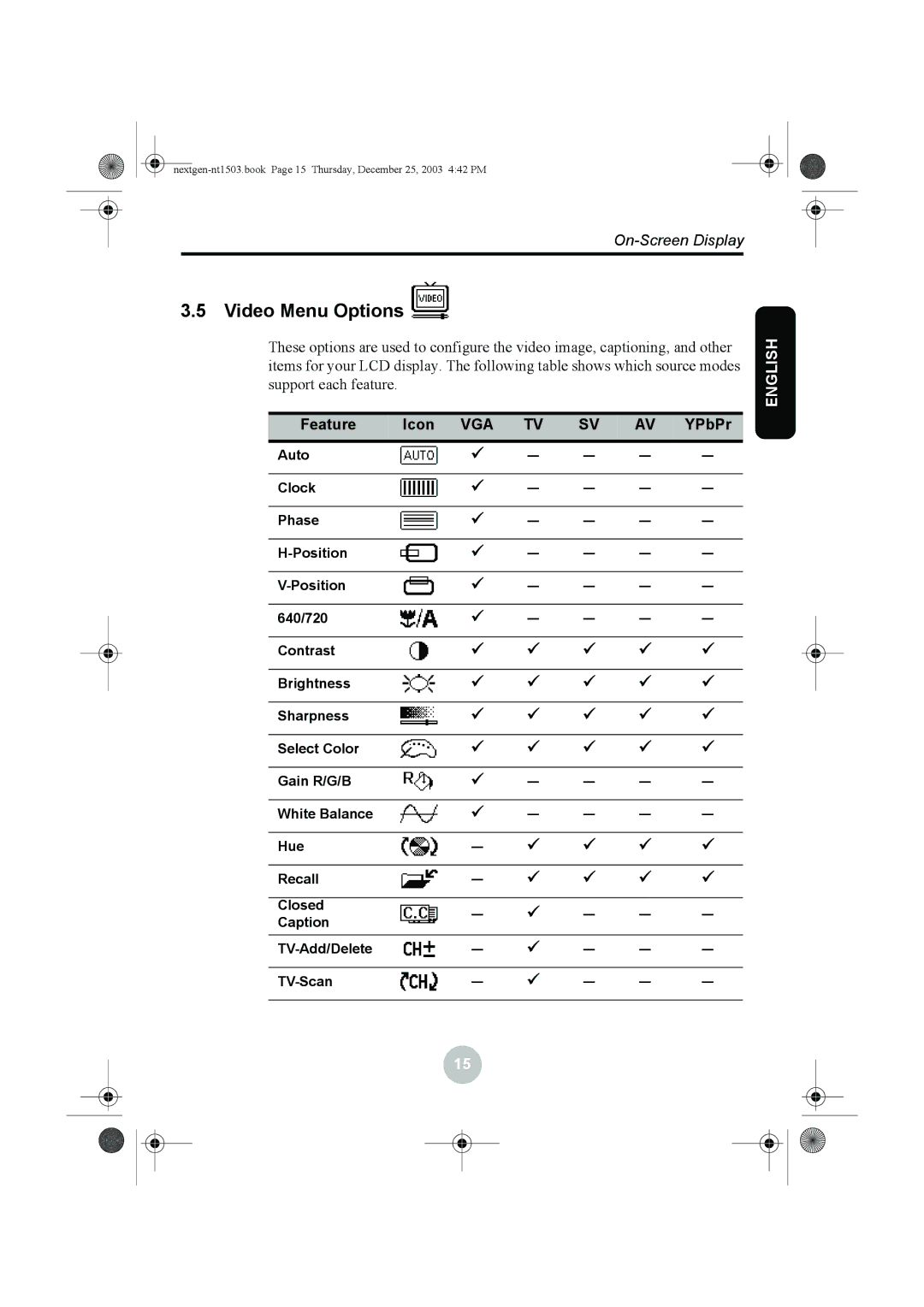3.5 Video Menu Options 
These options are used to configure the video image, captioning, and other items for your LCD display. The following table shows which source modes support each feature.
Feature | Icon VGA | TV | SV | AV | YPbPr | |
Auto | 9 | – | – | – | – | |
Clock | 9 | – | – | – | – | |
|
|
|
|
|
| |
Phase | 9 | – | – | – | – | |
|
|
|
|
|
| |
9 | – | – | – | – | ||
|
|
|
|
|
| |
9 | – | – | – | – | ||
|
|
|
|
|
| |
640/720 | 9 | – | – | – | – | |
|
|
|
|
|
| |
Contrast | 9 | 9 | 9 | 9 | 9 | |
|
|
|
|
|
| |
Brightness | 9 | 9 | 9 | 9 | 9 | |
|
|
|
|
|
| |
Sharpness | 9 | 9 | 9 | 9 | 9 | |
|
|
|
|
|
| |
Select Color | 9 | 9 | 9 | 9 | 9 | |
|
|
|
|
|
| |
Gain R/G/B | 9 | – | – | – | – | |
|
|
|
|
|
| |
White Balance | 9 | – | – | – | – | |
|
|
|
|
|
| |
Hue | – | 9 | 9 | 9 | 9 | |
|
|
|
|
|
| |
Recall | – | 9 | 9 | 9 | 9 | |
|
|
|
|
|
| |
Closed | – | 9 | – | – | – | |
Caption | ||||||
|
|
|
|
| ||
– | 9 | – | – | – | ||
|
|
|
|
|
| |
– | 9 | – | – | – | ||
|
|
|
|
|
|
ENGLISH
![]() 15
15 ![]()