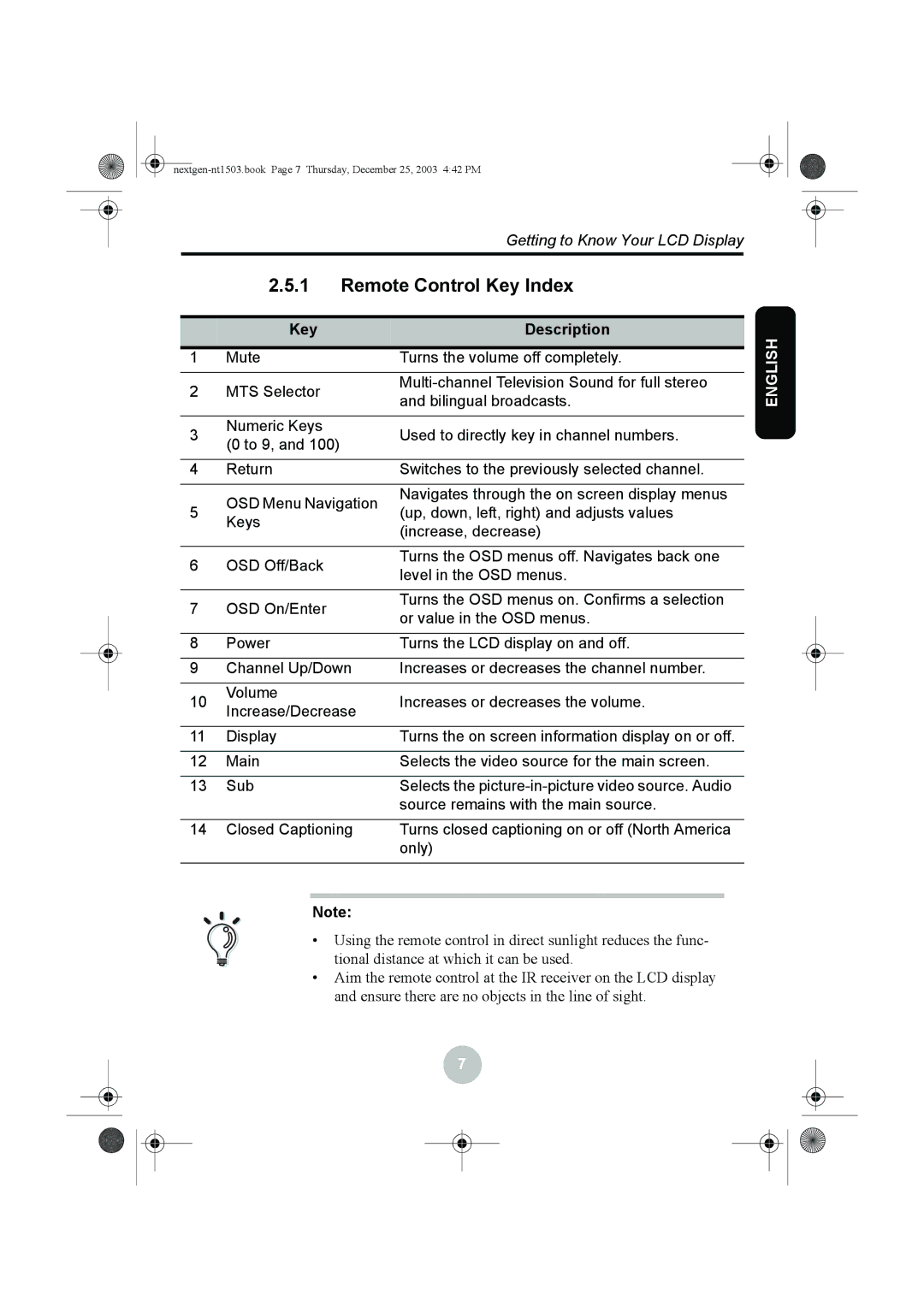Getting to Know Your LCD Display
2.5.1Remote Control Key Index
| Key | Description | ENGLISH |
|
|
| |
1 | Mute | Turns the volume off completely. | |
|
|
| |
2 | MTS Selector | ||
and bilingual broadcasts. | |||
|
|
|
|
3 | Numeric Keys | Used to directly key in channel numbers. |
|
(0 to 9, and 100) |
| ||
|
|
| |
|
|
|
|
4 | Return | Switches to the previously selected channel. |
|
|
|
|
|
| OSD Menu Navigation | Navigates through the on screen display menus |
|
5 | (up, down, left, right) and adjusts values |
| |
Keys |
| ||
| (increase, decrease) |
| |
|
|
| |
|
|
|
|
6 | OSD Off/Back | Turns the OSD menus off. Navigates back one |
|
level in the OSD menus. |
| ||
|
|
| |
|
|
|
|
7 | OSD On/Enter | Turns the OSD menus on. Confirms a selection |
|
or value in the OSD menus. |
| ||
|
|
| |
|
|
|
|
8 | Power | Turns the LCD display on and off. |
|
|
|
|
|
9 | Channel Up/Down | Increases or decreases the channel number. |
|
|
|
|
|
10 | Volume | Increases or decreases the volume. |
|
Increase/Decrease |
| ||
|
|
| |
|
|
|
|
11 | Display | Turns the on screen information display on or off. |
|
|
|
|
|
12 | Main | Selects the video source for the main screen. |
|
|
|
|
|
13 | Sub | Selects the |
|
|
| source remains with the main source. |
|
|
|
|
|
14 | Closed Captioning | Turns closed captioning on or off (North America |
|
|
| only) |
|
|
|
|
|
Note:
•Using the remote control in direct sunlight reduces the func- tional distance at which it can be used.
•Aim the remote control at the IR receiver on the LCD display and ensure there are no objects in the line of sight.
7