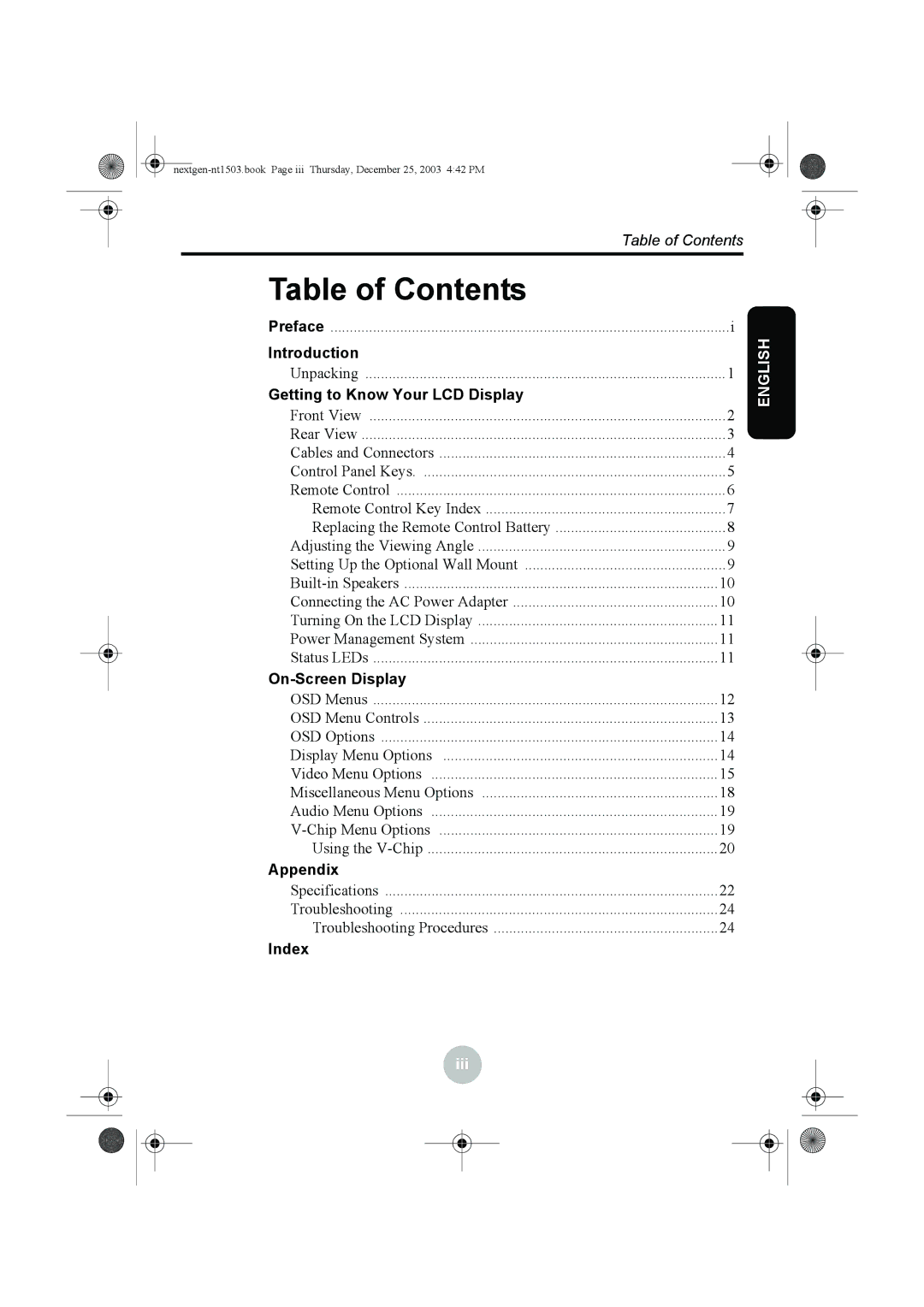Table of Contents
Table of Contents |
|
Preface | i |
Introduction |
|
Unpacking | 1 |
Getting to Know Your LCD Display |
|
Front View | 2 |
Rear View | 3 |
Cables and Connectors | 4 |
Control Panel Keys | 5 |
Remote Control | 6 |
Remote Control Key Index | 7 |
Replacing the Remote Control Battery | 8 |
Adjusting the Viewing Angle | 9 |
Setting Up the Optional Wall Mount | 9 |
10 | |
Connecting the AC Power Adapter | 10 |
Turning On the LCD Display | 11 |
Power Management System | 11 |
Status LEDs | 11 |
| |
OSD Menus | 12 |
OSD Menu Controls | 13 |
OSD Options | 14 |
Display Menu Options | 14 |
Video Menu Options | 15 |
Miscellaneous Menu Options | 18 |
Audio Menu Options | 19 |
19 | |
Using the | 20 |
Appendix |
|
Specifications | 22 |
Troubleshooting | 24 |
Troubleshooting Procedures | 24 |
Index |
|
![]() iii
iii
ENGLISH