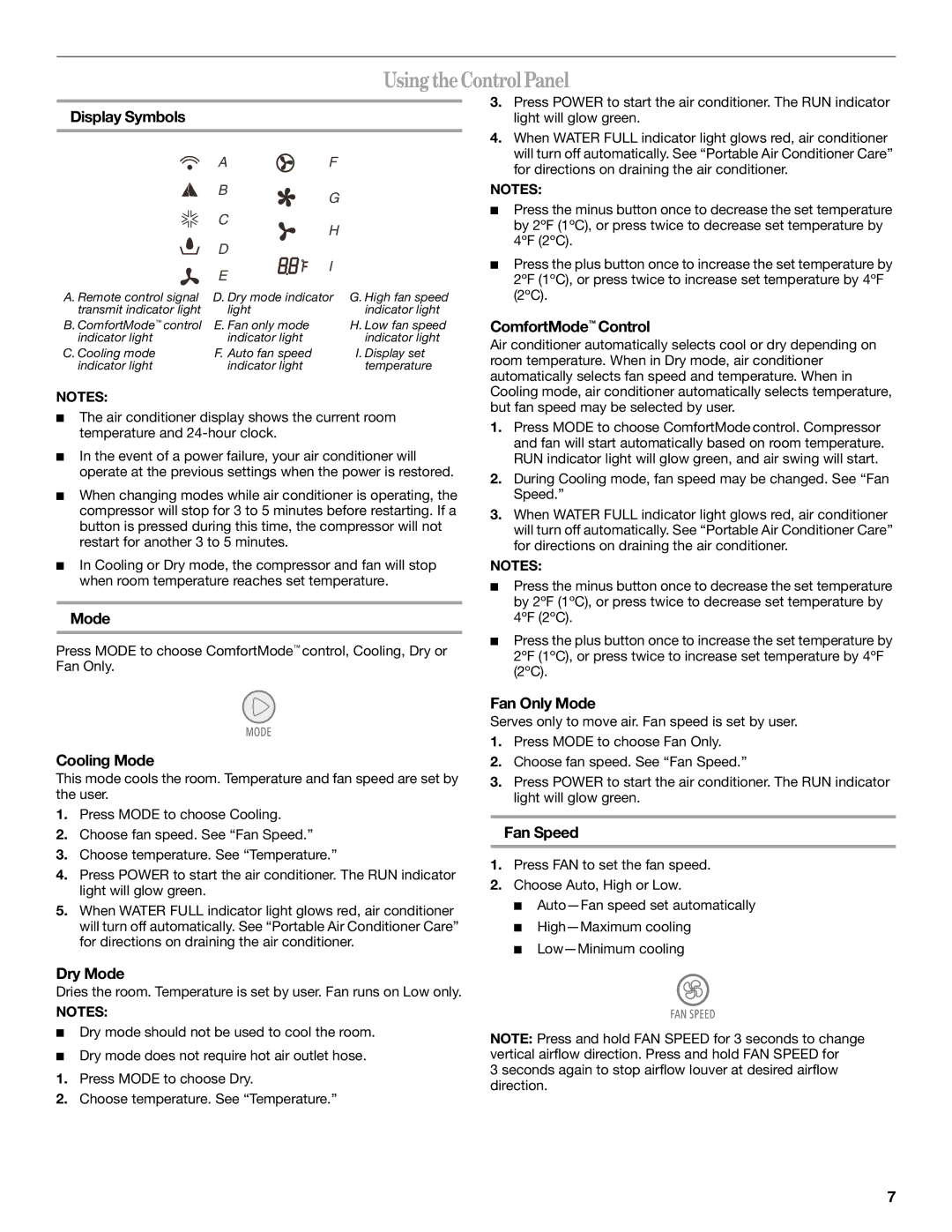ACP102PR0 specifications
The Whirlpool ACP102PR0 is a remarkable portable air conditioner that has gained popularity for its efficient cooling capabilities and user-friendly features. Designed to provide comfort in various living spaces, this unit stands out due to its blend of advanced technologies and practical characteristics that cater to the modern consumer's needs.One of the most notable features of the ACP102PR0 is its powerful cooling capacity. With a BTU rating of 10,000, this air conditioner is adept at cooling spaces up to 400 square feet, making it ideal for small to medium-sized rooms. The unit operates with a quiet mode that ensures minimal noise during operation, providing a peaceful environment for rest or work.
The ACP102PR0 boasts an easy-to-use digital control panel and a remote control, allowing users to conveniently adjust the temperature and settings from anywhere in the room. The programmable timer is another valuable feature, enabling users to set the unit to turn on or off at specific times, thus optimizing energy usage and ensuring comfort exactly when needed.
This air conditioner also incorporates innovative technologies such as the 3-in-1 function, which includes cooling, dehumidification, and fan modes. The dehumidification capability is particularly beneficial in humid climates, as it removes excess moisture from the air, enhancing overall comfort levels.
Energy efficiency is a key characteristic of the Whirlpool ACP102PR0, which is designed with eco-friendly refrigerants that are compliant with environmental regulations. The unit is also Energy Star certified, meaning it meets stringent energy efficiency standards set by the U.S. Environmental Protection Agency, allowing users to save on electricity bills while reducing their carbon footprint.
Installation is made simple with the included window installation kit, allowing for easy setup without the need for professional assistance. Additionally, the unit features a self-evaporating system that minimizes the hassle of manual drainage, making maintenance straightforward for users.
In summary, the Whirlpool ACP102PR0 stands out for its effective cooling solutions, user-friendly controls, energy-efficient design, and practical features that make it a top choice for portable air conditioning. Whether in a home, office, or temporary living space, this air conditioner promises to deliver reliable comfort throughout the hot months.