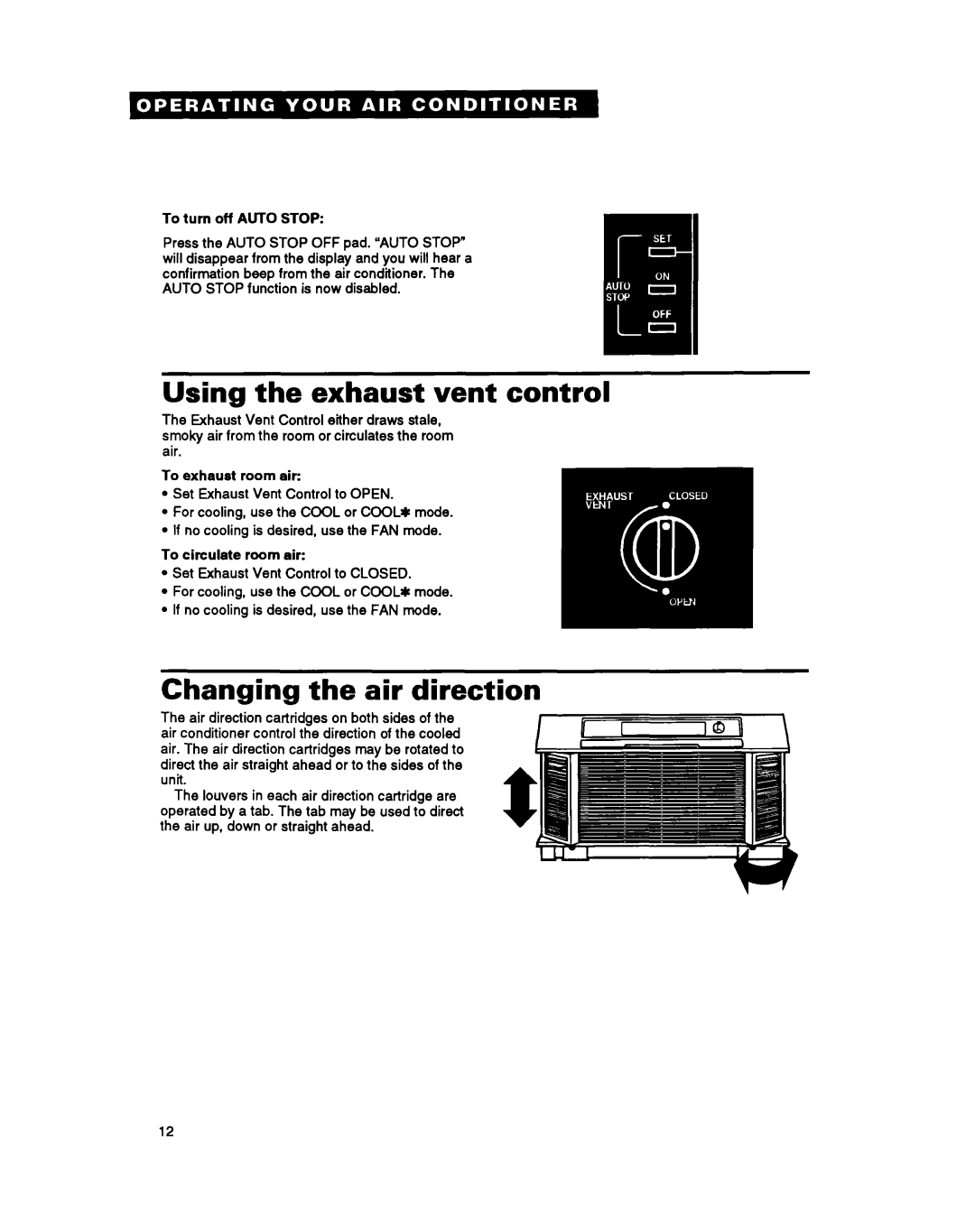ACXO82XZO specifications
The Whirlpool ACXO82XZO is a standout air conditioner designed to provide optimal cooling performance while ensuring energy efficiency. It combines advanced technologies and practical features to meet modern consumer demands for comfort and convenience.One of the key features of the ACXO82XZO is its inverter compressor technology. This allows the unit to adjust the cooling output based on the ambient temperature, leading to significant energy savings in comparison to traditional fixed-speed units. The inverter technology not only stabilizes the temperature more effectively but also minimizes noise, providing a quieter living environment.
The ACXO82XZO is equipped with a high cooling capacity, making it suitable for both small and medium-sized rooms. Its ability to quickly lower the temperature is complemented by a robust air circulation system. The unit boasts multiple fan speeds, allowing users to customize airflow according to their specific needs, enhancing comfort during extreme weather conditions.
An additional feature of the Whirlpool ACXO82XZO is its advanced air filtration system. This system effectively removes dust, pollen, and other airborne pollutants, contributing to a healthier indoor environment. The filters are designed for easy access and maintenance, ensuring that users can easily clean or replace them when necessary.
The ACXO82XZO also comes with intelligent controls that provide user-friendly operation. With a digital display and remote control functionality, adjusting temperature settings is convenient from anywhere in the room. Furthermore, it includes programmable timers, enabling users to set the unit to operate at specific times, ultimately creating a personalized cooling schedule.
For enhanced convenience, the Whirlpool ACXO82XZO features a sleep mode that adjusts the unit's cooling performance gradually throughout the night, ensuring a comfortable sleeping experience while conserving energy. Additionally, its eco-friendly refrigerant contributes to lower environmental impact, making it a responsible choice for consumers looking to reduce their carbon footprint.
In summary, the Whirlpool ACXO82XZO combines innovative features such as inverter technology, efficient air filtration, and smart controls to deliver a superior cooling experience. Its energy efficiency and user-friendly design make it a reliable option for any home, ensuring that comfort and sustainability go hand in hand. Whether you're dealing with sweltering summer heat or simply looking for a dependable air conditioning solution, the ACXO82XZO stands out as a top contender in the market.