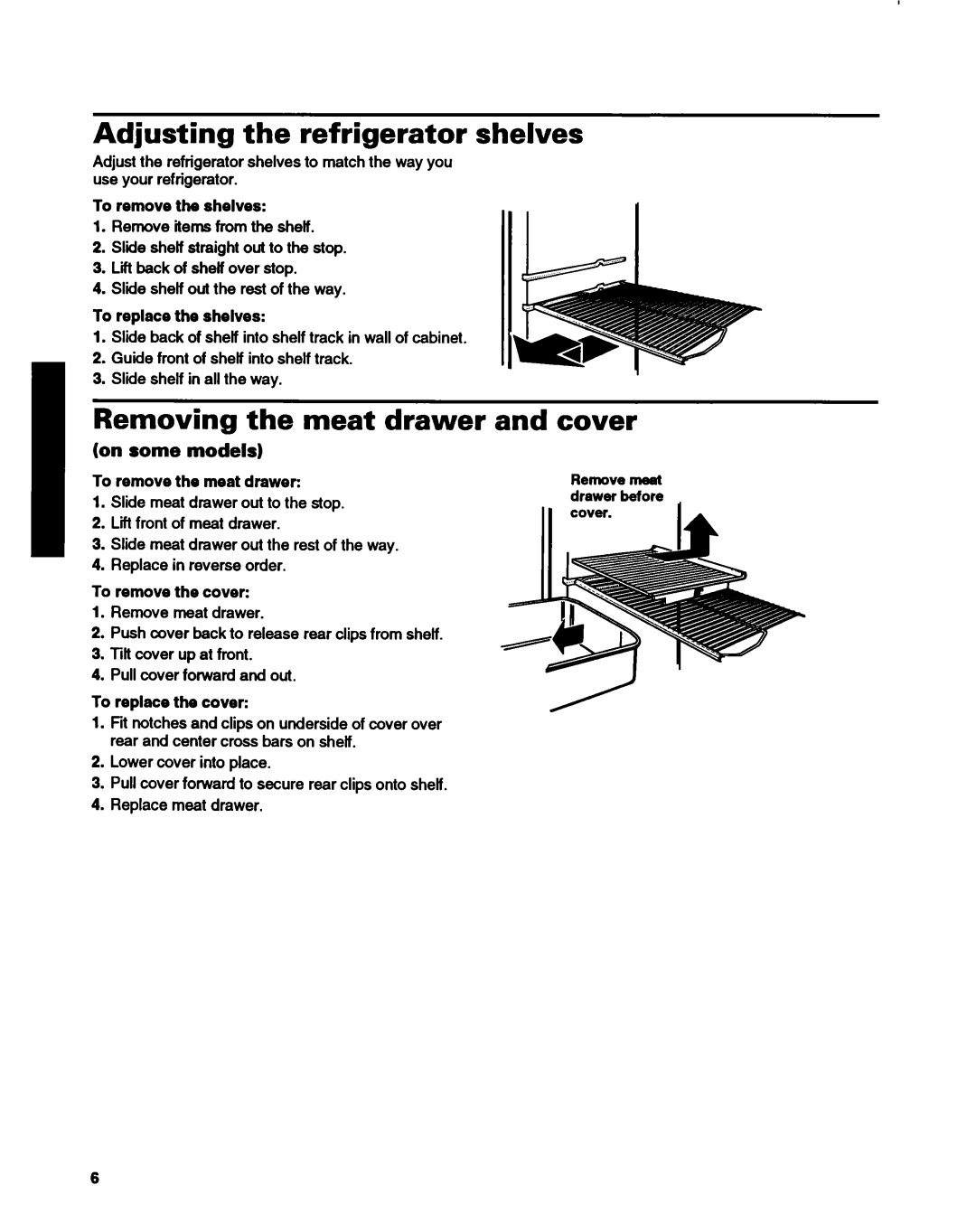ET14HJXDN01 specifications
The Whirlpool ET14HJXDN01 is a reliable top-freezer refrigerator that combines functionality, efficiency, and style to meet your cooling needs. This model is known for its ample storage space and user-friendly features, making it an ideal choice for families and individuals alike.One of the standout features of the ET14HJXDN01 is its generous storage capacity. With a total volume of approximately 14.3 cubic feet, it provides plenty of room for fresh groceries, frozen foods, and beverages. The top-freezer design allows for easy access to frequently used items, while the dedicated freezer compartment keeps frozen foods organized and within reach.
The refrigerator is equipped with adjustable shelves, which offer flexible storage options. These shelves can be repositioned to accommodate taller items or removed entirely when needed. Additionally, the refrigerator features a full-width crisper drawer that helps keep fruits and vegetables fresh for longer periods, preserving their flavor and nutritional value.
One of the key technologies incorporated into the ET14HJXDN01 is the Adaptive Defrost system. This innovative feature optimizes the defrost cycle based on the refrigerator’s usage, ensuring that it runs efficiently while preventing excessive frost buildup in the freezer. This results in more consistent cooling performance and improved energy efficiency.
Energy efficiency is another notable characteristic of the Whirlpool ET14HJXDN01. It is designed to meet energy-saving guidelines, making it an eco-friendly choice. The Energy Star certification means that this refrigerator operates with lower energy consumption, which not only reduces your utility bills but also helps in minimizing environmental impact.
For added convenience, the ET14HJXDN01 comes with a reversible door that allows you to customize the door swing to fit your kitchen layout. This versatility ensures that the refrigerator can be positioned in various spaces while maintaining ease of access.
In terms of design, the Whirlpool ET14HJXDN01 features a sleek and modern appearance with a textured finish that resists fingerprints and smudges. The simple, intuitive controls make it easy to adjust temperatures and settings, ensuring an optimal storage environment for all types of food.
Overall, the Whirlpool ET14HJXDN01 is a dependable refrigerator that brings together practical features, efficient technologies, and a stylish design. It is an excellent choice for those seeking a combination of performance and elegance in their kitchen appliance.