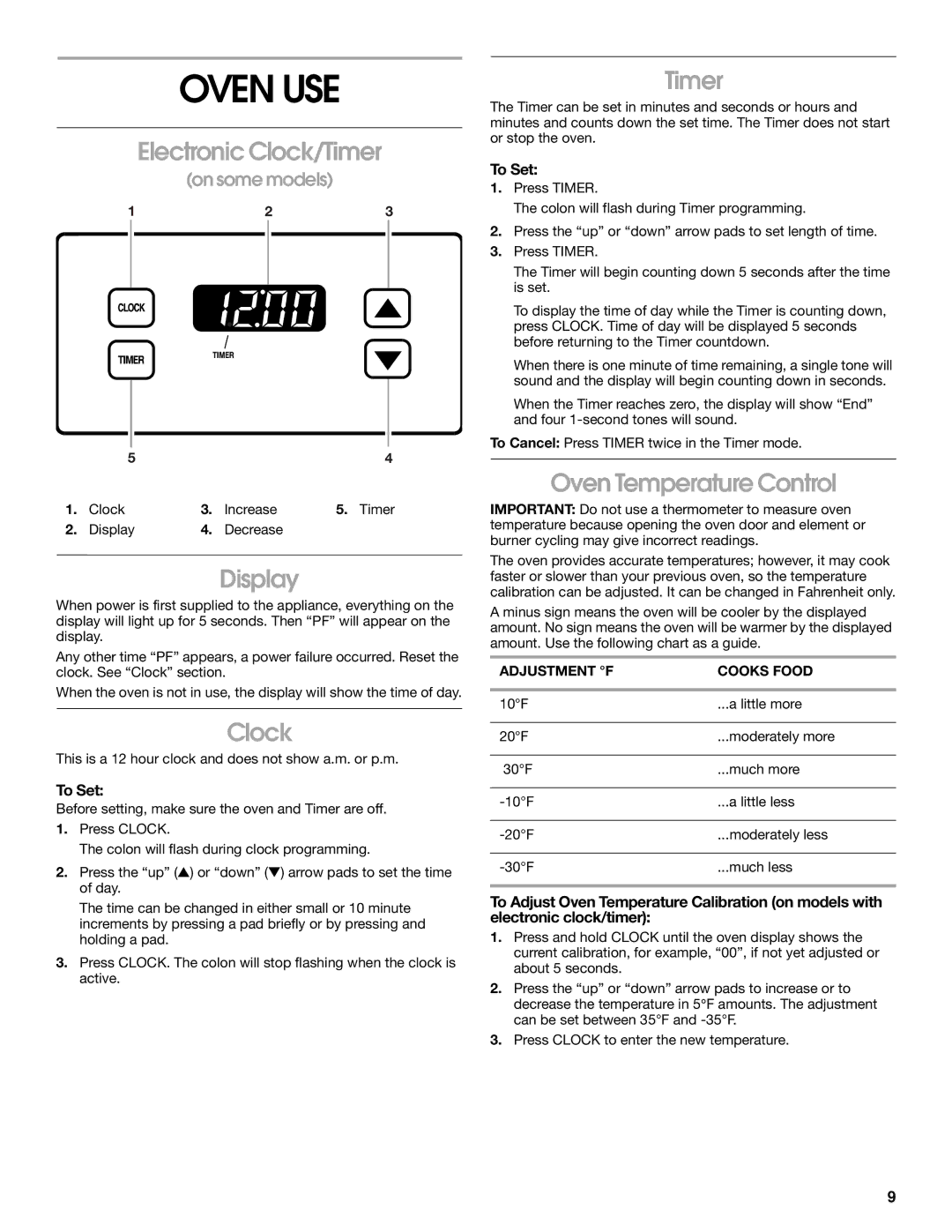FGP337H, FGP325H, FGP335H specifications
The Whirlpool FGP335H, FGP325H, and FGP337H are a series of robust, feature-rich gas ranges designed to elevate the cooking experience in any kitchen. These models are engineered with practicality, efficiency, and user-friendly operation in mind, making them a popular choice for cooking enthusiasts.One of the standout features of these ranges is their powerful burner system. Each model is equipped with multiple burners, including high-output options that deliver rapid heat for boiling water or searing meats. The burners are designed to accommodate various cooking styles, from simmering delicate sauces to achieving a robust stir-fry. The precise flame control allows users to easily adjust temperatures to their desired settings, ensuring optimal cooking results every time.
Another notable characteristic of the Whirlpool FGP335H, FGP325H, and FGP337H is their durable construction. With a sturdy stainless steel finish, these ranges not only provide durability but are also easy to clean, ensuring that your kitchen maintains its aesthetic charm. The oven cavities are designed with a porcelain-coated surface that simplifies the cleaning process while resisting scratches and chips.
The innovative cooking technologies integrated into these models enhance their overall functionality. The AccuBake temperature management system, for example, ensures consistent oven temperatures by using a sensor to monitor heat levels, resulting in more evenly cooked dishes. Additionally, these ranges come with a delay bake feature, allowing users to set their ovens to start cooking at a later time—ideal for those with busy schedules.
Safety is a top priority in the design of the Whirlpool gas ranges. They feature a gas safety shut-off valve that automatically cuts the gas flow if the flame goes out, providing peace of mind during use. Additionally, the easy-to-read oven controls, along with the straightforward interface, make it simpler for cooks of all skill levels to operate the appliance.
In terms of aesthetic appeal, these gas ranges boast a sleek and modern design that complements any kitchen décor. The ergonomic knobs and handles ensure ease of use while adding a touch of elegance to the appliance. With a combination of practical features, advanced technology, and a stylish look, the Whirlpool FGP335H, FGP325H, and FGP337H models offer a comprehensive cooking solution that meets the diverse needs of home chefs.